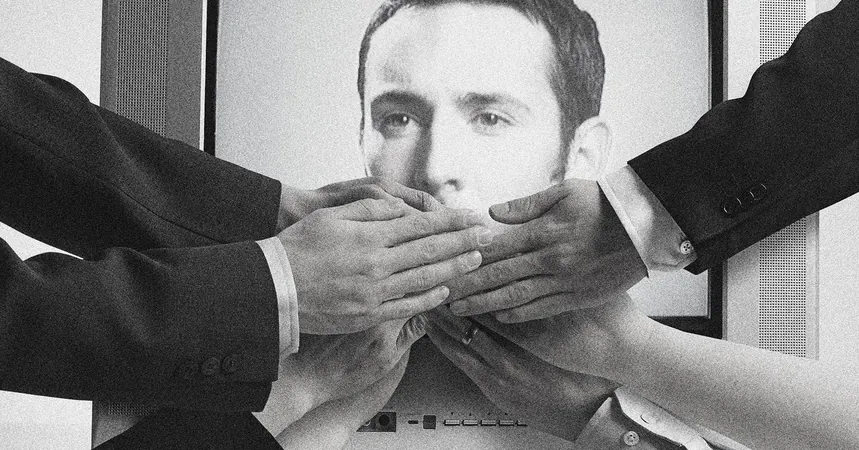
10 Game-Changing Tips for Hearing Dialog in Movies and Shows Like Never Before!
2024-11-17
Author: Emma
Do you find yourself straining to catch the dialog in your favorite movies and shows? You're definitely not alone! Many viewers face this issue due to various factors such as hearing difficulties, subpar sound mixing, or simply trying to watch without disturbing others. But fear not! There are several effective solutions to enhance your viewing experience and ensure you never miss a key line again.
Explore App Features
Your first stop should be the streaming applications you frequently use. Many platforms offer handy accessibility options like closed captioning. This feature is usually indicated by an icon resembling a speech bubble. On Netflix, for example, this can be found in the bottom right corner when you pause the video. By selecting this icon, you can enable English captions, which can drastically improve your understanding, even for English dialogues.
Additionally, specific apps, like Amazon Prime Video, feature unique enhancements such as the Dialog Boost mode. Located within the subtitle options, this innovative feature uses AI technology to amplify softer spoken lines, making them clearer without adjusting the overall volume.
YouTube TV also has a built-in tool that can benefit viewers. By accessing the settings while paused and selecting the 'Stable Volume' option, you can equalize audio levels, potentially making the dialog more discernible.
Adjust Device Settings
If adjusting app settings doesn’t do the trick, it’s time to dive into your device’s sound options. For instance, Apple TV 4K offers a specific dialog enhancement feature. Simply pause your content, access the sound settings, and enable the Enhance Dialog option.
Sony Bravia TVs have a feature called Voice Zoom, while Samsung and LG TVs offer similar capabilities under different names. It’s essential to explore your TV’s sound customization options to discover any dialog enhancement settings available.
Also, ensure your surround sound configuration matches your speaker setup. Incorrect settings can lead to loss of dialog clarity, especially if you're using a stereo system but have the device configured for surround sound.
Maximize Sound Equipment
Don’t forget to check your soundbar if you have one! Many soundbars come equipped with features to boost dialogue volume. For instance, Sonos soundbars include a Speech Enhancement option that can be activated through its companion app. Look for the small figure speaking icon while the soundbar is in use to enable this feature.
Headphones: Your Best Friend
Listening through headphones is another excellent way to catch every word. By using headphones, you can turn up the volume without disturbing others in your household. For Roku devices, you can either pair Bluetooth headphones directly or use the Roku app on your smartphone to listen. Streaming through game consoles, such as the PlayStation 5 or Xbox Series X, also provides quick connectivity with wireless headphones!
Final Thoughts
Missing dialog in movies and shows can be frustrating, but by using these tips, you'll be well on your way to a more enjoyable viewing experience. Whether you're enhancing your app settings, tweaking device audio configurations, or utilizing headphones, these methods can make a world of difference. Don't let unclear audio ruin your entertainment; take action and enjoy your favorite content like never before!








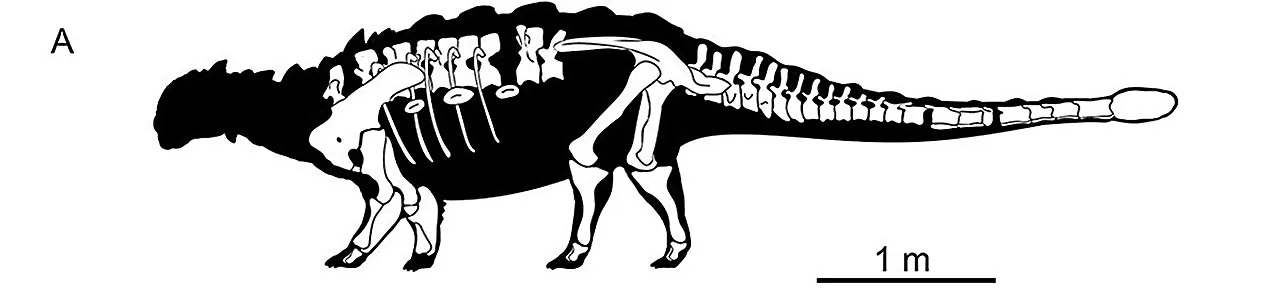
 Brasil (PT)
Brasil (PT)
 Canada (EN)
Canada (EN)
 Chile (ES)
Chile (ES)
 España (ES)
España (ES)
 France (FR)
France (FR)
 Hong Kong (EN)
Hong Kong (EN)
 Italia (IT)
Italia (IT)
 日本 (JA)
日本 (JA)
 Magyarország (HU)
Magyarország (HU)
 Norge (NO)
Norge (NO)
 Polska (PL)
Polska (PL)
 Schweiz (DE)
Schweiz (DE)
 Singapore (EN)
Singapore (EN)
 Sverige (SV)
Sverige (SV)
 Suomi (FI)
Suomi (FI)
 Türkiye (TR)
Türkiye (TR)