
Android Auto Finally Introduces Google Maps Incident Reporting Feature!
2024-09-28
Android Auto Finally Introduces Google Maps Incident Reporting Feature!
After months of anticipation and user requests, Google Maps has officially rolled out its highly awaited incident reporting feature for Android Auto users. This exciting update comes just weeks after the feature debuted on Apple’s CarPlay, marking a significant step forward for driving navigation technology.
Incident reporting is not entirely new; it has been available on mobile devices for several years. However, Android Auto users have been left out until now, limiting the utility of the feature largely to those using apps on their smartphones. The decision to bring this functionality to in-car displays signifies a commitment by Google to enhance road safety and improve user experience while driving.
Reportedly, users have begun to see the incident reporting option on their Android Auto interfaces over the past couple of days, with active discussions taking place on platforms like Reddit. In our own testing, we can confirm that the feature is indeed working as intended.
How Does It Work?
Users can access incident reporting via a new triangular hazard button located beneath the compass icon in the Google Maps app on their Android Auto. By tapping this button, drivers can report various road-related incidents, including accidents, traffic congestion, construction zones, lane blockages, and even speed traps.
There's an interesting caveat: the visibility of this hazard icon can depend on the dashboard layout of Android Auto. If the application interface does not allocate enough vertical space for Google Maps, the icon may not appear, making it crucial for users to adjust their settings accordingly.
Additionally, once the incident reporting tool is activated, drivers will be prompted to verify whether the reported hazards remain present along their route, helping to keep the navigation information up-to-date and reliable.
Get Started!
For those eager to take advantage of this feature, we encourage you to check your Android Auto settings and see if the update is live for you. This represents a giant leap forward not just for Google Maps but for all drivers who rely on accurate, real-time road information.
Stay tuned for more updates on how Google Maps continues to enhance user experiences on Android Auto and be sure to share your experiences with incident reporting in the comments below!
Want to know more? Check out our updates on recent improvements in Google Maps, including better navigation for home and work addresses and enhanced lane guidance visibility. Don’t miss out on staying informed!


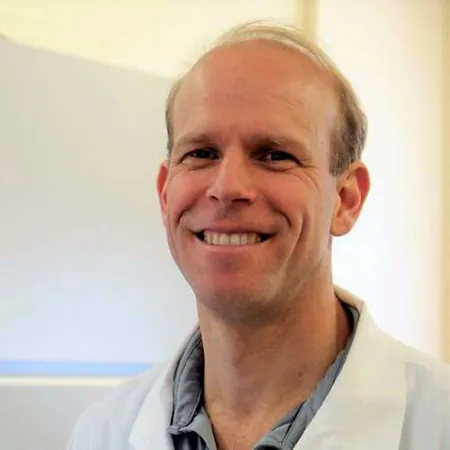






 Brasil (PT)
Brasil (PT)
 Canada (EN)
Canada (EN)
 Chile (ES)
Chile (ES)
 España (ES)
España (ES)
 France (FR)
France (FR)
 Hong Kong (EN)
Hong Kong (EN)
 Italia (IT)
Italia (IT)
 日本 (JA)
日本 (JA)
 Magyarország (HU)
Magyarország (HU)
 Norge (NO)
Norge (NO)
 Polska (PL)
Polska (PL)
 Schweiz (DE)
Schweiz (DE)
 Singapore (EN)
Singapore (EN)
 Sverige (SV)
Sverige (SV)
 Suomi (FI)
Suomi (FI)
 Türkiye (TR)
Türkiye (TR)