
December Pixel Drop: Revolutionizing Gemini, Enhancing Cameras & More!
2024-12-09
Author: Charlotte
Gemini Assistant Upgrades
One of the standout features of this update is the expanded functionality of the Gemini assistant. Users can now interact with an array of apps and services—including a brand-new integration with Spotify—making it even easier to control media and devices seamlessly. Thanks to the Google Home extension, Gemini can manage smart home gadgets, from lights and air conditioning to televisions, all with simple voice commands.
Moreover, Gemini now includes advanced Call Screen capabilities via Gemini Nano. This feature offers contextual and intuitive replies with just one tap, while also providing live transcripts of calls screened by AI, letting users see real-time conversation developments and decide whether to join in.
A game-changer for personalization, Gemini Advanced introduces a "saved info" option. This enables users to input personal preferences—like dietary restrictions or accessibility needs—allowing the assistant to deliver more tailored responses in the future.
Additionally, Gemini can now handle calling and messaging tasks—drafting and sending messages through your preferred apps, setting alarms, adjusting device settings, and even opening the camera for selfies with just your voice.
Device-Specific Enhancements
Each Pixel device benefits from tailored updates. For instance, the Pixel Fold and Pixel 9 Pro Fold introduce a dual-screen feature in portrait mode, and joyfully feature animated graphics based on Joy from Disney/Pixar's "Inside Out." The Pixel Watch is also seeing improvements, including Daily Readiness scores and enhanced monitoring for cardio and workout loads, extending usability beyond just the Pixel Watch 3 to all compatible Fitbit devices.
Exciting Feature Additions
Among the extensive feature updates, users can now access Pixel Studio stickers directly in the Gboard keyboard, plate emoji combinations through Emoji Kitchen, and improved organization for screenshots into distinct categories with helpful functions like creating calendar invites or finding directions. Notably, you can now also add credit card information or tickets easily to Google Wallet, streamlining everyday tasks.
Enhanced Safety and Security Features
On the safety front, Google is introducing an innovative Identity Check feature (currently in beta). This enhancement requires biometric verification—either face or fingerprint—before any sensitive settings can be altered. Additionally, the live view feature from compatible Nest Cams and Doorbells has been broadened to work with the Pixel Watch 2 and the Pixel Watch 3.
Bonus Features Worth Mentioning
In addition to those updates, several compelling features have been rolled out:
- **Expressive Captions**: Using cutting-edge AI, this feature captures the emotional tone of spoken content on Android devices, providing context during live sports, social media interactions, or video messages.
- **Cleaner Audio**: The Recorder app gets an upgrade with a "Clear voice" option, refining audio clarity by downplaying background sounds.
- **Simple View**: This new mode boosts font size and touch sensitivity, resulting in a more user-friendly experience that’s especially beneficial for those who need enhanced accessibility.
- **Now Playing Enhancements**: Users can now view album artwork for songs played in their Now Playing history, making music discovery easier and more enjoyable.
- **Pixel Tablet Controls**: Users of the Pixel Tablet can now access widgets for quick control of smart home devices and other features by swiping right from the lock screen.
Overall, the December Pixel Feature Drop is an exciting bundle of innovations that enhance user interaction, improve security, and elevate the performance of Google’s hardware and software. Don't miss out—these updates are already being rolled out, so keep an eye on your device for all the new features!



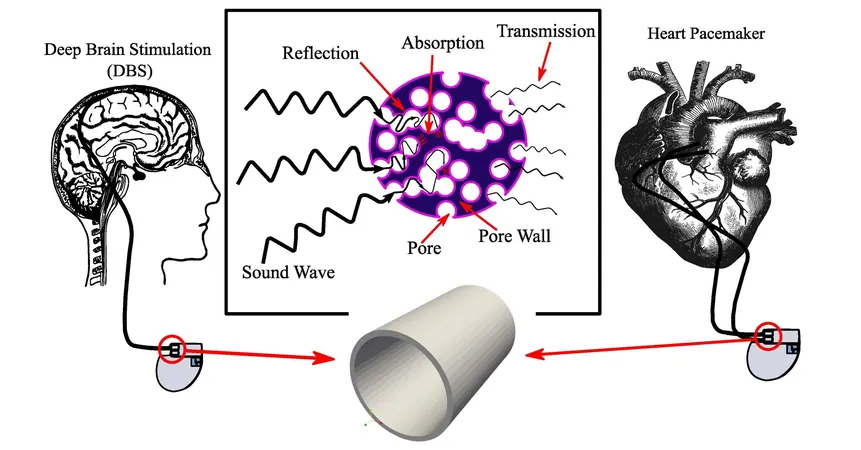
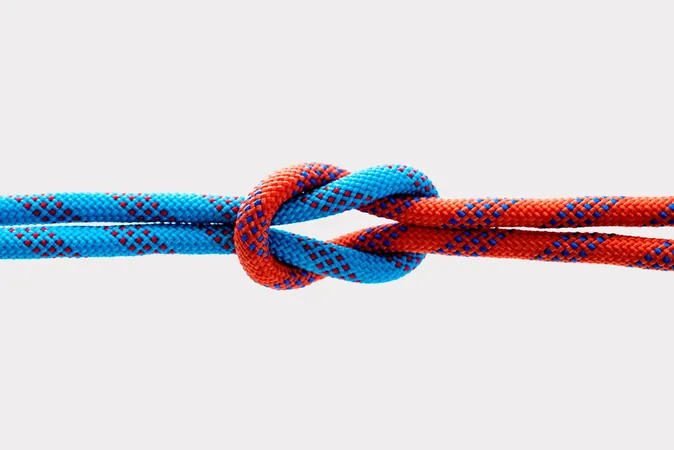




 Brasil (PT)
Brasil (PT)
 Canada (EN)
Canada (EN)
 Chile (ES)
Chile (ES)
 España (ES)
España (ES)
 France (FR)
France (FR)
 Hong Kong (EN)
Hong Kong (EN)
 Italia (IT)
Italia (IT)
 日本 (JA)
日本 (JA)
 Magyarország (HU)
Magyarország (HU)
 Norge (NO)
Norge (NO)
 Polska (PL)
Polska (PL)
 Schweiz (DE)
Schweiz (DE)
 Singapore (EN)
Singapore (EN)
 Sverige (SV)
Sverige (SV)
 Suomi (FI)
Suomi (FI)
 Türkiye (TR)
Türkiye (TR)