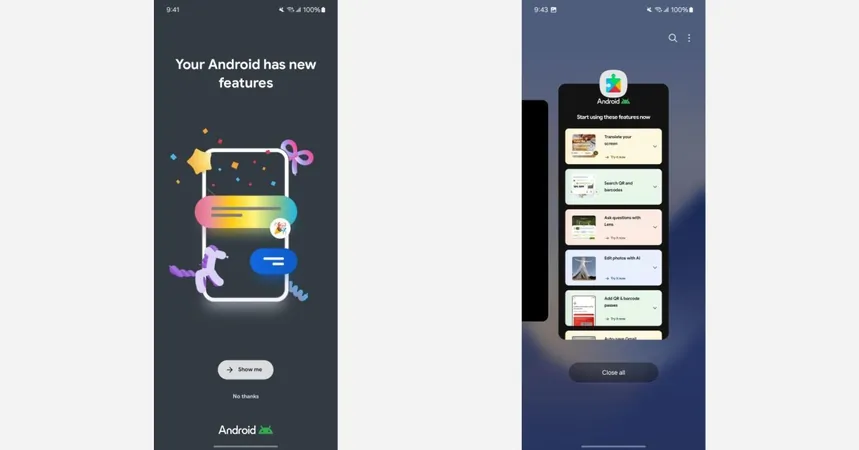
Exciting New Features Alert: Your Android Just Got a Major Upgrade!
2024-10-07
Author: Noah
Are you ready for some thrilling updates on your Android device? Over the weekend, many users received a notification proclaiming, “Your device has great new features,” and it’s not just a marketing gimmick! Google is expanding its efforts to inform all Android users—beyond just Pixel devices—about the latest features available for their smartphones.
The notification introduces a captivating fullscreen experience via Google Play services, showcasing a carousel of eight incredible features that may have slipped under your radar since their release. This mass rollout began at the end of September, targeting users with popular devices like Samsung Galaxy smartphones.
Here’s what you need to know about the new features:
1. **Circle to Search**: A fun and intuitive way to search without typing—simply circle what you want to look for!
2. **Instant Translation**: Instantly translate text right from your screen—this feature has been around since March but is now highlighted for easier access.
3. **QR Codes and Barcodes**: Easily scan QR codes and barcodes directly from your screen, a feature that became available last month.
4. **Google Lens**: Point your camera at anything and ask Google questions for instant information. This makes research and exploration seamless.
5. **Google Photos Enhancements**: Enjoy Photo Unblur, Magic Eraser, Portrait Light, and Magic Editor—all designed to enhance your photography skills.
6. **Google Wallet**: This feature lets you effortlessly add QR and barcode passes to your wallet, plus you can easily access passes emailed to you.
7. **Revamped Google Messages**: Spice up your conversations with full-screen effects, turning messaging into a more vibrant experience.
8. **Enhanced Google Safe Browsing**: Stay protected online with a new green shield icon that alerts you to potential threats while you browse the internet.
Along with this delightful guide, users are provided with brief instructions on how to get started with each feature and relevant availability details. Each feature includes a “learn more” link that directs you to Google support, making it easier than ever to explore these functionalities.
However, there’s one little hiccup: users are left wondering how to navigate back to this informative panel after the initial notification. But fear not! Exploring and mastering these features will undoubtedly make your Android experience richer and more enjoyable.
In conclusion, with these exciting updates, Google has made it clearer than ever that Android devices are constantly evolving, providing users with the tools they need to enhance their digital life. If you haven't seen the notification yet, keep an eye out—it could be the jackpot of features you've been waiting for!





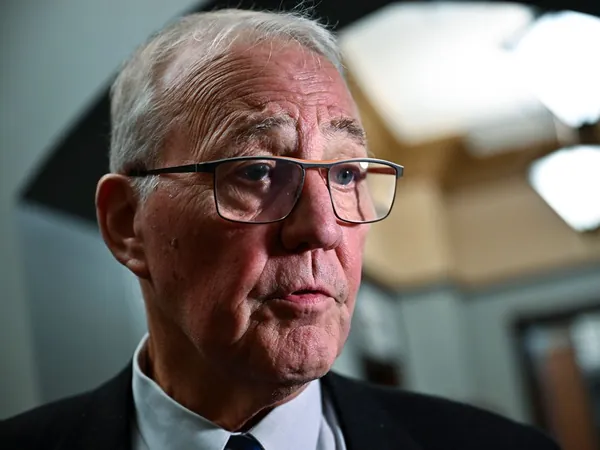



 Brasil (PT)
Brasil (PT)
 Canada (EN)
Canada (EN)
 Chile (ES)
Chile (ES)
 España (ES)
España (ES)
 France (FR)
France (FR)
 Hong Kong (EN)
Hong Kong (EN)
 Italia (IT)
Italia (IT)
 日本 (JA)
日本 (JA)
 Magyarország (HU)
Magyarország (HU)
 Norge (NO)
Norge (NO)
 Polska (PL)
Polska (PL)
 Schweiz (DE)
Schweiz (DE)
 Singapore (EN)
Singapore (EN)
 Sverige (SV)
Sverige (SV)
 Suomi (FI)
Suomi (FI)
 Türkiye (TR)
Türkiye (TR)