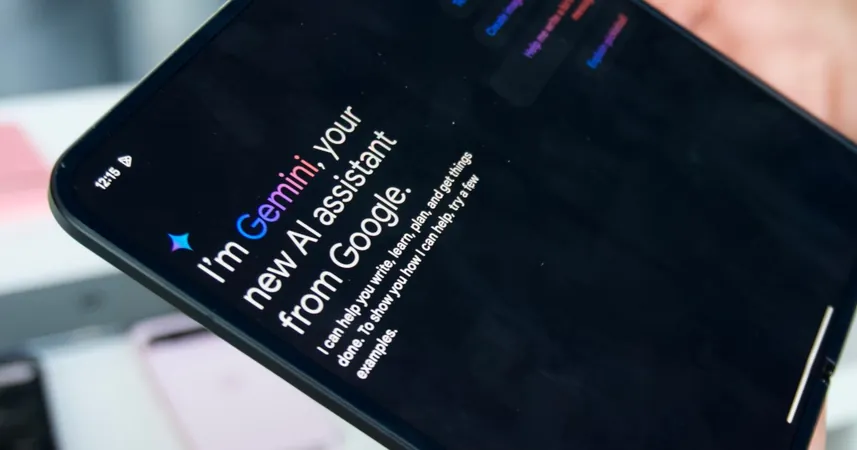
Google Unleashes Incredible New Features for Gmail and Docs with Gemini AI!
2024-11-16
Author: Liam
Google Rolls Out Innovative Features for Workspace Users
In an exciting update for Workspace users, Google has rolled out a large array of innovative features centered around its groundbreaking Gemini AI, enhancing the functionalities of Gmail, Docs, and Calendar. These upgrades aim to transform how users interact with their email and document interfaces.
Seamless Calendar Integration in Gmail
For those who frequently use the side panel in Gmail, there's great news! Gemini can now seamlessly access calendar information directly within the inbox, enabling users to take meaningful actions without detracting from their workflow. Picture this: while drafting an email, you can effortlessly reference your calendar entries. Gemini is capable of checking schedules, creating new events (whether one-time or recurring), and even adding entries without requiring you to leave the Gmail interface. This will significantly streamline task management and communication for busy professionals.
Limitations of Gemini's Calendar Integration
However, while these updates are useful, Gemini's functionality isn't without its limitations. Currently, users cannot perform a range of essential tasks like altering participants for events, displaying attachments, syncing schedules for optimal meeting times, specifying work locations, or managing meeting rooms. It's also important to note that this feature is only available for paid Gemini users and Google One AI Premium subscribers, and English is the only supported language at this time.
AI-Powered Image Generation in Docs
On another noteworthy front, Google is elevating document creation in Docs by integrating AI-powered image generation features. Following the introduction of full-bleed cover images, users can now utilize Gemini to create unique images directly, ideal for cover images or inline photos. Powered by Google's Imagen 3, this text-to-image model allows the creation of stunning, photorealistic images. Users can influence both the style and aspect ratio of these images, simply by navigating to Insert > Cover image > Help me create an image.
Inserting Inline Images Made Easy
To incorporate inline images, the process is straightforward: Insert > Image > Help me create an image, followed by a text description of the desired image. This feature is already beginning to roll out to business and educational users of Gemini, in addition to those subscribing to Google One AI Premium.
Launch of the Standalone Gemini App for iPhone
In a parallel development, Google has finally launched a standalone Gemini app for iPhone users, further expanding accessibility and platform reach. Additionally, Google has now enabled users to upload Docs and Sheets directly from Google Drive while customizing their personal Gem assistants. The latest supported document formats include a comprehensive list such as TXT, DOC, DOCX, PDF, and many more, enhancing the versatility of Gemini in document management.
The Future of Productivity with AI Integration
As Google continues to innovate and integrate AI into its platforms, users can expect a more seamless and efficient experience that promises to redefine productivity in today's fast-paced digital landscape. Stay tuned, as these features continue to evolve and expand capabilities, making everyday tasks smoother than ever before!









 Brasil (PT)
Brasil (PT)
 Canada (EN)
Canada (EN)
 Chile (ES)
Chile (ES)
 Česko (CS)
Česko (CS)
 대한민국 (KO)
대한민국 (KO)
 España (ES)
España (ES)
 France (FR)
France (FR)
 Hong Kong (EN)
Hong Kong (EN)
 Italia (IT)
Italia (IT)
 日本 (JA)
日本 (JA)
 Magyarország (HU)
Magyarország (HU)
 Norge (NO)
Norge (NO)
 Polska (PL)
Polska (PL)
 Schweiz (DE)
Schweiz (DE)
 Singapore (EN)
Singapore (EN)
 Sverige (SV)
Sverige (SV)
 Suomi (FI)
Suomi (FI)
 Türkiye (TR)
Türkiye (TR)