
Major Microsoft Word Bug Fixed: Your Documents Are Safe Again!
2024-10-09
Author: Liam
Microsoft has successfully resolved a critical issue that caused Word to delete documents instead of saving them for some Windows users. This defect primarily affected those utilizing Word for Microsoft 365 version 2409, build 18025.20104, leading to the disturbing loss of files that included certain symbols like # in their names or had capitalized extensions such as .DOCX or .RTF.
The issue came to light after numerous users reported their files vanished shortly after hitting the save button and closing the program. This alarming quirk had many users baffled and panicked over the security of their important documents.
Recognizing the gravity of the situation, Microsoft publicly acknowledged the bug last week. In a Tuesday update, the tech giant confirmed that a solution has been deployed to all affected users through a service change.
To apply the fix, Microsoft recommends that users restart any Office applications that were affected before reopening Word. If the issue persists, a further measure suggested is closing all Office applications and relaunching Word to ensure the update has taken effect.
For users who still face difficulties or those who have not received the fix yet, Microsoft provided several helpful workarounds. For instance, users are encouraged to check their recycle bin for any deleted files and manually save their work prior to closing Word.
Additionally, to circumvent the prompt that led to these saving glitches, users can adjust the settings by navigating to File > Options > Save and enabling the "Don't show the Backstage when opening or saving files with keyboard shortcuts."
For the more tech-savvy users, reverting to a previous version of the application is also an option. This can be accomplished by opening a Command Prompt with administrative rights and entering specific commands to switch to an earlier build.
This incident comes on the heels of several other challenges faced by Microsoft, including temporary fixes for Gmail sign-in issues in classic Outlook and crashes in Outlook after startup.
This recent bug and its resolution highlight the importance of promptly updating software and maintaining backups of critical documents. Users are encouraged to stay informed about updates from Microsoft to avoid future disruptions. After all, losing vital work is never a pleasant experience!



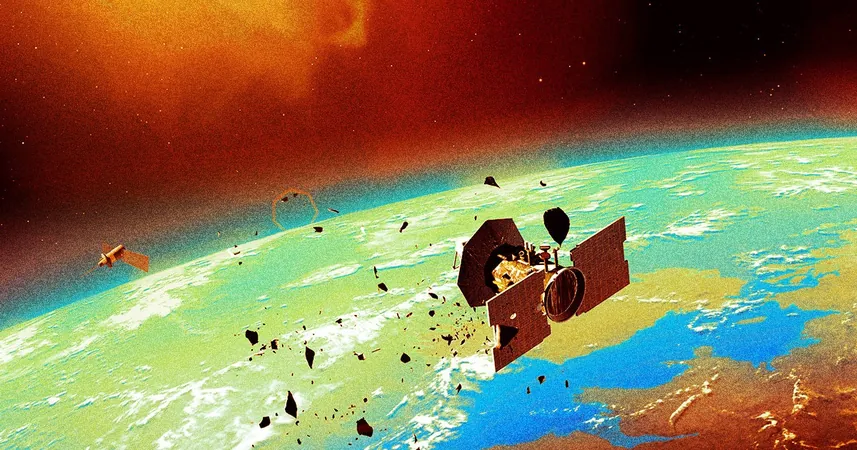
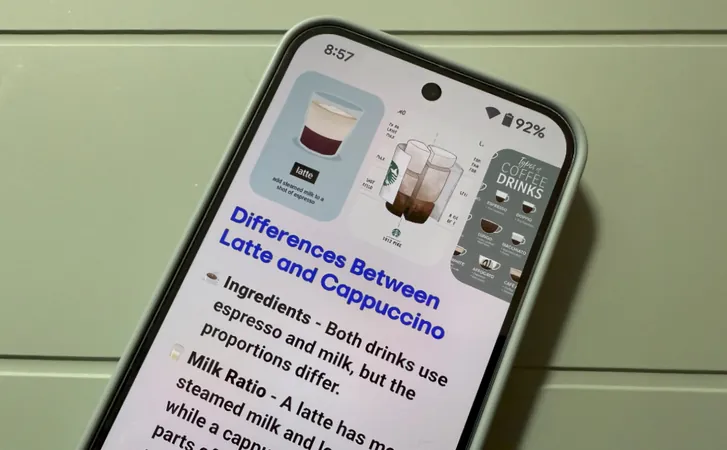


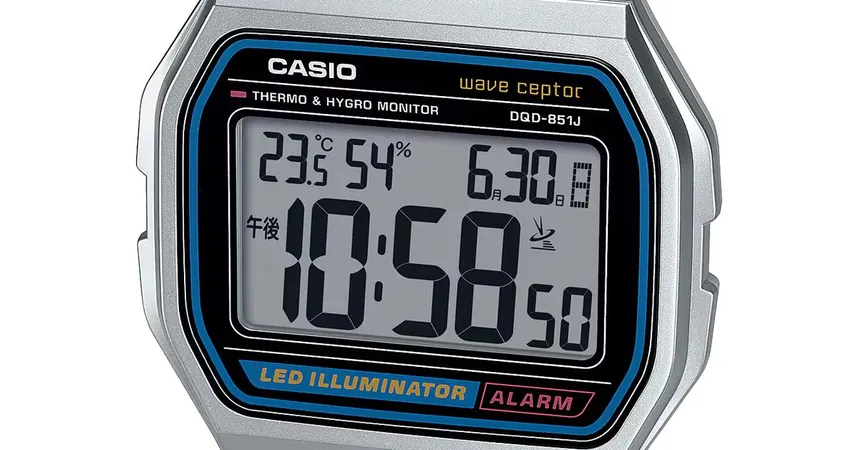

 Brasil (PT)
Brasil (PT)
 Canada (EN)
Canada (EN)
 Chile (ES)
Chile (ES)
 España (ES)
España (ES)
 France (FR)
France (FR)
 Hong Kong (EN)
Hong Kong (EN)
 Italia (IT)
Italia (IT)
 日本 (JA)
日本 (JA)
 Magyarország (HU)
Magyarország (HU)
 Norge (NO)
Norge (NO)
 Polska (PL)
Polska (PL)
 Schweiz (DE)
Schweiz (DE)
 Singapore (EN)
Singapore (EN)
 Sverige (SV)
Sverige (SV)
 Suomi (FI)
Suomi (FI)
 Türkiye (TR)
Türkiye (TR)