
Meet the Flexbar: The Comeback Kid for MacBook Pro's Touch Bar!
2024-12-03
Author: Michael
Apple may have bid farewell to the Touch Bar in its MacBook Pro lineup last year, but a visionary team of engineers has revived this concept with a fresh twist: introducing the Flexbar! This innovative device serves as a standalone version of the beloved MacBook Pro Touch Bar, now ready to elevate the user experience across various devices and platforms thanks to its versatile USB connection.
The masterminds behind the Flexbar have established a startup named Eniac, which is launching a Kickstarter campaign to bring this sleek accessory to market. For early backers, the Flexbar is available at a pre-order price of $119—down from its retail price of $179—with delivery expected as soon as February 2025. However, keep in mind that venturing into uncharted territory comes with risks, especially since this is Eniac's debut product. They are confident in their functional prototypes shown in numerous videos, but it’s still advisable to proceed with caution.
One of the most intriguing aspects of the Flexbar is its 10-inch 2K OLED screen. Although Eniac is sourcing components from standard supply channels, they have yet to reveal the manufacturing details of this uniquely sized display, raising questions about whether they are using remnants of Apple’s original Touch Bar inventory. The community is buzzing with curiosity!
So, what distinguishes the Flexbar from its predecessor? Unlike the integrated Touch Bar that Apple offered, the Flexbar is a true standalone device that works seamlessly with Windows and macOS desktops, laptops, and even mobile devices like tablets. Its design allows users to position it anywhere they desire; it can rest atop a keyboard or stand independently on its magnetic base.
Much like Apple’s offering, the Flexbar remains dynamic, providing instantaneous access to interface elements such as shortcuts and playback controls that adapt automatically as you navigate between applications. For instance, when paired with image editing software like Adobe Photoshop, users can position the Flexbar vertically, mimicking the characteristic layout of the app’s toolbar. This enables artists to switch between tools effortlessly without needing to adjust their stylus.
Flexibility doesn’t stop there! The Flexbar promises to deliver greater customization options compared to the Touch Bar, giving users the power to truly personalize their device. An early beta version of the FlexbarDesigner app for Windows is already available, enabling users to craft bespoke buttons, shortcuts, and interface elements via a seamless drag-and-drop interface. An exciting JavaScript-based SDK is also on the table for developers, facilitating the creation of plugins for a range of applications, with a marketplace set to launch sometime next year.
Will the Flexbar succeed where the Touch Bar fell short? With its promising features and emphasis on customization, this device may just capture the hearts of users seeking a creative edge. Don’t miss out—get ready to take your computing experience to the next level!


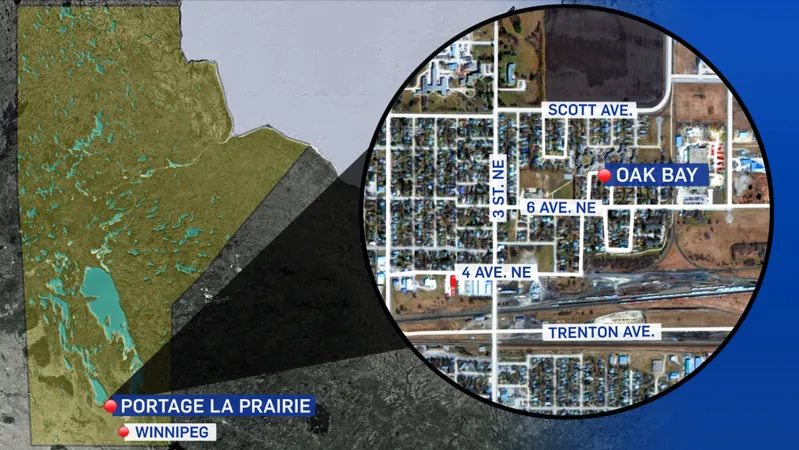




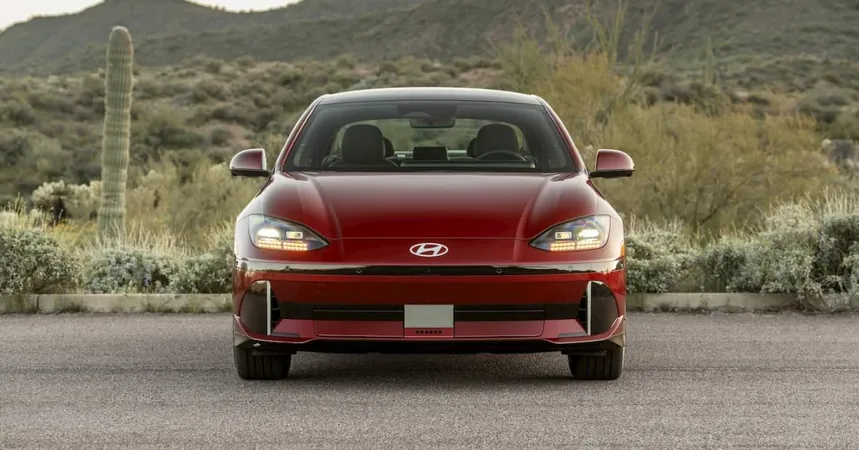

 Brasil (PT)
Brasil (PT)
 Canada (EN)
Canada (EN)
 Chile (ES)
Chile (ES)
 España (ES)
España (ES)
 France (FR)
France (FR)
 Hong Kong (EN)
Hong Kong (EN)
 Italia (IT)
Italia (IT)
 日本 (JA)
日本 (JA)
 Magyarország (HU)
Magyarország (HU)
 Norge (NO)
Norge (NO)
 Polska (PL)
Polska (PL)
 Schweiz (DE)
Schweiz (DE)
 Singapore (EN)
Singapore (EN)
 Sverige (SV)
Sverige (SV)
 Suomi (FI)
Suomi (FI)
 Türkiye (TR)
Türkiye (TR)