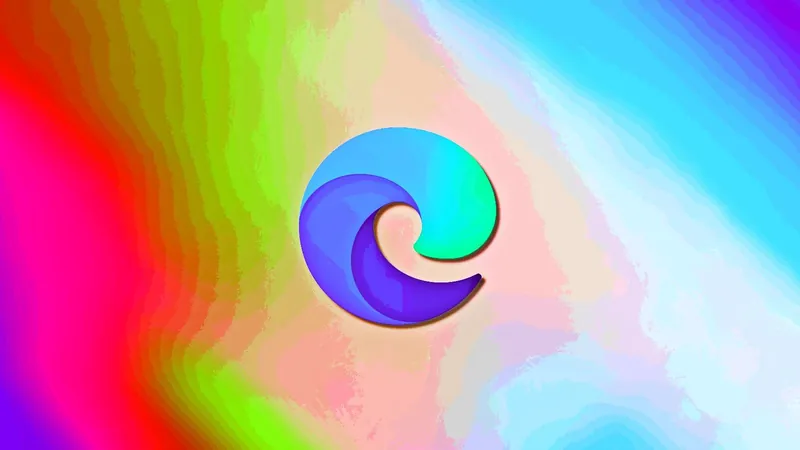
Microsoft Edge Takes a Leap Forward: Testing the Revolutionary Copilot Vision!
2024-10-08
Author: Noah
Introduction
In an exciting development for web users, Microsoft Edge Canary has rolled out a new feature called Copilot Vision, currently in the testing phase. This innovative addition aims to enhance how users interact with web pages, making browsing smarter and more intuitive.
The Existing Copilot Feature
The existing Copilot feature in Microsoft Edge has already been a game-changer, allowing users to effortlessly share content to the Copilot sidebar. However, it has faced some challenges, such as the inability to fully grasp the context of the web pages users are visiting or what specific information they are seeking.
Launch and Functionality of Copilot Vision
Launched on October 1, Copilot Vision addresses these limitations. This feature has the potential to understand the content of the webpage you are viewing, enabling it to answer questions or provide suggestions based on natural language prompts. The best part? It’s entirely optional and only activates when you choose to engage with it.
User Feedback and Testing
Reports from users on social media platform X indicate that while Microsoft has integrated Copilot Vision into the Edge Canary build, it’s still undergoing refinement and may not function perfectly just yet. Tests by BleepingComputer reveal that the Copilot Vision interface appears at the bottom of the browser window, and can be activated by hovering over the feature’s flyout.
How to Enable Copilot Vision
For adventurous users eager to try out Copilot Vision, follow these straightforward steps: 1. Launch Microsoft Edge Canary. 2. In the address bar, type `edge://flags` and hit Enter. 3. Use the search box at the top to enter "Copilot Vision." 4. Locate the flag titled "Copilot Vision (Enables the Copilot Vision experience – Mac, Windows, Linux)." 5. From the dropdown menu, select "Enabled Voice + TXT + IMAGE2." 6. To apply the changes, click on "Restart."
Privacy and Limitations
Microsoft has clarified that Copilot Vision will operate on a limited selection of pre-approved websites, ensuring it respects paywalls and sensitive content. Not only does this maintain privacy, but it also means that any interactions you have with the feature do not get stored or used for training purposes. In fact, all data linked to your session is deleted as soon as you close the feature, assuring users of their privacy.
Conclusion and Future Prospects
While still in its trial phase, the potential of Copilot Vision is intriguing—promising to transform how we comprehend and interact with web content. As technology evolves, we can expect features like these to revolutionize our browsing experience, making the internet a more user-friendly and engaging space. Stay tuned for the latest updates on Microsoft Edge’s developments, as this could be just the beginning of a new era in web navigation!
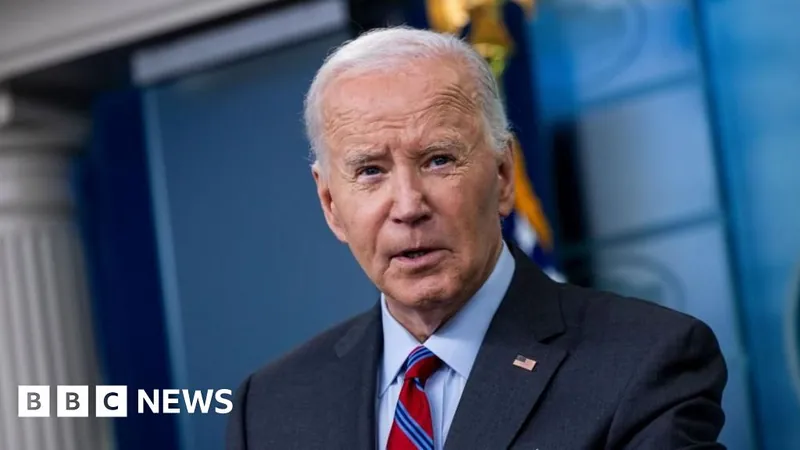




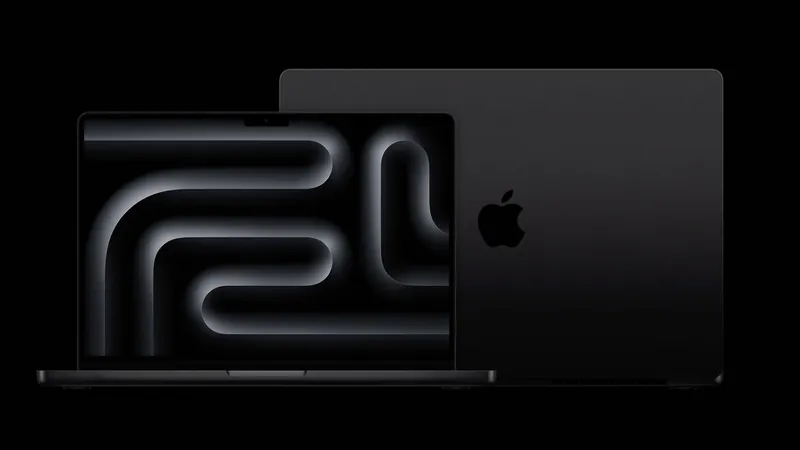



 Brasil (PT)
Brasil (PT)
 Canada (EN)
Canada (EN)
 Chile (ES)
Chile (ES)
 España (ES)
España (ES)
 France (FR)
France (FR)
 Hong Kong (EN)
Hong Kong (EN)
 Italia (IT)
Italia (IT)
 日本 (JA)
日本 (JA)
 Magyarország (HU)
Magyarország (HU)
 Norge (NO)
Norge (NO)
 Polska (PL)
Polska (PL)
 Schweiz (DE)
Schweiz (DE)
 Singapore (EN)
Singapore (EN)
 Sverige (SV)
Sverige (SV)
 Suomi (FI)
Suomi (FI)
 Türkiye (TR)
Türkiye (TR)