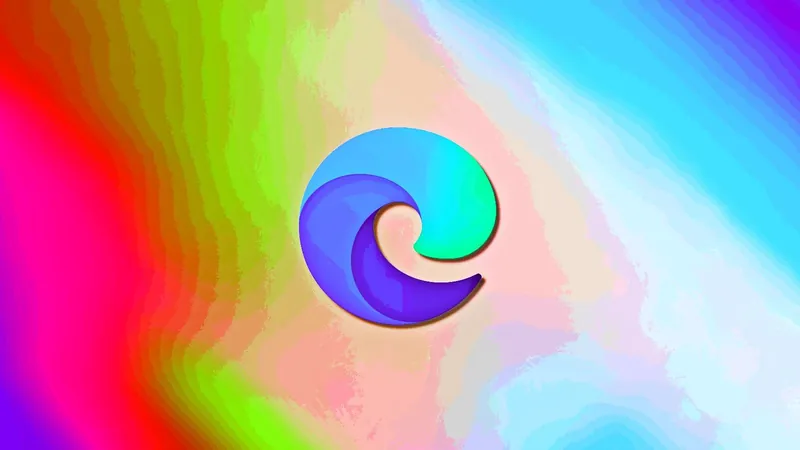
Microsoft Edge's Copilot Vision: A Game-Changer for Browsing?
2024-10-08
Author: Noah
Introduction
Microsoft Edge is stepping up its game with the introduction of a new feature called Copilot Vision, now being tested in the Edge Canary browser. While the feature is still in its infancy, it promises to revolutionize how users interact with content on the web.
Current Feedback on Copilot Feature
Currently, the Copilot feature in Edge has received positive feedback for its ability to quickly relay information to the Copilot sidebar. However, it has faced criticism for its limitations, particularly its struggles with understanding user intent and context on webpages.
Launch Announcement
On October 1, Microsoft announced the launch of Copilot Vision, designed to enhance Copilot’s capabilities by allowing it to comprehend the specific webpage you are viewing. This means users can receive targeted answers and suggestions based on the content they're browsing—all through natural language interaction. The feature is entirely optional and is activated at the user's discretion.
Current Status and Functionality
Reports from tech enthusiast Leo on X indicate that the feature is now embedded in Edge Canary, although it is still under development and not fully operational. Observations from sources like BleepingComputer show that Copilot Vision appears at the bottom of the browser and can be activated by hovering over the Copilot Vision icon, but its functionality is currently limited.
How to Use Copilot Vision
To test out this cutting-edge feature, users can follow a few simple steps: 1. Open Microsoft Edge Canary. 2. In the address bar, type `edge://flags` and hit Enter. 3. Use the search box at the top to input "Copilot Vision." 4. Locate the flag labeled "Copilot Vision (Enables the Copilot Vision experience – Mac, Windows, Linux)." 5. From the dropdown menu, select “Enabled Voice + TXT + IMAGE2.” 6. Click "Restart" to apply the changes. If successful, users will see the Copilot flyout at the bottom of their browser.
Privacy and Availability
Microsoft has clarified that Copilot Vision will function on a limited number of pre-approved websites and will not be available on paywalled or sensitive content. Moreover, privacy is a priority; data accessed through Copilot Vision is not stored or used for training purposes, and everything is erased as soon as the feature is closed.
Conclusion
Though still in its testing phase, Copilot Vision represents a significant step forward for Microsoft Edge. This innovative tool could make navigating and comprehending web pages easier than ever, providing a user-friendly experience that may well redefine browsing altogether. Keep an eye on this feature; it could become a staple in how we interact with the internet in the near future!


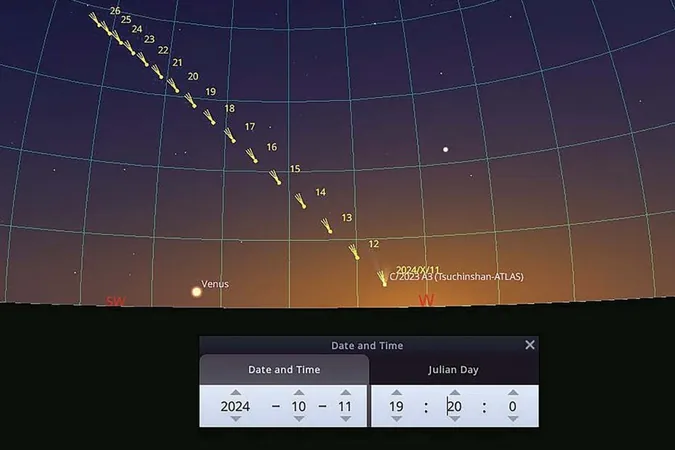






 Brasil (PT)
Brasil (PT)
 Canada (EN)
Canada (EN)
 Chile (ES)
Chile (ES)
 España (ES)
España (ES)
 France (FR)
France (FR)
 Hong Kong (EN)
Hong Kong (EN)
 Italia (IT)
Italia (IT)
 日本 (JA)
日本 (JA)
 Magyarország (HU)
Magyarország (HU)
 Norge (NO)
Norge (NO)
 Polska (PL)
Polska (PL)
 Schweiz (DE)
Schweiz (DE)
 Singapore (EN)
Singapore (EN)
 Sverige (SV)
Sverige (SV)
 Suomi (FI)
Suomi (FI)
 Türkiye (TR)
Türkiye (TR)