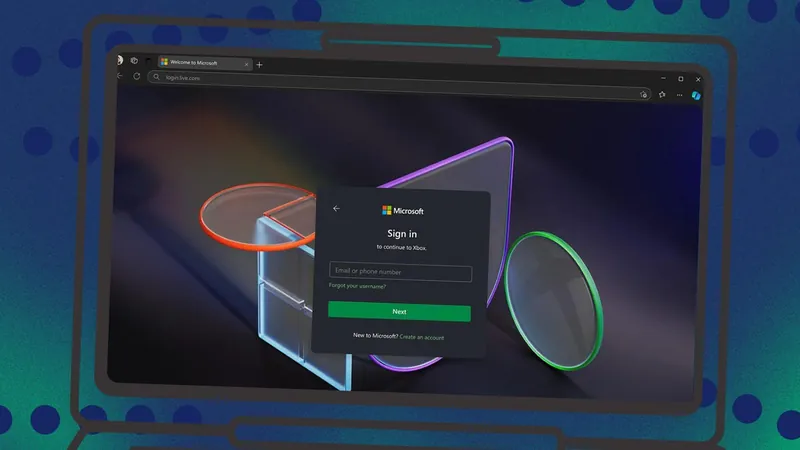
Microsoft Embraces Passwordless Authentication: A Game-Changer for Outlook, Xbox, and 365 Users!
2025-03-28
Author: Noah
In a groundbreaking move towards enhanced security and user convenience, Microsoft is transforming its sign-in experience across major platforms including Outlook, Xbox, Windows, and Microsoft 365. Robin Goldstein, the partner director of product management for Microsoft Identity, unveiled this initiative in a recent blog post, highlighting the company's commitment to passwordless authentication methods like passkeys.
The overhaul is already underway, with new sign-in screens appearing first on Xbox. This ambitious rollout is expected to extend through the end of April, aiming to provide over 3 billion Microsoft users worldwide with a seamless login experience across all devices and services.
Eliminating Passwords for Good!
The shift towards passwordless authentication doesn't just simplify the user's experience; it significantly enhances security. As Goldstein notes, the current system often defaults to password entry, which has become a common vulnerability target. By rethinking the login design, Microsoft emphasizes user-friendliness and the reliability of newer authentication methods, including facial recognition and fingerprint scanning.
The journey to passwordless starts at sign-up. New users won't have to create a traditional password; instead, they'll receive a one-time security code via email for verification. Users are then encouraged to set up a passkey as their primary access credential. This change ensures enhanced account recoverability, making forgotten passwords a thing of the past.
Streamlined UX and Design Enhancements
The revamping of the sign-in process is not just functional but also aesthetic. Users can expect a more visually appealing experience thanks to the Fluent Design framework, which streamlines the look and feel of the new sign-in screens. These updates prioritize user focus and allow for easy navigation on devices of all sizes, from smartphones to desktops.
Another highly anticipated feature is personalization; users can choose between light or dark themes, ensuring that their login environment suits their tastes. This implementation is just one of many ways Microsoft is improving user engagement based on feedback.
The Implications of This Transition
What does this mean for users? Primarily, it eliminates the hassles associated with managing, creating, and remembering passwords, a change that could revolutionize online security practices. Microsoft’s decision to eliminate passwords entirely could challenge the long-standing tradition of password reliance, encouraging other tech companies to follow suit.
Moreover, as cybersecurity threats grow more sophisticated, Microsoft’s proactive measures may serve as a lesson in prioritizing both security and usability. The streamlined sign-in process is a signal that technology is evolving towards more secure and user-friendly interfaces.
In conclusion, Microsoft's bold new passwordless approach marks a significant leap forward in enhancing digital security while improving the user experience. As this feature rolls out, users worldwide can look forward to safer and more manageable access to their accounts—ushering in an era where passwords may soon be an obsolete relic of the past!
Stay tuned as we monitor the progress of this exciting transition and examine how it impacts the future of online security!
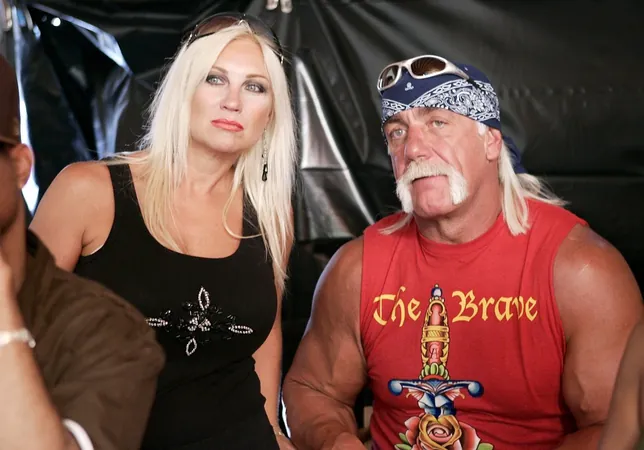
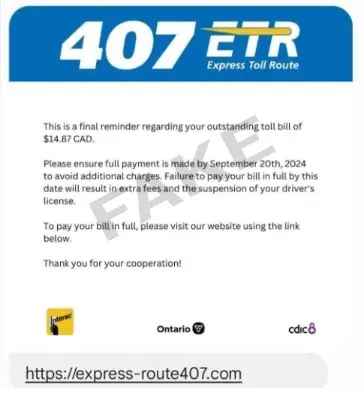



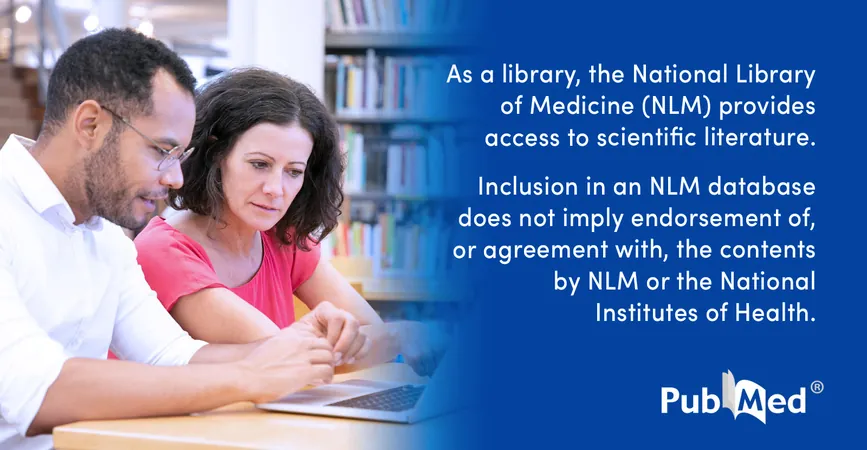



 Brasil (PT)
Brasil (PT)
 Canada (EN)
Canada (EN)
 Chile (ES)
Chile (ES)
 Česko (CS)
Česko (CS)
 대한민국 (KO)
대한민국 (KO)
 España (ES)
España (ES)
 France (FR)
France (FR)
 Hong Kong (EN)
Hong Kong (EN)
 Italia (IT)
Italia (IT)
 日本 (JA)
日本 (JA)
 Magyarország (HU)
Magyarország (HU)
 Norge (NO)
Norge (NO)
 Polska (PL)
Polska (PL)
 Schweiz (DE)
Schweiz (DE)
 Singapore (EN)
Singapore (EN)
 Sverige (SV)
Sverige (SV)
 Suomi (FI)
Suomi (FI)
 Türkiye (TR)
Türkiye (TR)
 الإمارات العربية المتحدة (AR)
الإمارات العربية المتحدة (AR)