
Microsoft Launches Long-Awaited Local Emulator for Azure Service Bus: Here’s Everything You Need to Know!
2024-11-20
Author: Sophie
What is Azure Service Bus?
At its core, Azure Service Bus serves as a robust managed message broker that enables various applications to communicate reliably. With features such as queues and topics, it efficiently manages load balancing and offers transactional reliability to ensure safe data routing, fostering a more decoupled service architecture.
Why This Emulator Matters
Testing applications against cloud-based instances of Azure Service Bus can often come with significant challenges, including latency, unexpected costs, and dependence on cloud infrastructures. Microsoft’s new local emulator is designed to tackle these obstacles directly, allowing developers to maintain peak productivity.
The emulator comes packed with several noteworthy benefits:
- Optimized Development Cycle: Developers can conduct tests and make iterations without deploying to the cloud, effectively reducing the time needed to go from development to deployment.
- Cost Savings: As the emulator runs locally, it curbs the usual cloud usage fees associated with testing and development.
- Environment Isolation: Local testing prevents any interference from ongoing cloud-related activities, which simplifies troubleshooting and debugging processes.
- Pre-Migration Capabilities: Developers can effectively evaluate Azure Service Bus with their existing AMQP-based applications prior to migrating to the cloud.
Accessible as a Docker image from the Microsoft Artifact Registry, this emulator can be deployed using docker compose or automated scripts from Microsoft’s Installer repository, making it user-friendly and efficient for developers across various platforms.
Limitations to Consider
While incredibly useful, the emulator does have some limitations. Notably, certain Azure-specific integrations such as virtual networks, Microsoft Entra ID, and detailed activity logs are not supported. Additionally, advanced features like autoscaling, geo-disaster recovery, and handling of large messages are also absent.
Another important note is that the emulator resets data and entities whenever it undergoes a container restart. Developers will encounter quotas similar to those found in the cloud service, including:
- A maximum of 50 queues/topics per namespace.
- Message sizes capped at 256 KB.
- A namespace size limit of 100 MB.
Configuration adjustments must be meticulously outlined in a `config.json` file and implemented before restarting the container, which requires careful planning.
Community Excitement
The enthusiasm within the developer community is palpable. Vincent Kok, a .NET freelance developer, highlighted the long road to this moment via LinkedIn, recalling that Microsoft originally advised against setting up a local solution, necessitating developers to create their own Service Bus namespaces or share one—both of which posed significant challenges.
The wait is now over! Commenting on social media, Microsoft MVP Dave Callan exclaimed, "It's so amazing that this is finally here," expressing excitement for the emulator’s potential to facilitate isolated development and testing.
Final Thoughts
The local Azure Service Bus emulator is set to revolutionize the way developers approach application creation and testing, offering a long-awaited solution to numerous challenges. As the tech community dives into this innovation, it’s clear that Microsoft is listening to developer feedback and evolving its offerings accordingly. Stay tuned for more updates on this groundbreaking tool!


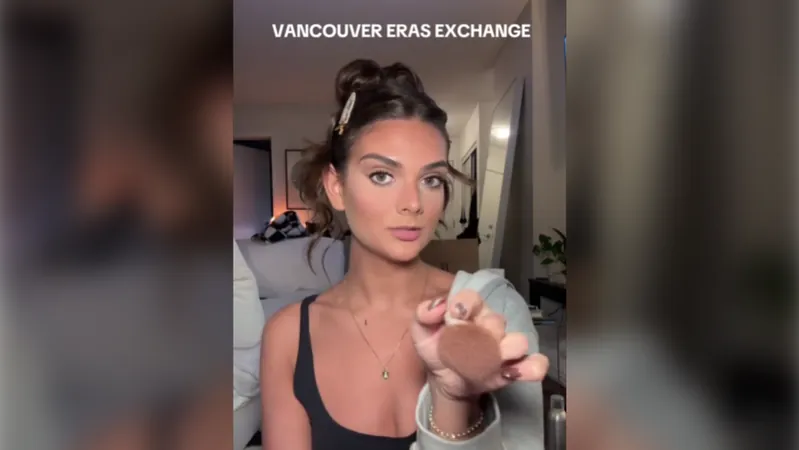


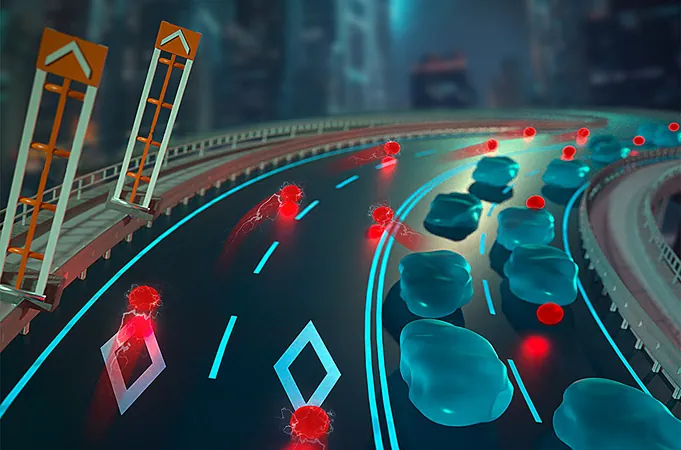



 Brasil (PT)
Brasil (PT)
 Canada (EN)
Canada (EN)
 Chile (ES)
Chile (ES)
 España (ES)
España (ES)
 France (FR)
France (FR)
 Hong Kong (EN)
Hong Kong (EN)
 Italia (IT)
Italia (IT)
 日本 (JA)
日本 (JA)
 Magyarország (HU)
Magyarország (HU)
 Norge (NO)
Norge (NO)
 Polska (PL)
Polska (PL)
 Schweiz (DE)
Schweiz (DE)
 Singapore (EN)
Singapore (EN)
 Sverige (SV)
Sverige (SV)
 Suomi (FI)
Suomi (FI)
 Türkiye (TR)
Türkiye (TR)