
Microsoft Makes a Surprising Change: You Can Install Windows 11 on Unsupported PCs! Here’s What You Need to Know
2024-12-10
Author: Emma
Introduction
As Microsoft ramps up its transition from Windows 10, which will officially reach its end of life in October 2025, many users with older PCs have faced a frustrating barrier: the dreaded TPM 2.0 chip requirement. However, there might be a glimmer of hope as the tech giant has updated its support policy to allow the installation of Windows 11 on unsupported devices.
Microsoft's Warning
While Microsoft is officially warning that installing Windows 11 on systems that do not meet the minimum requirements—most notably the missing TPM 2.0 security chip—is not recommended, they do provide guidelines for those daring enough to proceed. According to the company’s updated support page, installing Windows 11 on an incompatible device could lead to various 'malfunctions' and, more critically, these devices may miss out on essential updates, leaving them vulnerable to security threats.
The Risks of Installing Windows 11
Microsoft clearly states, 'If Windows 11 is installed on ineligible hardware, you should be comfortable assuming the risk of running into compatibility issues.' So, the question arises: is it really worth the gamble?
Checking Compatibility
For users currently on Windows 10 and looking to upgrade, the Windows PC Health Check app can help determine if your device meets the necessary specifications for Windows 11. Yet, even if your PC falls short of the criteria, the option for an unofficial installation remains.
The Debate Around TPM 2.0
The debate around the TPM 2.0 requirement has been ongoing since Windows 11's 2021 launch, compelling many users to ponder if they should upgrade their hardware instead. While it may be tempting to install Windows 11 on an unsupported PC, you risk encountering software bugs and performance issues—problems that even users with compliant systems face!
Voided Support and Warranty Concerns
As Microsoft cautions, once you install Windows 11 on ineligible hardware, your device's support system is essentially voided. If anything goes wrong—be it hardware damage or cyber threats due to lack of security updates—you won't receive help under the manufacturer’s warranty. This represents a significant risk for users who might find themselves caught in a stressful situation should things go awry.
A Decision to Make
With the cessation of Windows 10 support looming closer—less than two years away—users will need to make a decision: Either install Windows 11 at their own peril or invest in newer hardware that meets the stringent TPM 2.0 requirement. For those considering a hardware upgrade, exciting new models with top-tier specs are rumored to be on the horizon, including a fresh lineup of Microsoft Surface devices expected in 2025.
Conclusion
In conclusion, while attempting to install Windows 11 on older machines is an option, the hazards involved may far outweigh any potential benefits. For a smoother, more secure experience, investing in a new computer with the necessary features might be the wisest choice. Stay tuned for more updates as the Windows 10 sunset date approaches!




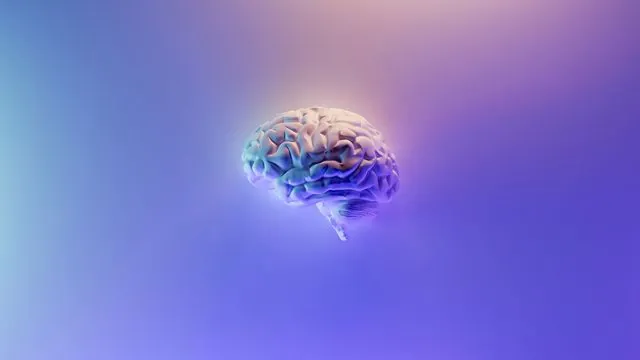


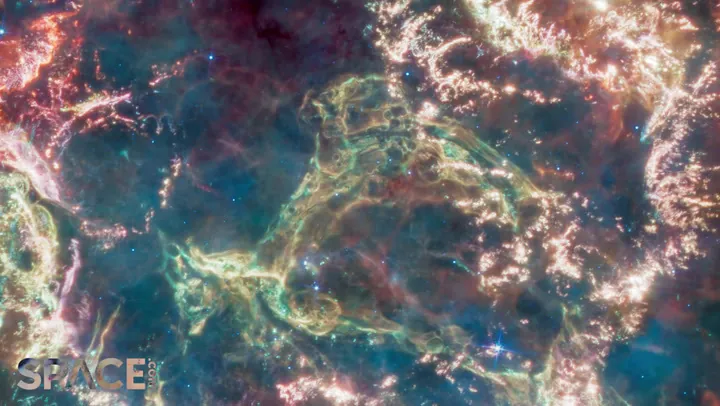

 Brasil (PT)
Brasil (PT)
 Canada (EN)
Canada (EN)
 Chile (ES)
Chile (ES)
 España (ES)
España (ES)
 France (FR)
France (FR)
 Hong Kong (EN)
Hong Kong (EN)
 Italia (IT)
Italia (IT)
 日本 (JA)
日本 (JA)
 Magyarország (HU)
Magyarország (HU)
 Norge (NO)
Norge (NO)
 Polska (PL)
Polska (PL)
 Schweiz (DE)
Schweiz (DE)
 Singapore (EN)
Singapore (EN)
 Sverige (SV)
Sverige (SV)
 Suomi (FI)
Suomi (FI)
 Türkiye (TR)
Türkiye (TR)