
Microsoft Tightens Windows 11 Upgrade Policy for Incompatible PCs but Users Find a Workaround
2024-10-05
Microsoft’s foray into Windows 11 in 2021 brought not only an array of new features but also a rigorous set of hardware compatibility requirements. If you attempted to upgrade from Windows 10, the built-in compatibility appraiser would scrutinize your hardware specifications. PCs lacking approved CPU models or a Trusted Platform Module (TPM) version 2.0 were simply denied the upgrade.
However, savvy Windows enthusiasts soon regarded this obstacle as a challenge, uncovering methods to bypass these stringent hardware restrictions and run Windows 11 on nearly any system capable of operating Windows 10.
Methods to Bypass Compatibility Restrictions
One of the well-documented approaches, mainly aimed at corporate users, involves modifying the registry to allow installations on incompatible systems. While this method is deemed unsupported, it effectively facilitates the upgrade, provided the user has a TPM enabled—an older TPM 1.2 suffices, but without it, an upgrade isn’t possible.
The second tactic employs a more crude yet effective hack that replaces the compatibility appraiser module (Appraiserres.dll) with a blank file. A widely-used utility known as Rufus has automated this process, enabling successful upgrades even on machines without TPM support or Secure Boot capabilities. Many users have reported that this method can even revive older PCs.
Changes in Windows 11, version 24H2
However, on October 1, with the rollout of Windows 11, version 24H2, it appears Microsoft made some changes that disrupted this workaround. Users began encountering error messages when attempting to use the Rufus-generated installers on their older machines, a development that had many worried.
As part of the ongoing tussle between Microsoft and the Windows hacking community, a swift response came from Pete Batard, the developer behind Rufus. He shared a series of commands that users could execute from an elevated command prompt to modify their system registry prior to running the Setup.exe, restoring the ability to upgrade—albeit temporarily.
Registry Commands to Bypass Restrictions
Here are the commands that need to be run:
```plaintext reg.exe delete "HKLM\\SOFTWARE\\Microsoft\\Windows NT\\CurrentVersion\\AppCompatFlags\\CompatMarkers" /f 2>NUL reg.exe delete "HKLM\\SOFTWARE\\Microsoft\\Windows NT\\CurrentVersion\\AppCompatFlags\\Shared" /f 2>NUL reg.exe delete "HKLM\\SOFTWARE\\Microsoft\\Windows NT\\CurrentVersion\\AppCompatFlags\\TargetVersionUpgradeExperienceIndicators" /f 2>NUL reg.exe add "HKLM\\SOFTWARE\\Microsoft\\Windows NT\\CurrentVersion\\AppCompatFlags\\HwReqChk" /f /v HwReqChkVars /t REG_MULTI_SZ /s , /d "SQ_SecureBootCapable=TRUE,SQ_SecureBootEnabled=TRUE,SQ_TpmVersion=2,SQ_RamMB=8192," reg.exe add "HKLM\\SYSTEM\\Setup\\MoSetup" /f /v AllowUpgradesWithUnsupportedTPMOrCPU /t REG_DWORD /d 1 ```
Once these changes were successfully applied, users reported smooth transitions to Windows 11 without significant hitches.
Future Developments
Looking ahead, the upcoming version of Rufus is expected to integrate these commands into a batch script, simplifying the process for users who want to bypass the new limitations.
Importantly, for devices already running Windows 11 and possessing a TPM with Secure Boot configured, upgrades should proceed without any issue, irrespective of the CPU’s compatibility. However, the renewed checks on older systems lacking TPM, or those operating under Legacy BIOS, could present a practical barrier. Such restrictions might intimidate users who lack technical expertise.
As Microsoft steadily progresses with its updates, the community surrounding Windows remains resilient, showcasing resourcefulness in the face of limitations. Stay tuned for more updates and potential solutions as the situation develops!

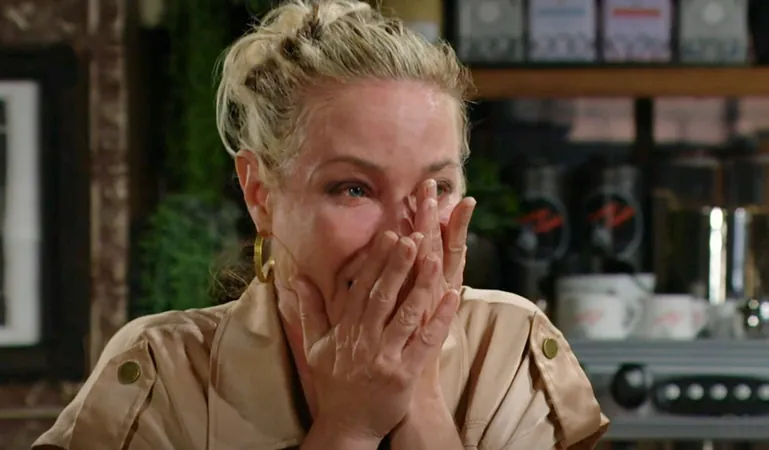







 Brasil (PT)
Brasil (PT)
 Canada (EN)
Canada (EN)
 Chile (ES)
Chile (ES)
 España (ES)
España (ES)
 France (FR)
France (FR)
 Hong Kong (EN)
Hong Kong (EN)
 Italia (IT)
Italia (IT)
 日本 (JA)
日本 (JA)
 Magyarország (HU)
Magyarország (HU)
 Norge (NO)
Norge (NO)
 Polska (PL)
Polska (PL)
 Schweiz (DE)
Schweiz (DE)
 Singapore (EN)
Singapore (EN)
 Sverige (SV)
Sverige (SV)
 Suomi (FI)
Suomi (FI)
 Türkiye (TR)
Türkiye (TR)