
Microsoft's AI Recall Feature Finally Arrives for Windows Insiders: What You Need to Know
2024-11-22
Author: Emily
In a significant move for tech enthusiasts and early adopters, Microsoft has officially rolled out its much-debated AI Recall feature to Windows Insiders using Snapdragon-powered Copilot+ PCs. After several delays in the past months, with previous promises of an October launch, the feature is now available in the Dev Channel for those eager to experience its capabilities.
To take advantage of Recall, users must join the Dev Channel and install the latest Windows 11 Preview Build (26120.2415), with plans for support on AMD and Intel-powered Copilot+ PCs coming soon.
Upon activation, users will be prompted to complete a setup process that includes opting in to save snapshots and enrolling in Windows Hello for security verification. It's crucial to enable BitLocker and Secure Boot to ensure the security of this feature, as failing to opt-in means snapshots of your activities will not be stored.
What is Recall and How Does It Work?
Recall is designed to capture screenshots of active windows at regular intervals, which are then analyzed using the power of the device's Neural Processing Unit (NPU) alongside on-device AI. These images are stored in an SQLite database, enabling users to retrieve relevant screenshots later by using natural language queries—a game changer for productivity and organization.
However, the rollout hasn't been without controversy. Cybersecurity experts and privacy advocates have raised alarms about potential misuse, leading Microsoft to make it an opt-in feature that necessitates user verification through Windows Hello before usage. This measure seeks to enhance security and allay privacy concerns.
Security Features and User Control
Microsoft has been proactive in addressing privacy issues. Recall is designed to filter out sensitive information, such as credit card numbers and personal identification, from being captured. Users also have the ability to specify applications or websites to exclude from the snapshotting process.
David Weston, Microsoft's VP for Enterprise and OS Security, stated that Recall incorporates anti-hammering and rate-limiting features to combat potential malware threats. The settings page for Recall allows users to manage their preferences effectively, including storage options and snapshot deletion.
At the recent Ignite conference, it was announced that Recall will not be enabled by default on enterprise devices, offering IT administrators the discretion to allow employees to opt-in.
Your Data Stays Yours
A critical concern for many users is data privacy. Microsoft has reiterated that snapshots are only stored locally and not sent to their servers or third parties. The encryption keys essential for accessing the recalled snapshots are not available to Microsoft, ensuring an additional layer of security.
For those worried about losing access to their data, Microsoft has promised that future updates will include options for key backup, although currently, access is permitted only through biometric verification or a PIN.
New Features on the Horizon
Alongside Recall, Microsoft has introduced a new feature called Click to Do (Preview), which automates actions within the Recall interface, aiming to streamline user tasks and improve overall efficiency. This feature currently functions locally, analyzing screenshots in real time and can be opted into or out of at the user's discretion.
With these advancements, Microsoft seems poised to blend convenience with heightened security measures, all while responding to community concerns about privacy in this increasingly digital age. Will these innovations change the way you interact with your PC? Only time will tell, but it certainly feels like we’re entering a new era of computing.

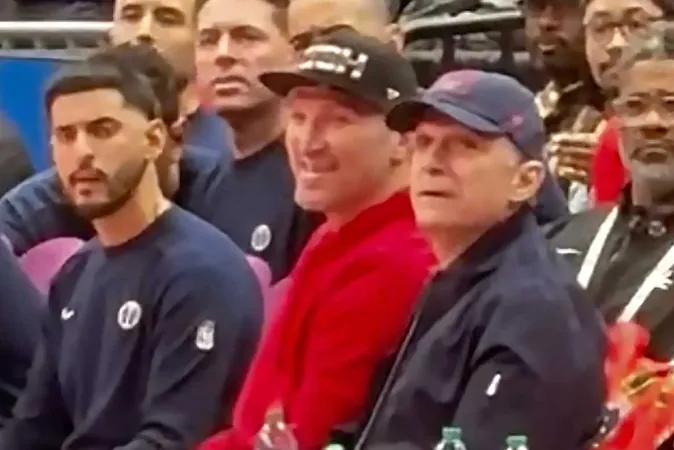


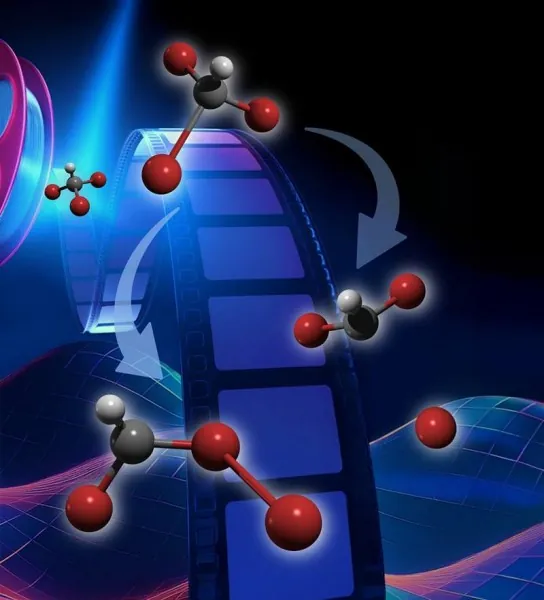


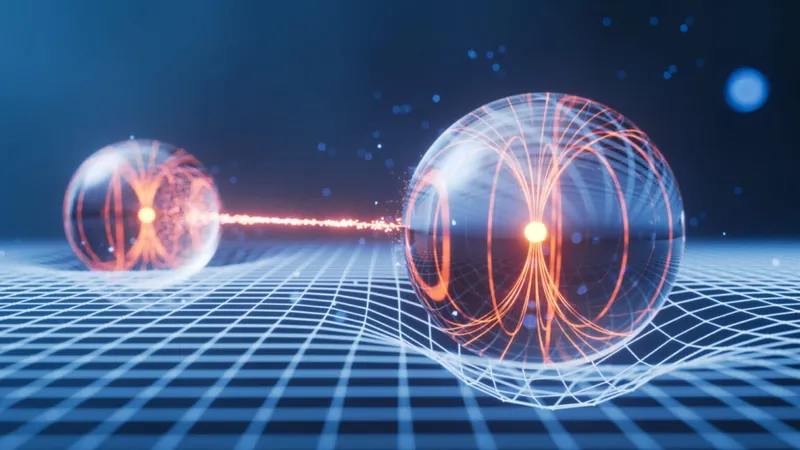

 Brasil (PT)
Brasil (PT)
 Canada (EN)
Canada (EN)
 Chile (ES)
Chile (ES)
 España (ES)
España (ES)
 France (FR)
France (FR)
 Hong Kong (EN)
Hong Kong (EN)
 Italia (IT)
Italia (IT)
 日本 (JA)
日本 (JA)
 Magyarország (HU)
Magyarország (HU)
 Norge (NO)
Norge (NO)
 Polska (PL)
Polska (PL)
 Schweiz (DE)
Schweiz (DE)
 Singapore (EN)
Singapore (EN)
 Sverige (SV)
Sverige (SV)
 Suomi (FI)
Suomi (FI)
 Türkiye (TR)
Türkiye (TR)