
Samsung One UI 7 Unveils Stunning Charging Animation: Here’s What You Need to Know!
2024-12-23
Author: Benjamin
Samsung has once again raised the bar for user experience with its latest release, One UI 7. This major update brings a fresh and dynamic charging animation that enhances the way users interact with their devices. Let’s dive into the exciting new features that set this update apart.
The charging indicator has evolved significantly since the early days of smartphones. Initially, it was a simple icon displaying battery levels. With advancements in Android, and particularly Samsung’s own One UI, the charging experience has transformed into a visually appealing interaction. One UI 7 capitalizes on this evolution by introducing engaging animations that captivate users right from the moment they plug in their devices.
When you connect your phone to a charger, the new animation kicks in for a moment, providing an exciting visual experience before reverting back to the standard display. Despite its brief presence, this animation enriches user engagement significantly, setting it apart from previous iterations.
What’s New in One UI 6 and One UI 7?
The transition from One UI 6 to One UI 7 comes with notable upgrades. In One UI 6, upon charging (when the device is locked), the background blurs while focusing on a circular progress bar – adorned in vibrant blue and cyan colors. It even shows the charging percentage and a small power icon within the circle. However, the animation remains static if the device is unlocked.
In One UI 7, Samsung takes a more sophisticated approach by introducing two distinct animations for different states of device accessibility.
Unlock Animation
When your device is unlocked and charging, the updated design features a battery icon that lights up in green. Alongside, the word "Charging" dynamically transitions across the screen, creating a lively interaction that lasts two seconds. Unlike One UI 6, the screen remains fully visible during this animation, allowing users to interact without interruption.
Locked Animation
The locked state animation is where Samsung shines. Utilizing its innovative “Now Bar,” users can view essential information, including charging status and battery level, without having to unlock their phones. The charging animation here is optimized with a unique progress bar highlighted in green. Following the animation, the display transitions back to show an informative charging text label that details the estimated time needed to charge as well as the current battery level.
Conclusion
Samsung's One UI 7 is not just an upgrade; it heralds a new era of user experience with its enhanced charging animations. Amidst the evolution of smartphone interfaces, Samsung has made a significant leap forward. The dynamic animations, unique design elements, and user-friendly features are sure to impress current and potential users alike.
Stay tuned for the rollout of One UI 7 and discover how these innovative changes can enhance your smartphone experience. Don't miss out on the future of charging!





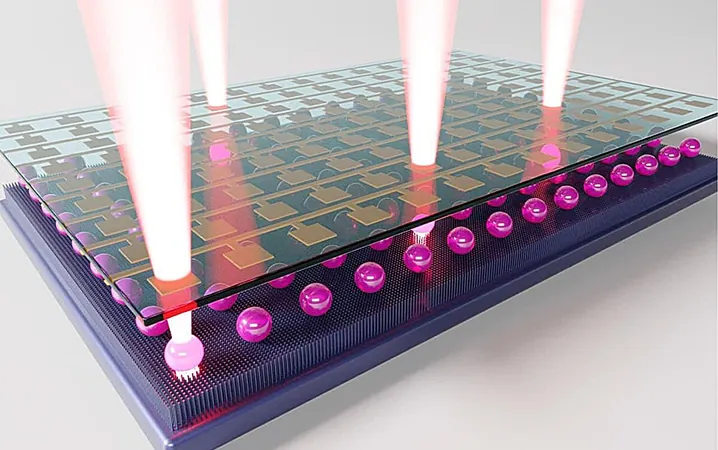



 Brasil (PT)
Brasil (PT)
 Canada (EN)
Canada (EN)
 Chile (ES)
Chile (ES)
 España (ES)
España (ES)
 France (FR)
France (FR)
 Hong Kong (EN)
Hong Kong (EN)
 Italia (IT)
Italia (IT)
 日本 (JA)
日本 (JA)
 Magyarország (HU)
Magyarország (HU)
 Norge (NO)
Norge (NO)
 Polska (PL)
Polska (PL)
 Schweiz (DE)
Schweiz (DE)
 Singapore (EN)
Singapore (EN)
 Sverige (SV)
Sverige (SV)
 Suomi (FI)
Suomi (FI)
 Türkiye (TR)
Türkiye (TR)