
Time is Ticking: 5 Smart Strategies for Windows 10 Users Facing the End-of-Support Deadline
2024-12-17
Author: Amelia
As the October 14, 2025 deadline approaches, Windows 10 users are left in a predicament: what to do when their beloved operating system reaches its end-of-support date?
While some cling to the hope that Microsoft might change its mind, reality says otherwise. Microsoft's official documents confirm it: Windows 10 will no longer receive support after this date, meaning no security updates, bug fixes, or technical assistance will be available. What should you do if your PC doesn't meet the requirements for an upgrade to Windows 11? Here are five options to consider before it’s too late.
1. Stay the Course – But Beware!
One option is to continue using your Windows 10 system and ignore the looming deadline. However, this is a risky strategy. Without updates, your system may be vulnerable to security breaches and malicious attacks. Trusting merely on third-party antivirus software is a gamble; if you're serious about staying secure, installing software like 0patch to mitigate unaddressed vulnerabilities may be worth considering.
2. Invest in New Hardware or a Virtual PC
While replacing your old PC may seem burdensome, it’s a viable option. Whether you opt for a flashy new machine or a robust gaming rig, investing in a new PC ensures you’ll have the latest hardware and software. Alternatively, you could subscribe to Windows 365. This lets you rent a virtual Windows 11 PC in the cloud, allowing you to work securely without having to purchase new hardware upfront.
3. Embrace the Change with Linux or ChromeOS
If you're tech-savvy and want to keep your old hardware, transitioning to a Linux distribution could be an excellent solution. Linux offers many flavors, allowing you to tailor the experience to your needs. ChromeOS Flex is also an option, but be mindful of compatibility issues. Before making this switch, verify the End-of-Support dates to avoid future headaches.
4. Pay for Microsoft’s Extended Security Updates
For those who prefer sticking with Windows 10, Microsoft announced Extended Security Options (ESUs) for a fee. These subscription-based updates will be available for up to three years, allowing for continued security protections. While educational institutions enjoy a substantially lower price, businesses will face higher fees to maintain coverage.
5. Hack Your Way to Windows 11
If upgrading your hardware isn't an option, it’s possible to bypass the compatibility checks to install Windows 11. By making specific registry edits or using tools like Rufus, you can install the new OS even on incompatible machines. Just be warned: you'll be proceeding at your own risk, and your PC may no longer receive updates or support.
The Clock is Ticking!
With less than two years to go before Windows 10 support ends, it’s critical to assess your options carefully. The path you take now will influence the security and performance of your computing experience moving forward. Make a decision that fits your needs and don’t let the clock run out!
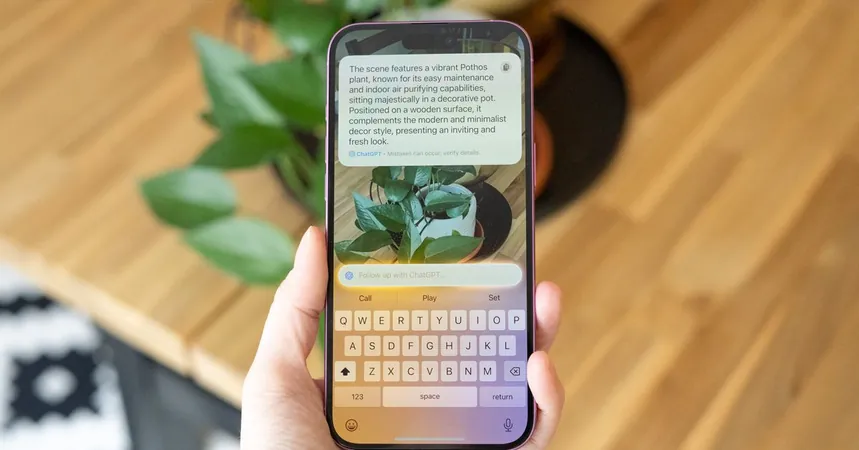




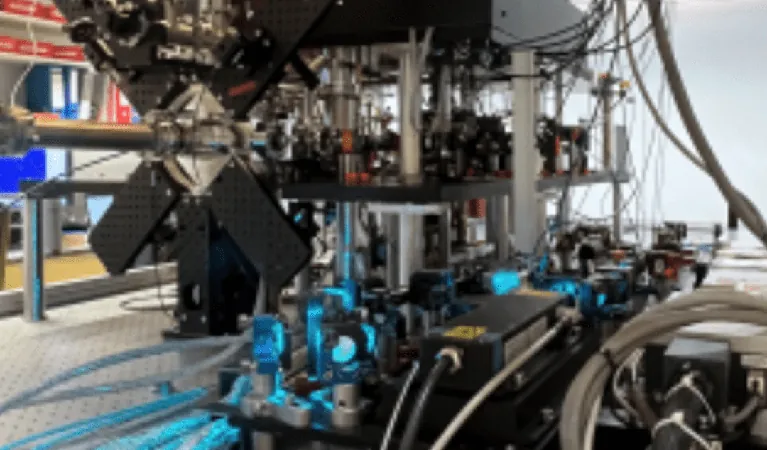
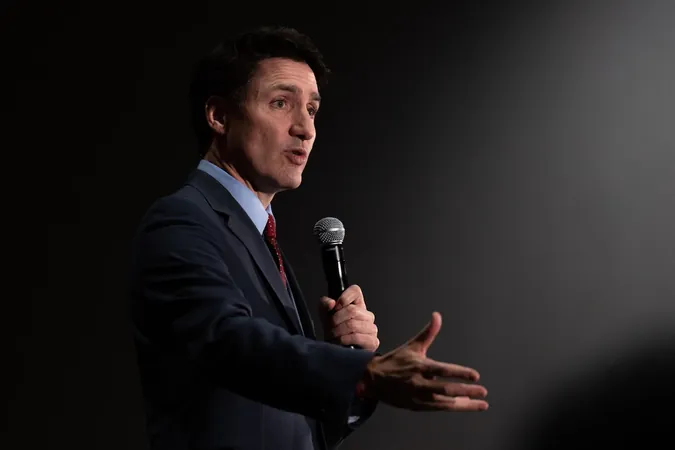


 Brasil (PT)
Brasil (PT)
 Canada (EN)
Canada (EN)
 Chile (ES)
Chile (ES)
 España (ES)
España (ES)
 France (FR)
France (FR)
 Hong Kong (EN)
Hong Kong (EN)
 Italia (IT)
Italia (IT)
 日本 (JA)
日本 (JA)
 Magyarország (HU)
Magyarország (HU)
 Norge (NO)
Norge (NO)
 Polska (PL)
Polska (PL)
 Schweiz (DE)
Schweiz (DE)
 Singapore (EN)
Singapore (EN)
 Sverige (SV)
Sverige (SV)
 Suomi (FI)
Suomi (FI)
 Türkiye (TR)
Türkiye (TR)