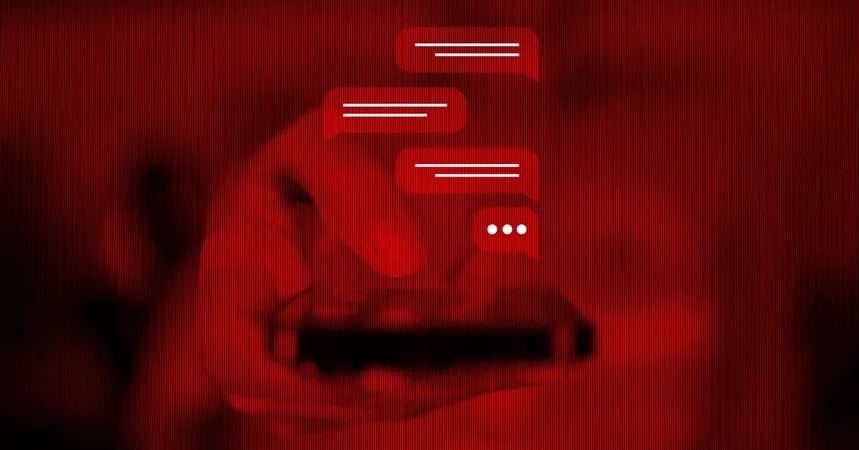
Time to Clean Up Your Digital Clutter: Delete Those Old Chat Histories!
2025-01-01
Author: Benjamin
Why You Should Delete Old Chats
Old messages might seem trivial, but they can tell a detailed story about your life, relationships, and beliefs. Whether it’s a casual "What color is this dress?" inquiry or a serious health update like "I have COVID," these insignificant messages can accumulate over time, cluttering your digital life and potential privacy landscape. It’s essential to remember that while encrypted platforms like Signal and WhatsApp keep messages stored solely on your devices, traditional platforms like Facebook Messenger and Slack store your chats on cloud servers, potentially making your data accessible to third parties, including government entities.
Security experts underline the importance of this clean-up. "Regularly cleaning your digital space is a good habit," says Kenn White, the security principal at MongoDB. "Who you were ten years ago is likely different from who you are today. Ask yourself: Do I really need those years-old inside jokes?"
How to Easily Delete Chat Histories on Various Platforms
Most platforms now offer settings to streamline the deletion of unwanted messages: - **Apple Messages**: You can set your iPhone to automatically delete older messages. Go to Settings > Apps > Messages > Keep Messages, and choose a timeframe that suits you.
- **Slack**: On the free version, messages older than a year are deleted automatically, but to ensure old workplace conversations are removed, check with your company’s admin for deletion policies.
- **Meta Messenger**: Although the platform now offers auto-delete options, existing chats will require manual deletion if you wish to clear them.
- **X (formerly Twitter)**: As this platform evolves, it’s crucial to periodically review your direct messages. Although they introduced opt-in end-to-end encryption, ensuring your digital hygiene through deletion remains critical.
- **Google Chat**: Users of Gmail should be mindful of their chat history, especially from predecessors like Gchat and Hangouts, which are intertwined with Gmail archives. Deleting old conversations requires direct actions within Gmail.
Additionally, consider popular messaging platforms like Skype and GroupMe. Just remember, even after you delete conversations on your account, they may still exist in the accounts of your contacts.
A Complete Digital Detox
Feeling nostalgic about old chats? To retain those memories without them lingering on the cloud, consider exporting vital chats and storing them on an encrypted hard drive. This way, precious memories can be secured without vulnerability to data breaches.
Furthermore, many messaging apps, like Signal, allow you to set a self-destruct timer for messages, enhancing your security, especially if you're among the politically active or travel frequently.
The need to protect our digital identities has never been more pressing. By regularly reviewing and deleting unnecessary messaging histories, you guard your privacy and reduce the risk associated with your digital footprint. Don't wait for a breach to take action! Start your digital spring cleaning today—because when it comes to privacy, every little bit helps!



 Brasil (PT)
Brasil (PT)
 Canada (EN)
Canada (EN)
 Chile (ES)
Chile (ES)
 Česko (CS)
Česko (CS)
 대한민국 (KO)
대한민국 (KO)
 España (ES)
España (ES)
 France (FR)
France (FR)
 Hong Kong (EN)
Hong Kong (EN)
 Italia (IT)
Italia (IT)
 日本 (JA)
日本 (JA)
 Magyarország (HU)
Magyarország (HU)
 Norge (NO)
Norge (NO)
 Polska (PL)
Polska (PL)
 Schweiz (DE)
Schweiz (DE)
 Singapore (EN)
Singapore (EN)
 Sverige (SV)
Sverige (SV)
 Suomi (FI)
Suomi (FI)
 Türkiye (TR)
Türkiye (TR)
 الإمارات العربية المتحدة (AR)
الإمارات العربية المتحدة (AR)