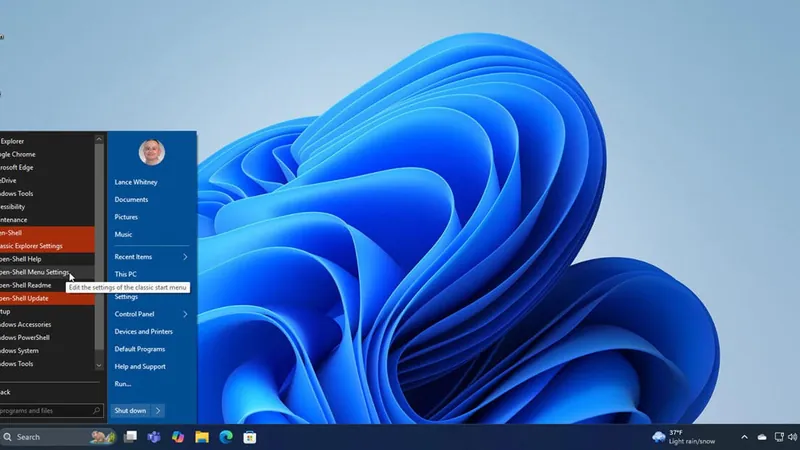
Transform Your Windows 11 Experience: Upgrade Your Start Menu with These Top Alternatives!
2025-04-08
Author: Liam
The Windows 11 Start menu has stirred up quite a storm among users, as many find its layout cumbersome and lacking in customization options. Instead of building on the successes of previous designs seen in Windows 7 and 10, Microsoft appears to have taken a step back, leaving countless users baffled by their choices. "What were they thinking?" has become a common refrain among frustrated fans.
While Microsoft has acknowledged user feedback and attempted minor improvements—such as the ability to create folders for organizing Start menu shortcuts—there's much more work to be done. A significant redesign is rumored to roll out by 2025, but for now, the Start menu remains largely unchanged since its debut in October 2021, frustrating many users.
If you’re among the countless individuals who despise the Windows 11 Start menu and crave a more functional and customizable alternative, you're in luck! There are several third-party applications available that can completely revamp your Start menu experience. One of my personal favorites is Start11, but there are also other noteworthy options like StartAllBack and Open Shell Menu. Below, I’ll outline these alternatives, their features, and how you can transform your Start menu today!
Start11: A Feature-Rich Solution
Start11, developed by Stardock, is a premium option priced at $9.99 for a single license. It boasts a selection of seven different Start menu layouts, allowing you to choose from styles reminiscent of Windows 7 and a layout that closely resembles Windows 10. Notably, the four different Windows 11 styles available offer more functionality and customization than Microsoft's default option.
What sets Start11 apart is its flexibility. Whether you prefer a full-width menu or a compact design, you can adjust its appearance to suit your needs. Enjoy the freedom to modify the All Apps list, add or remove shortcuts, and change colors. Additionally, Start11 offers enhancements for the Windows 11 Taskbar. You can customize the Taskbar's color scheme, transparency, size, and position across multiple monitors—features that enhance usability significantly.
For those nostalgic about earlier Windows functionalities, Start11 allows users to manage folders and shortcuts directly from the Start menu, echoing features from older versions that many users miss. And if you ever want to revert to the original look, simply uninstalling Start11 will restore the default menu.
StartAllBack: Simple Yet Effective
For those looking for a budget-friendly alternative, StartAllBack is an excellent choice at just $4.99 for a single license. While it may be simpler than Start11, it doesn't skimp on functionality. Users can select from three theme options inspired by previous Windows iterations: Proper 11, Kinda 10, and Remastered 7, each of which presents a user-friendly two-column layout.
In addition to customizing the Start menu’s appearance, StartAllBack also enhances the Taskbar experience, allowing for personalized images for the Start button and further customization options. One major highlight is its ability to switch between layouts, positioning the Taskbar at the top or sides of your screen— a feature missing in Windows 11.
Open Shell Menu: Free and Functional
If you're keen on a free alternative, Open Shell Menu is a viable option that works seamlessly with Windows 11. After downloading the program from its GitHub page, you can choose from various layout styles—including classic single-column and two-column options or even a Windows 7 aesthetic.
Open Shell Menu also offers a host of customizable features, from font and icon size adjustments to Taskbar styling. One of its unique capabilities is letting you decide how to trigger the Start menu and display frequently used applications—all without spending a dime. While it may not be as polished as the paid options, Open Shell Menu is definitely worth a try if you want to revamp your Start menu without spending money.
Conclusion
With Windows 11's Start menu leaving much to be desired, alternatives like Start11, StartAllBack, and Open Shell Menu provide users with the options they need to create a more efficient workflow. Customize your desktop, improve your productivity, and breathe new life into the Start menu experience. Don't let a frustrating menu hold you back—explore these alternatives and take control of your Windows 11 environment today!
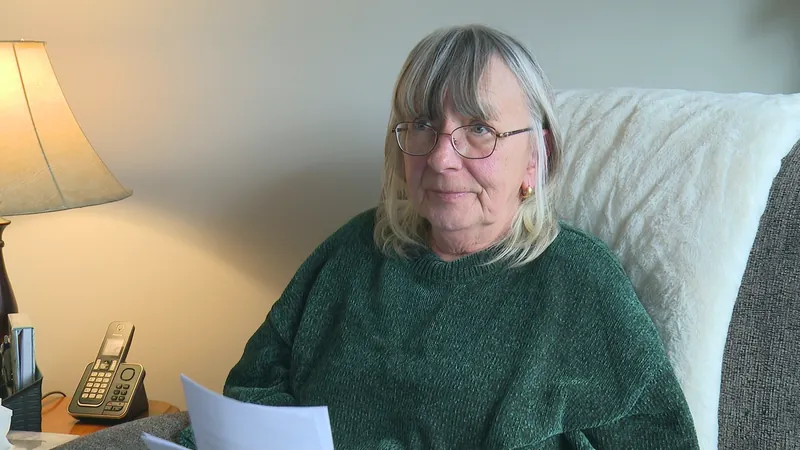
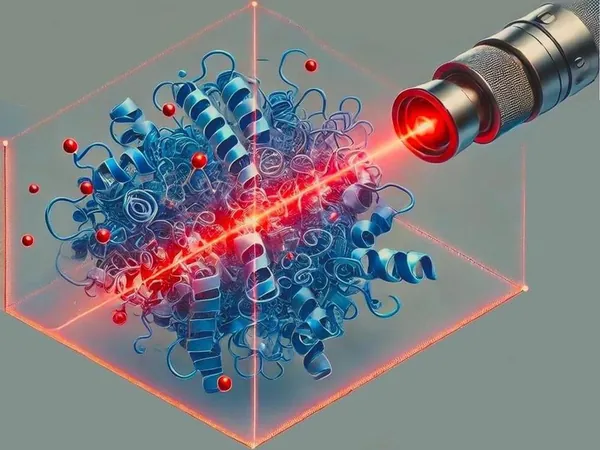




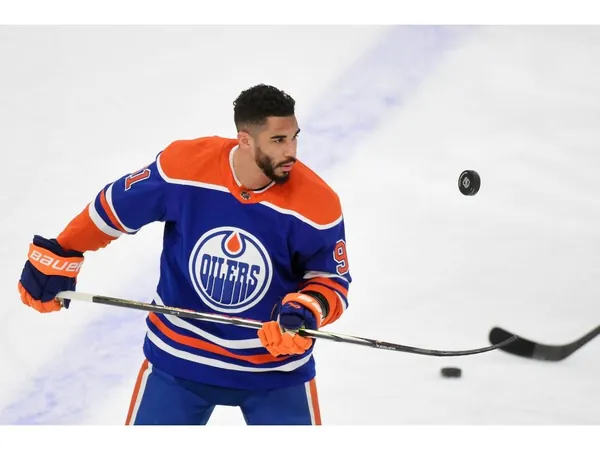
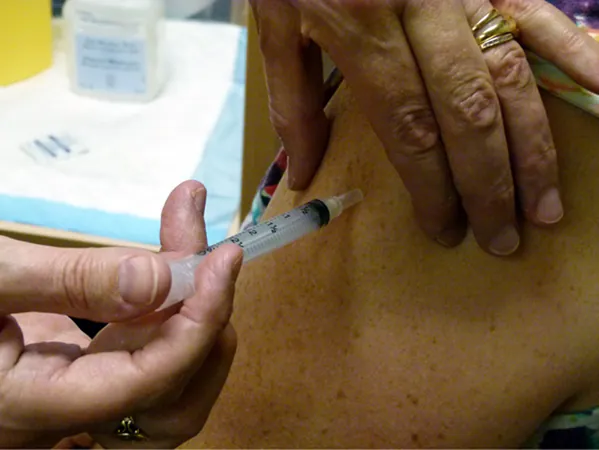

 Brasil (PT)
Brasil (PT)
 Canada (EN)
Canada (EN)
 Chile (ES)
Chile (ES)
 Česko (CS)
Česko (CS)
 대한민국 (KO)
대한민국 (KO)
 España (ES)
España (ES)
 France (FR)
France (FR)
 Hong Kong (EN)
Hong Kong (EN)
 Italia (IT)
Italia (IT)
 日本 (JA)
日本 (JA)
 Magyarország (HU)
Magyarország (HU)
 Norge (NO)
Norge (NO)
 Polska (PL)
Polska (PL)
 Schweiz (DE)
Schweiz (DE)
 Singapore (EN)
Singapore (EN)
 Sverige (SV)
Sverige (SV)
 Suomi (FI)
Suomi (FI)
 Türkiye (TR)
Türkiye (TR)
 الإمارات العربية المتحدة (AR)
الإمارات العربية المتحدة (AR)