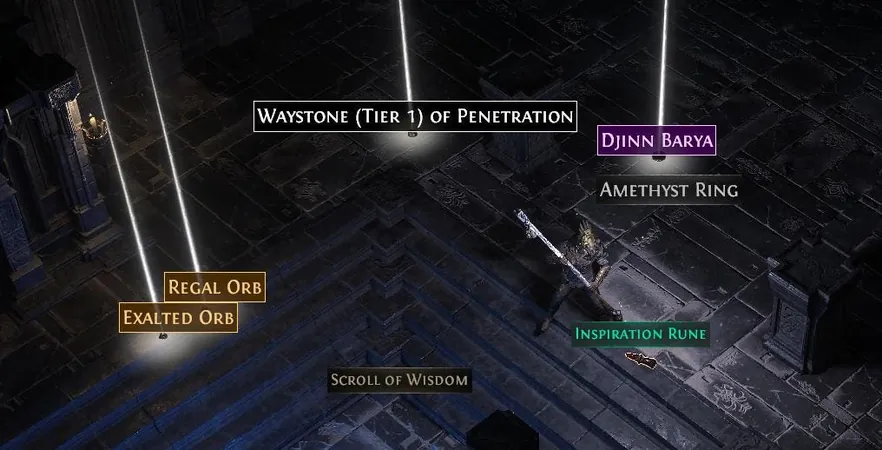
Unlock the Hidden Treasures: The Essential Loot Filter for ‘Path of Exile 2’
2024-12-19
Author: William
If you’re diving deep into the chaotic world of Path of Exile 2, you’re not alone—there’s a whirlwind of updates and community chatter surrounding this exciting Early Access title. After a groundbreaking endgame patch, returning players like myself have found that enhancing the looting experience is crucial. Enter a phenomenal third-party tool that is officially supported and encouraged by the developers—let’s talk about the NeverSink Loot Filter!
Imagine navigating through a cluttered battlefield, where rare and valuable loot might easily slip through the cracks. While the base game offers various colors to differentiate items, the NeverSink Loot Filter takes it a step further, dramatically improving your loot collection and management in the game.
Here’s what to expect with this game-changing filter:
Highlighted Valuable Items: Superior items and socketed gear get a prominent border, making sure you never miss them in the heat of battle.
Waystones and Currencies: Critical items like Waystones and important orb variants are larger and more noticeable, ensuring your inventory is always stocked with top-tier resources.
Distinct Gear Detection: Belts, Rings, and Runes are visually enhanced, making them stand out amidst the loot frenzy.
Color-Coded Trials Materials: Special materials for Trials acquisition are distinctively colored, making them easy to spot during your adventures.
In addition to visual enhancements, players will appreciate improved sound effects designed to alert them when important loot is obtainable. It truly creates a dynamic and engaging looting experience—just be cautious not to perish before claiming your treasures!
Downloading the NeverSink Loot Filter Is Easy!
Here’s a quick guide to get the filter up and running:
1. Get the Latest Filter: Download the latest filter file from NeverSink’s GitHub page.
2. Extract Files: Use 7zip or a similar program to extract the files.
3. Paste the Filter: Move the NeverSink Litefilter.filter file into your Path of Exile 2 folder: Windows: %userprofile%\Documents\My Games\Path of Exile 2.
4. Activate the Filter: In-game, navigate to Escape -> Options -> Game -> Filters, and select the filter from the dropdown menu.
That’s it! With a few simple steps, you’ll elevate your gameplay experience, whether you’re still grinding through the campaign or taking on endgame challenges.
With the game fresh on the scene for just two weeks, the dedicated creator, NeverSink, is committed to continuous improvements, ensuring that this filter not only meets expectations but exceeds them. As more players dive into Path of Exile 2, new filters are sure to emerge—however, for now, this is the best and most reliable option at your disposal.
Don’t miss out on optimizing your loot system in Path of Exile 2—download the NeverSink Loot Filter today and transform your gameplay! Share your experiences online and join the community by following the latest game updates. Happy looting!


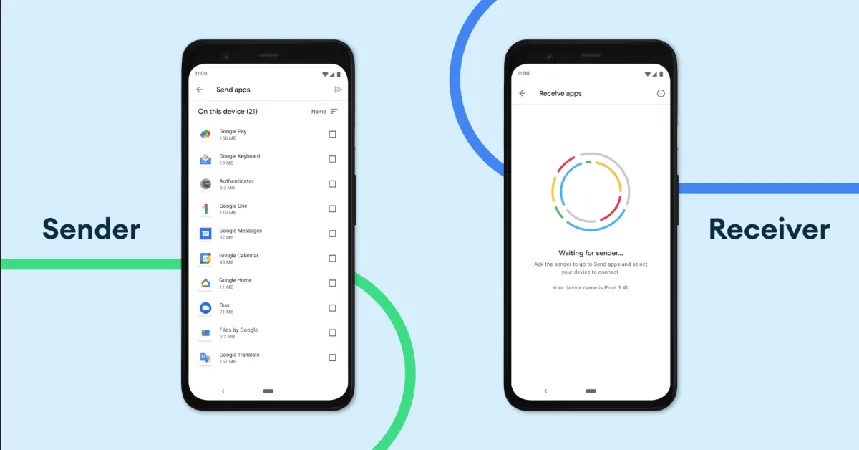






 Brasil (PT)
Brasil (PT)
 Canada (EN)
Canada (EN)
 Chile (ES)
Chile (ES)
 España (ES)
España (ES)
 France (FR)
France (FR)
 Hong Kong (EN)
Hong Kong (EN)
 Italia (IT)
Italia (IT)
 日本 (JA)
日本 (JA)
 Magyarország (HU)
Magyarország (HU)
 Norge (NO)
Norge (NO)
 Polska (PL)
Polska (PL)
 Schweiz (DE)
Schweiz (DE)
 Singapore (EN)
Singapore (EN)
 Sverige (SV)
Sverige (SV)
 Suomi (FI)
Suomi (FI)
 Türkiye (TR)
Türkiye (TR)