
Unlock Your iPhone’s Potential in 2025: The Importance of Clearing Your Cache!
2025-01-01
Author: Jacob
As we step into the new year, many of us take the opportunity for a digital detox and fresh resolutions. Why not make a New Year's resolution that can actually improve your iPhone's performance in 2025? It’s time to commit to clearing your browser cache regularly!
Your browser cache is essential for quicker access to websites by storing data, but over time, this data can become outdated. When websites modify their content, your iPhone could still display older versions—essentially showing a 'ghost' of the site. This discrepancy can lead to frustration and hinder your browsing experience.
To prevent this, make it a habit to clear your cache every once in a while, regardless of whether you use Safari, Chrome, or Firefox. By doing so, you allow your browser a fresh start, which can significantly enhance your internet speed, even on the latest iOS 18.
Don't forget about website cookies either! While cache saves website data, cookies store personalized usage information. Clearing your cookies can reset your preferences and lead to an overall smoother surfing experience. Just be aware that this will log you out of websites, so you'll need to sign back in and adjust settings again—but the effort is worth it for improved functionality!
How to Clear Your iPhone's Cache by Browser
1. Safari
It's the default on iPhones and the cleanup process is fairly simple:
Open the Settings app.
Go to Apps > Safari.
Tap Clear History and Website Data.
Confirm by selecting Clear History and Data (you can choose the time frame).
All your devices tied to your iCloud account will also be affected, enhancing their speed as well!
2. Chrome
Google’s browser also makes clearing your cache easy:
Launch the Chrome app.
Tap the three dots at the bottom right.
Select Settings > Privacy and Security.
Choose Delete Browsing Data and pick your desired time range. Ensure that Cookies and Site Data along with Cached Images and Files are selected before finalizing your choice.
3. Firefox
For faithful Mozilla users, here's your guide:
Click the hamburger menu located at the bottom right.
Select Settings, followed by Data Management.
You can clear data for specific sites or opt to Clear All Website Data.
What’s at Stake When You Clear Your Cache?
Clearing your cache may sound intimidating, but it’s a straightforward process with major benefits. Your stored data accumulates over time and, If it becomes too cumbersome or outdated, it can slow down your device considerably. For example, I discovered that my own Chrome browser had accumulated over 150MB of data!
How Often Should You Clear Your Cache?
In most cases, clearing your cache every month or two should suffice. However, for those who frequently visit a multitude of websites, consider doing it even more often. Keeping your device running smoothly means enjoying a faster browsing experience that keeps up with your busy lifestyle in 2025!
Don't let outdated cache and cookies slow you down this year—make clearing your iPhone’s cache a priority and watch your browsing experience transform!





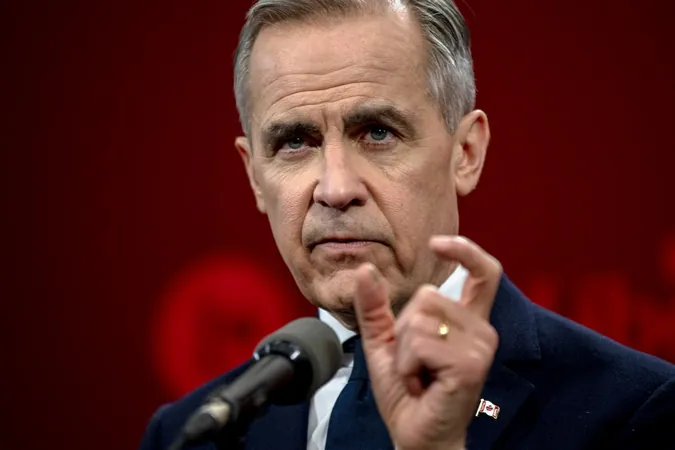
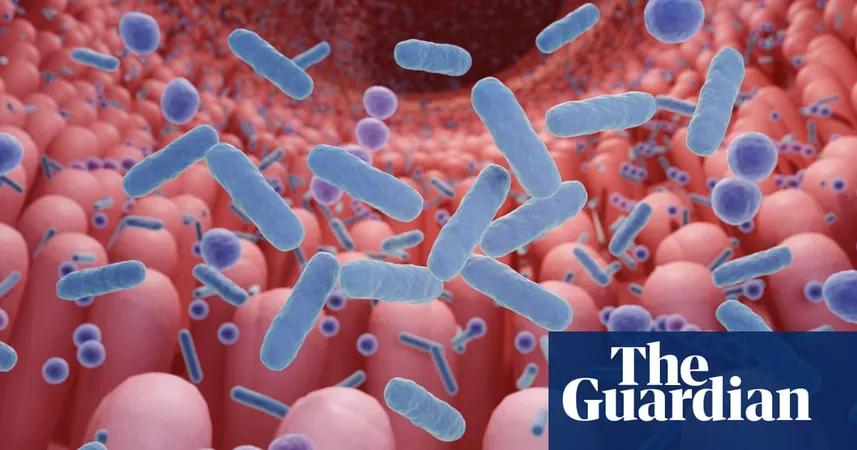


 Brasil (PT)
Brasil (PT)
 Canada (EN)
Canada (EN)
 Chile (ES)
Chile (ES)
 Česko (CS)
Česko (CS)
 대한민국 (KO)
대한민국 (KO)
 España (ES)
España (ES)
 France (FR)
France (FR)
 Hong Kong (EN)
Hong Kong (EN)
 Italia (IT)
Italia (IT)
 日本 (JA)
日本 (JA)
 Magyarország (HU)
Magyarország (HU)
 Norge (NO)
Norge (NO)
 Polska (PL)
Polska (PL)
 Schweiz (DE)
Schweiz (DE)
 Singapore (EN)
Singapore (EN)
 Sverige (SV)
Sverige (SV)
 Suomi (FI)
Suomi (FI)
 Türkiye (TR)
Türkiye (TR)