
Unlocking Efficiency: Microsoft Azure Logic Apps Standard Templates Transform Integration Workflows!
2024-09-24
Author: Amelia
Introduction
Microsoft has just made waves in the tech community with the announcement of the public preview of template support for Azure Logic Apps (Standard), its powerful low-code integration service. This exciting feature brings a treasure trove of pre-built workflows tailored for various common integration scenarios, making it easier than ever for developers to hit the ground running on their projects.
Expansive Library of Templates
With an expansive library of templates at their fingertips, developers can now effortlessly navigate through an assortment of pre-built solutions that cater to everything from straightforward workflows to intricate integrations. Divya Swarnkar, a Product Manager at Microsoft for Logic Apps, explains, "These templates are designed to cover a wide range of scenarios, making it simpler to build, deploy, and manage applications."
Easy Implementation Process
The implementation process is straightforward: developers can dive into the Logic Apps Designer to explore the available templates. Each template comes with in-depth documentation, featuring a read-only view of the workflow alongside essential prerequisites and connectors utilized within it. This transparency allows developers to quickly gauge whether a specific template aligns with their project needs before making any necessary customizations to tailor it for their own business requirements.
Prerequisites and Performance
However, it’s essential for developers to keep in mind that numerous templates have specific prerequisites that must be met for optimal performance. Microsoft has indicated that there is currently no automated way to enforce these prerequisites, underscoring the importance of thoroughly reviewing them before putting a template to use.
Custom Templates and Community Contributions
What’s more, developers can also unleash their creativity by creating and sharing their own templates. These custom templates can include various artifacts like schemas, maps, and custom assemblies. For those interested, adding a self-built template to the Azure portal gallery is a straightforward process, with clear instructions provided in the official documentation. Once completed, developers can also contribute their templates to the GitHub repository for Azure Logic Apps by submitting a pull request, where the Azure Logic Apps team will review their contributions.
Future Plans and Quality Focus
In a recent interview about the future of these templates, Swarnkar stated that Microsoft is aiming for a General Availability (GA) release by the end of this year. Rather than focusing solely on the quantity of templates, the team emphasizes quality, aiming to address real-world scenarios and use cases. "We want to encourage our integration community to participate and help us improve our offerings," Swarnkar noted.
Long-term Vision for Workflow Integration
Additionally, when asked about the relationship between the newly introduced templates and the earlier workflow assistant in Logic Apps Standard, Swarnkar articulated a long-term vision: “The idea is that templates will act as foundational elements for dynamic workflow generation through the workflow assistant. By leveraging proven patterns, we can address the challenges of generating relevant and accurate workflows.
Conclusion
As Microsoft perseveres in enhancing the Azure Logic Apps ecosystem, the introduction of these templates not only signifies a step towards greater efficiency but also reflects the company's commitment to empowering developers. Stay tuned, as the Azure Logic Apps Standard Templates may just redefine the future of integration workflows!






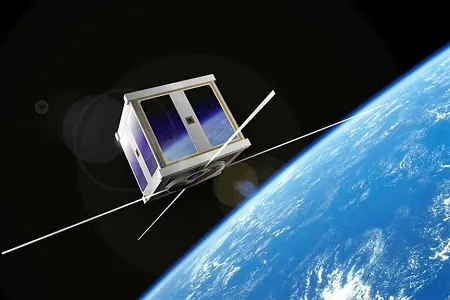
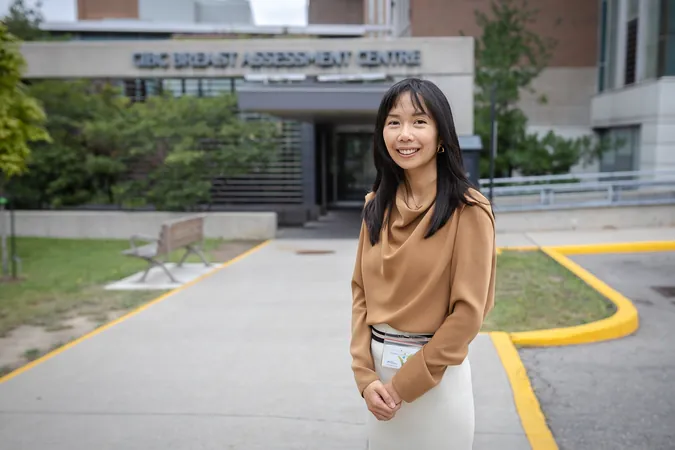
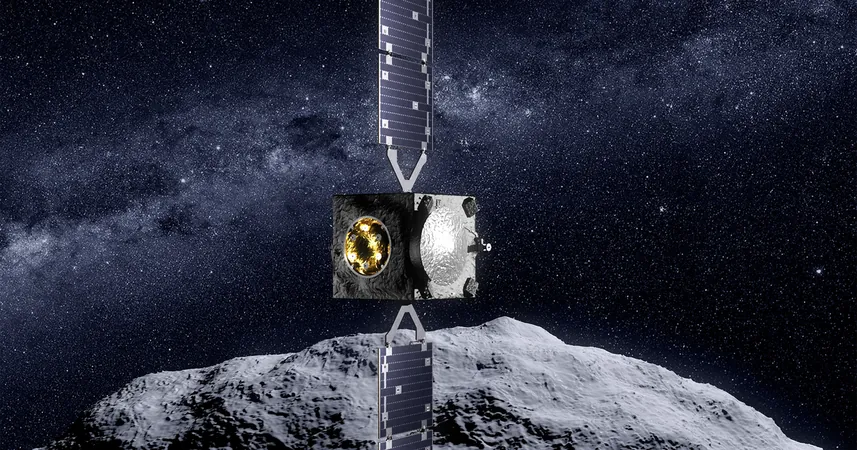
 Brasil (PT)
Brasil (PT)
 Canada (EN)
Canada (EN)
 Chile (ES)
Chile (ES)
 España (ES)
España (ES)
 France (FR)
France (FR)
 Hong Kong (EN)
Hong Kong (EN)
 Italia (IT)
Italia (IT)
 日本 (JA)
日本 (JA)
 Magyarország (HU)
Magyarország (HU)
 Norge (NO)
Norge (NO)
 Polska (PL)
Polska (PL)
 Schweiz (DE)
Schweiz (DE)
 Singapore (EN)
Singapore (EN)
 Sverige (SV)
Sverige (SV)
 Suomi (FI)
Suomi (FI)
 Türkiye (TR)
Türkiye (TR)