
Unlocking Windows 11: Understanding TPM Requirements and How to Bypass Them
2024-12-19
Author: Jacques
Introduction
When Microsoft rolled out Windows 11 in 2021, it introduced a rigorous hardware compatibility check that mandates the presence of a Trusted Platform Module (TPM) version 2.0. This requirement has raised eyebrows and questions among users, particularly those whose devices don't meet this standard. So, what exactly is a TPM, and why is it deemed essential for running Windows 11?
What is a TPM?
A TPM is a secure cryptoprocessor that plays a critical role in managing security-related tasks within your computer. It’s designed to handle cryptographic processes and securely store sensitive data, such as encryption keys, digital certificates, and authentication information, thereby thwarting potential cyber threats. Windows utilizes the TPM for several key security features, including Secure Boot, BitLocker data encryption, and Windows Hello biometric authentication.
TPM Architecture
The architecture of the TPM is defined by a worldwide standard created by the Trusted Computing Group over two decades ago, emphasizing principles like integrity protection and confidentiality. TPM can be found either as a standalone chip on a computer motherboard or built into firmware, as seen in recent processors from major companies like Intel and AMD. Microsoft has also developed its own security processor, Microsoft Pluton, which enhances the integration of TPM functionalities.
The Importance of TPM for Windows 11
With the upcoming end of support for Windows 10 set for October 2025, the pressure is on for users to migrate to Windows 11. Microsoft's Windows IT Pro Blog noted that TPM 2.0 is a "non-negotiable standard for the future of Windows," indicating that the majority of PCs in use by the time Windows 10 support ends will likely meet this requirement.
Secure Boot and Biometric Authentication
One of the most vital roles of the TPM in Windows is facilitating the Secure Boot feature, ensuring that only trusted and signed code is executed during startup. This is crucial for preventing potentially harmful software from tampering with the operating system. Moreover, TPM plays a significant role in enhancing security through biometric authentication, allowing seamless and secure access via facial recognition or fingerprints.
Checking Your TPM Status
If you're wondering whether your PC is equipped with a TPM, any machine manufactured post-2016 that came with Windows preinstalled will almost certainly have one. Intel and AMD integrated TPM 2.0 into their firmware starting that year, making it a standard feature in most commercial devices. However, if your system is older, it may still house a TPM, albeit one that might not meet the Windows 11 requirements or could be disabled in the BIOS settings.
Bypassing TPM Requirements
It’s important to note that even if your PC lacks a TPM altogether, there are ways around these requirements. For those using Windows 10 systems—with any version of TPM—upgrading to Windows 11 may be as simple as adjusting some registry settings. For PCs without a TPM, the unofficial but well-trodden method involves using the open-source utility Rufus to bypass hardware compatibility checks.
Other Security Technologies
While Microsoft aims to tighten security via TPM, it’s not the only method for securing sensitive data. Linux systems and IoT devices can also utilize TPM technology, and Apple devices rely on their own Secure Enclave architecture for similar cryptographic protections.
Conclusion
In conclusion, while the TPM requirement for Windows 11 may seem daunting, understanding its functionality can empower users to secure their systems effectively—or find workarounds for upgrading. As cyber threats continue to evolve, the need for robust security features like those provided by TPM becomes increasingly crucial. If you’re contemplating the upgrade to Windows 11 and want to ensure your system is compliant, check the Device Manager under Security Devices for your TPM status, or explore the options available for bypassing the requirements.




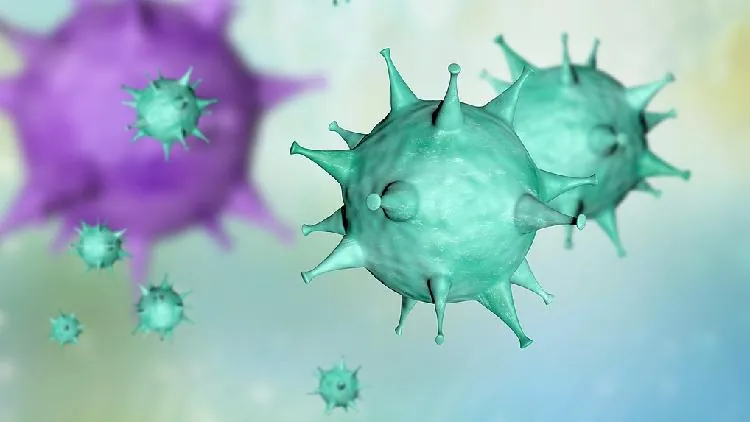




 Brasil (PT)
Brasil (PT)
 Canada (EN)
Canada (EN)
 Chile (ES)
Chile (ES)
 España (ES)
España (ES)
 France (FR)
France (FR)
 Hong Kong (EN)
Hong Kong (EN)
 Italia (IT)
Italia (IT)
 日本 (JA)
日本 (JA)
 Magyarország (HU)
Magyarország (HU)
 Norge (NO)
Norge (NO)
 Polska (PL)
Polska (PL)
 Schweiz (DE)
Schweiz (DE)
 Singapore (EN)
Singapore (EN)
 Sverige (SV)
Sverige (SV)
 Suomi (FI)
Suomi (FI)
 Türkiye (TR)
Türkiye (TR)