
What You Need to Know About the Snapdragon Dev Kit for Windows: A Unique Tech Experiment
2024-12-22
Author: Emily
Qualcomm's Snapdragon Dev Kit for Windows (2024) has emerged as a unique subject of intrigue within the tech community, offering a glimpse into the future of Snapdragon-based desktop PCs. The kit, however, comes with its share of peculiarities and challenges that have left many potential users scratching their heads.
Upon unboxing the Dev Kit, I encountered several issues, including difficulties booting with a USB flash drive and a troubling lack of documentation. These initial hurdles hint at possible reasons for Qualcomm's decision to limit the production of this device. While its unconventional design could make regular usage challenging, the underlying technology is fascinating and may be indicative of what’s next for Snapdragon-powered desktops.
Is It a Copilot+ PC?
One major question lingers: Is this Dev Kit truly a Copilot+ PC? The answer is a definitive yes. At its core, the unit shares specifications with other Snapdragon X-based devices I've reviewed, showcasing a processor with a neural processing unit (NPU), RAM, and ample storage. Interestingly, Windows 11 recognizes it as a Copilot+ PC—despite the absence of a fingerprint reader or webcam—boasting features like Cocreator in Paint and advanced image manipulation tools in Photos. However, it lacks a physical Copilot key, which leaves some uncertainty about its functionality compared to other models.
Unpacking the Specifications
The standout feature of the Dev Kit is its processor: a special Developer Edition of the Snapdragon X Elite processor, identified as the X1E-00-1DE. While this chip shares many similarities with the widely used X1E-84-100 variant, it sports a slightly higher dual-core boost frequency. The device comes with a decent 32 GB of LPDDR5x RAM and 512 GB of NVMe SSD storage, which should suffice for most development and testing purposes.
Connectivity options are top-notch, featuring Wi-Fi 7 and Bluetooth 5.4, along with a range of ports that cater to modern peripheral needs. However, heating issues can be problematic; the fan frequently turns on during regular operations, a stark contrast to my experience with mainstream laptops.
Unexpected Boot Behavior
One of the quirks of this Dev Kit is its boot behavior, which can be confounding. The power button exhibits different colors during the booting process, and the PC occasionally undergoes silent resets without a clear pattern. Gaining access to the firmware menu is also unconventional and seems to deviate from typical PC interfaces, suggesting that this device operates on a more smartphone-like architecture.
Performance Benchmarks
Despite its peculiarity, I wanted to gauge its performance, especially in video encoding tasks. Utilizing Handbrake to transcode a 4K video showed promising results, with the Dev Kit completing the task in just under 2 minutes and 40 seconds—significantly faster than benchmarks made over the summer with similar Snapdragon devices. This performance is indicative of the potential strengths of the Snapdragon X chip family when put to work.
Future Possibilities
Looking ahead, I'm considering whether the Snapdragon Dev Kit can serve as my primary podcasting PC. With some modifications and a deeper understanding of its quirks, it could prove valuable for daily use. The device presents an opportunity to explore the changing landscape of personal computing and what Snapdragon's technology has to offer.
As I continue my exploration of this curious piece of hardware, I’m eager to hear thoughts from others who may have tried it or similar devices. Stay tuned, as I delve deeper into the Snapdragon ecosystem to uncover its full potential!



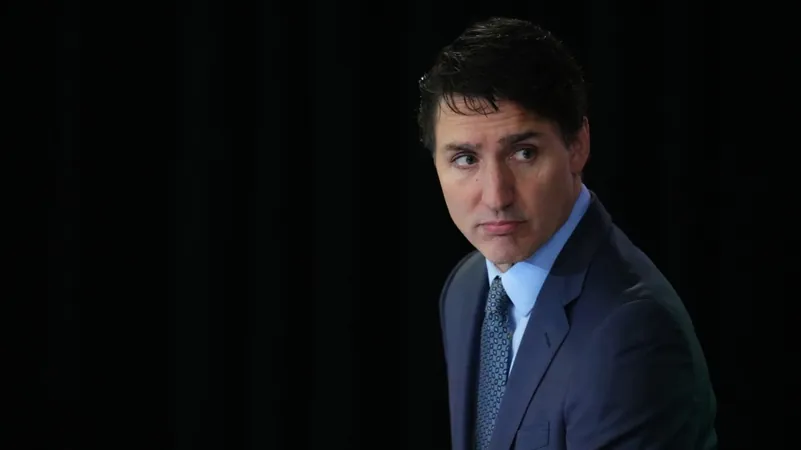





 Brasil (PT)
Brasil (PT)
 Canada (EN)
Canada (EN)
 Chile (ES)
Chile (ES)
 España (ES)
España (ES)
 France (FR)
France (FR)
 Hong Kong (EN)
Hong Kong (EN)
 Italia (IT)
Italia (IT)
 日本 (JA)
日本 (JA)
 Magyarország (HU)
Magyarország (HU)
 Norge (NO)
Norge (NO)
 Polska (PL)
Polska (PL)
 Schweiz (DE)
Schweiz (DE)
 Singapore (EN)
Singapore (EN)
 Sverige (SV)
Sverige (SV)
 Suomi (FI)
Suomi (FI)
 Türkiye (TR)
Türkiye (TR)