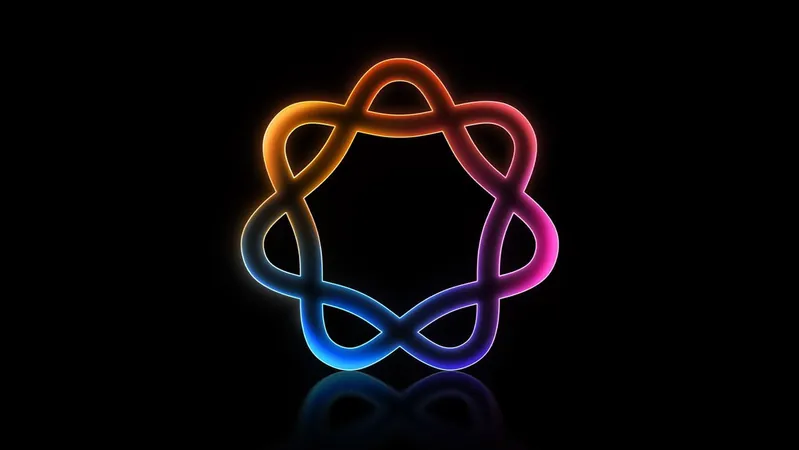
Apple Unveils Exciting New Features in iOS 18.1, iPadOS 18.1, and macOS Sequoia: Get Ready for the Future!
2024-09-24
Author: Ken Lee
Overview of iOS 18.1, iPadOS 18.1, and macOS Sequoia 15.1
Apple has just released the second public betas of iOS 18.1, iPadOS 18.1, and macOS Sequoia 15.1, marking a significant step toward their fully anticipated launch later this month. This new beta version follows shortly after the release for developers, paving the way for non-developers to experience cutting-edge features ahead of time.
How to Join the Beta Testing Program
Those interested in testing these updates can easily participate by signing up for Apple’s beta testing program. Simply go to the Settings app, tap on the Software Update section, and select the Public Beta option. Excitingly, Apple has also rolled out betas for watchOS 11.1 and tvOS 18.1 for public testers.
Incorporation of Apple Intelligence Features
What makes these updates particularly thrilling is their incorporation of Apple Intelligence features. While not all AI capabilities are included just yet, users can expect to see enhancements like innovative Writing Tools, updates to Siri, intelligent summaries, AI-driven Focus modes, and smart reply functions. To take full advantage of these features, users will need compatible devices such as the iPhone 15 Pro, iPhone 16 series, or M-series Mac or iPad.
Innovative Writing Tools
The new Writing Tools feature is set to revolutionize the way users interact with text, offering options for spell checking, grammar correction, tone adjustments, and text summarization.
Redesigned Siri
Meanwhile, Siri has undergone a significant redesign, presenting a new glow around the display and offering a Type to Siri option to facilitate communication for those who may prefer typing over speaking. Users can now expect Siri to follow context better across multiple requests and provide article summaries through Safari.
Intuitive Messaging Features
Messaging becomes even more intuitive with the introduction of smart replies in Messages and Mail, while important time-sensitive mails rise to the top of your inbox for easy access.
Enhancements to the Photos App
The Photos app introduces a Memory Movie feature for creating personalized slideshows based on text prompts, along with a Clean Up tool that allows users to remove unwanted objects from their images.
Call Recording and Transcription
One of the standout additions for iOS 18.1 users is the ability to record and transcribe phone calls, with the recordings easily accessible via the Notes app. Additionally, the summarization of these conversations using Apple Intelligence capabilities is a game-changer for productivity-focused individuals.
Enhanced Photo Experience
The update also enhances the photo experience for iPhone 15 Pro and Pro Max users with spatial photo capabilities.
iPhone Mirroring Updates
The new beta brings exciting updates to iPhone Mirroring as well, with the introduction of drag-and-drop file transfers between iPhones and Macs.
Additional Features for iPhone 16 Users
For those using the iPhone 16, expect a handy Control Center reset option and quick access to a Camera Control icon for seamless selfies.
Looking Ahead to the Full Release
As Apple continues to innovate, users can eagerly anticipate the full release of these features in October. Stay tuned for more updates and enhancements as the tech giant gears up for what promises to be an extraordinary leap into the future of mobile technology!

 Brasil (PT)
Brasil (PT)
 Canada (EN)
Canada (EN)
 Chile (ES)
Chile (ES)
 España (ES)
España (ES)
 France (FR)
France (FR)
 Hong Kong (EN)
Hong Kong (EN)
 Italia (IT)
Italia (IT)
 日本 (JA)
日本 (JA)
 Magyarország (HU)
Magyarország (HU)
 Norge (NO)
Norge (NO)
 Polska (PL)
Polska (PL)
 Schweiz (DE)
Schweiz (DE)
 Singapore (EN)
Singapore (EN)
 Sverige (SV)
Sverige (SV)
 Suomi (FI)
Suomi (FI)
 Türkiye (TR)
Türkiye (TR)