
ChromeOS 129 Launches with Exciting New Features: Here’s What You Need to Know!
2024-10-02
Author: Jia
Introduction to ChromeOS 129
Google has just rolled out ChromeOS 129, introducing a host of new features that promise to enhance the Chromebook experience, particularly for users of the new Chromebook Plus.
Key Features of ChromeOS 129
One of the standout upgrades is the new Quick Insert menu, designed to streamline tasks and boost productivity.
Currently exclusive to the Samsung Galaxy Chromebook Plus, the Quick Insert key allows easy access to essential tools and features. However, for those using other Chromebooks, you can simply use the Launcher key + F shortcut to bring up this menu.
The Quick Insert menu includes options like "Help me write," a comprehensive emoji and GIF selector, and even your browsing history to quickly add links without the hassle of searching or copying and pasting. Additionally, you can perform calculations, convert units, input specific dates, and quickly enable caps lock—all at your fingertips!
Enhanced Video Features
Video enthusiasts will appreciate that Live Captions now feature Live Translate for video calls and while watching platforms like YouTube, supporting over 100 languages. This is a game changer for multilingual communication and accessibility.
Upcoming Features
Furthermore, the much-anticipated Recorder feature will be rolled out in ChromeOS 130, expected to be available by the end of this month, enhancing the capabilities of the Chromebook Plus even further.
User Experience Enhancements
Upon startup, users will be greeted with a “Welcome Recap” that opens your previous windows and apps, which can be easily turned off in Settings > System Preferences.
There’s also an intuitive bottom row displaying cards for the weather, upcoming calendar events, Drive file suggestions, and synced pages from connected devices, all accessible in the zoomed-out Overview mode.
Focus and Productivity Features
For those seeking to enhance focus and productivity, the new “Focus” tile in Quick Settings enables Do Not Disturb mode for a specified time. This feature also integrates with Google Tasks, helping you manage and select tasks seamlessly while enjoying calming sounds or a soothing YouTube Music playlist.
Conclusion
Don’t miss out on these innovative features in ChromeOS 129! Are you ready to transform your Chromebook experience? Stay tuned for future updates and enhancements as Google continues to innovate!


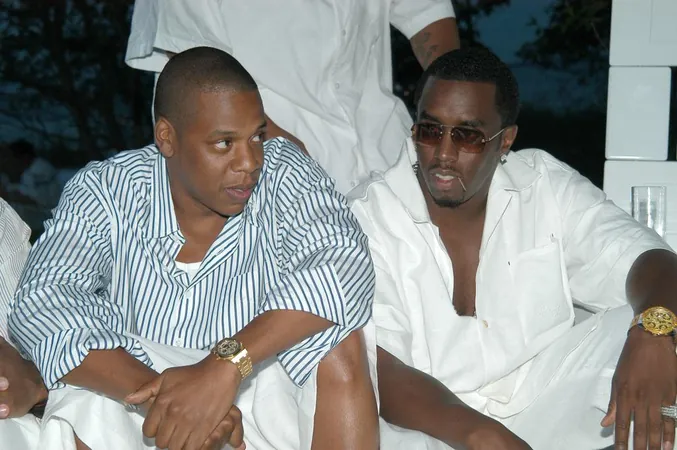

 Brasil (PT)
Brasil (PT)
 Canada (EN)
Canada (EN)
 Chile (ES)
Chile (ES)
 España (ES)
España (ES)
 France (FR)
France (FR)
 Hong Kong (EN)
Hong Kong (EN)
 Italia (IT)
Italia (IT)
 日本 (JA)
日本 (JA)
 Magyarország (HU)
Magyarország (HU)
 Norge (NO)
Norge (NO)
 Polska (PL)
Polska (PL)
 Schweiz (DE)
Schweiz (DE)
 Singapore (EN)
Singapore (EN)
 Sverige (SV)
Sverige (SV)
 Suomi (FI)
Suomi (FI)
 Türkiye (TR)
Türkiye (TR)