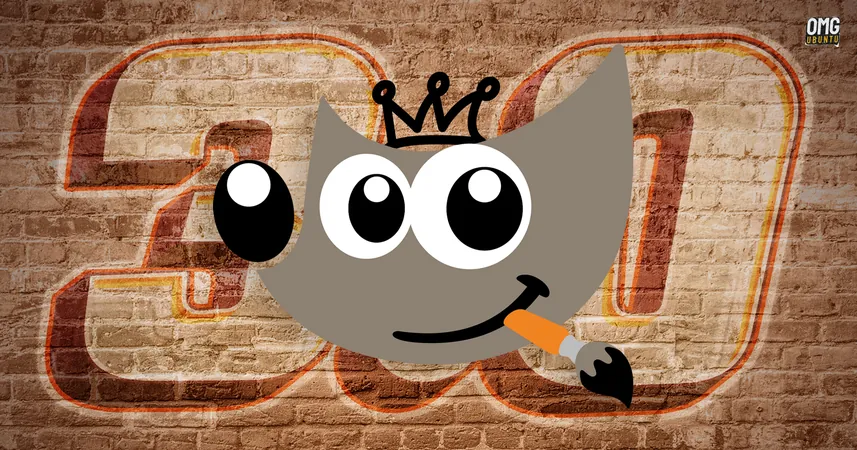
GIMP 3.0 Hits the Scene: What You Need to Know About the Revolutionary Release!
2025-03-17
Author: Jessica Wong
The wait is finally over! After seven long years of development, GIMP 3.0 has officially been released, and it's packed with a plethora of groundbreaking changes that are set to transform the way users interact with this popular open-source image editing software. Whether you're a seasoned professional or just dipping your toes into graphic design, GIMP 3.0 promises to elevate your creative experience.
What's New in GIMP 3.0?
This significant update brings a modern GTK 3 user interface equipped with native Wayland and HiDPI support. Additionally, users will be thrilled to discover enhanced functionality for tablet and touch input, as well as a new CSS-based theme system that allows for custom theme creation—perfect for personalizing your workspace.
A standout feature of GIMP 3.0 is its new onboarding Welcome Dialogue, which acts as a springboard for creating and opening images, customizing UI settings, and accessing tutorials and support for the latest features. Meanwhile, the updated UI includes a “merge menu and titlebar” option for those who favor sleek, streamlined designs.
Revolutionary Non-Destructive Editing
One of the most requested features from the GIMP community is finally here: non-destructive editing. This means you can experiment with filters and effects without committing to them immediately. You can revisit and edit these effects, toggling them on/off or deleting them at will. Text layers also benefit from this, allowing you to edit on-canvas and apply various styling effects while keeping the text editable.
Additionally, the copying and pasting of elements now automatically creates new layers, making your workflow smoother and more efficient.
Enhanced Efficiency and Compatibility
A host of new tools has been introduced, including convenient brush sizing, panning, zooming, and a paint tool with an ‘auto expand’ layer feature that extends the canvas when drawing off its edge. GIMP 3.0 also enhances compatibility with Adobe Photoshop (.PSD) files, supporting 16-bits-per-channel and exporting PSDs with built-in metadata. This brings GIMP closer than ever to seamlessly working alongside the industry standard.
The new logo featuring the beloved Wilber has been redesigned to reflect a more modern, flatter aesthetic—a change that many longtime users may appreciate.
Performance Boosts & New Features
Expect increased performance thanks to render caching and thread-safe processing, especially during multi-threaded operations. The plugin API has been revamped to support Python 3, JavaScript, Lua, and Vala, while an interactive GEGL filter search feature has been introduced to streamline your editing process.
Some notable additional changes include:
- New canvas snapping options for added precision - A pinch gesture for zooming - Support for searching layer names - Introduction of “layer sets” which replace previous linked layers - Multi-threaded decoding of JPEG2000 - Expanded stroke selection options - New paint select tool for region isolation - Support for advanced RGB color spaces beyond sRGB - Improved compatibility with older XCF files This release is laden with quality-of-life improvements that enhance user experience without the need for extensive learning.
How to Get Started with GIMP 3.0
GIMP 3.0 is available for download on various platforms. For Ubuntu users, it can be easily installed through several methods including the GIMP Snap app, the official GIMP Flatpak build from Flathub, or the new GIMP AppImage—simply download it, and you’re ready to go!
This release is not just an update—it's a game-changer that brings GIMP into a more competitive arena with improved features and compatibility, further establishing its reputation as the go-to free alternative to Photoshop.
Ready to experience GIMP 3.0 for yourself? Download it now and unleash your creativity with the power of this incredible software!
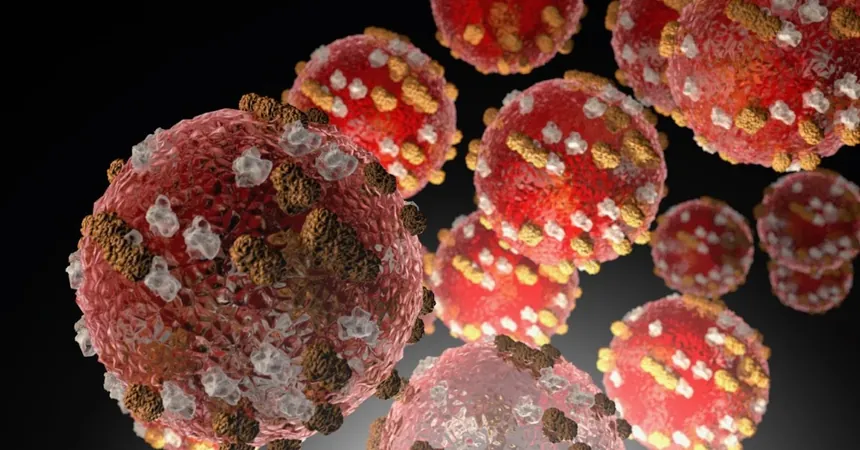


 Brasil (PT)
Brasil (PT)
 Canada (EN)
Canada (EN)
 Chile (ES)
Chile (ES)
 Česko (CS)
Česko (CS)
 대한민국 (KO)
대한민국 (KO)
 España (ES)
España (ES)
 France (FR)
France (FR)
 Hong Kong (EN)
Hong Kong (EN)
 Italia (IT)
Italia (IT)
 日本 (JA)
日本 (JA)
 Magyarország (HU)
Magyarország (HU)
 Norge (NO)
Norge (NO)
 Polska (PL)
Polska (PL)
 Schweiz (DE)
Schweiz (DE)
 Singapore (EN)
Singapore (EN)
 Sverige (SV)
Sverige (SV)
 Suomi (FI)
Suomi (FI)
 Türkiye (TR)
Türkiye (TR)
 الإمارات العربية المتحدة (AR)
الإمارات العربية المتحدة (AR)