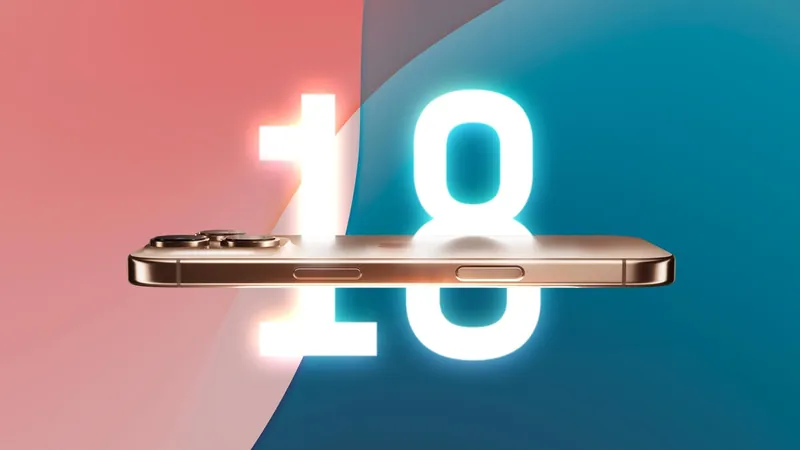
iOS 18 Features That Make Switching from Android to iPhone a Breeze!
2024-11-18
Author: Ken Lee
Making the leap from Android to iPhone can feel daunting, but Apple’s iOS 18 introduces a plethora of features designed to ease that transition. As someone who switched from a long-time Samsung Galaxy user to an iPhone 14 Pro, I can attest to the mix of excitement and trepidation that accompanies such a major switch. However, with the latest updates, iOS is looking more appealing than ever!
One of the key motivators for my switch was the ease of file sharing with AirDrop, the seamless video calls via FaceTime, and the privilege of using iMessage—no more green bubbles! While I had to forgo some of the sweet perks like a customizable home screen and the brilliant Object Eraser from my Galaxy device, the newer iPhone models have made it considerably less painful.
With Apple’s release of the iPhone 16 lineup and iOS 18, major updates like customizable home screens, Messages via satellite, and RCS support bridge the gap between iPhones and Android devices. The addition of Apple Intelligence further enhances the iPhone's capabilities, putting it in direct competition with Google and Samsung's AI features.
The Key Features to Smooth Your Transition from Android to iPhone:
1. **Customizable Home and Lock Screens** At last! iOS 18 introduces customizable home screens, allowing users to arrange app icons just the way they like, reminiscent of the Android experience. Users can pick dark mode icons, change colors, and even increase icon sizes for a cleaner layout. Lock screen controls are also customizable—swap out shortcuts to match your preferences.
2. **Smarter Messaging** RCS support is a game-changer, bringing enhancements like read receipts, typing indicators, and high-res media sharing across platforms. While the infamous green text from Android users might still be a sore point, the messaging experience will feel more cohesive and modern. And with the new Apple Intelligence writing tool in iMessage, users can draft messages tailored to different tones, making communication easier than ever.
3. **Advanced Photo Editing Tools** The introduction of the Clean Up tool allows iPhone users to remove unwanted distractions from photos. Though it might not match Google's Magic Eraser yet, it’s a great step toward enhancing photography capabilities on iPhones. Expect even more advanced features, modeled after Google’s offerings, to roll out in future updates.
4. **Enhanced Search Options for Photos** The improved photo search function in iOS can help you locate memories from specific moments or places. While it still doesn’t match Google’s superior capabilities, Apple is steadily closing the gap, making it easier to find exactly what you're looking for in your extensive photo library.
5. **Voice Memo Transcriptions** This feature is a godsend for journalists and creatives alike. Voice memos can now be transcribed directly on the iPhone, making it easier to keep track of ideas and notes. Additionally, call recording and transcription features will streamline conversations and ensure no valuable information is lost amid discussions.
 Brasil (PT)
Brasil (PT)
 Canada (EN)
Canada (EN)
 Chile (ES)
Chile (ES)
 España (ES)
España (ES)
 France (FR)
France (FR)
 Hong Kong (EN)
Hong Kong (EN)
 Italia (IT)
Italia (IT)
 日本 (JA)
日本 (JA)
 Magyarország (HU)
Magyarország (HU)
 Norge (NO)
Norge (NO)
 Polska (PL)
Polska (PL)
 Schweiz (DE)
Schweiz (DE)
 Singapore (EN)
Singapore (EN)
 Sverige (SV)
Sverige (SV)
 Suomi (FI)
Suomi (FI)
 Türkiye (TR)
Türkiye (TR)