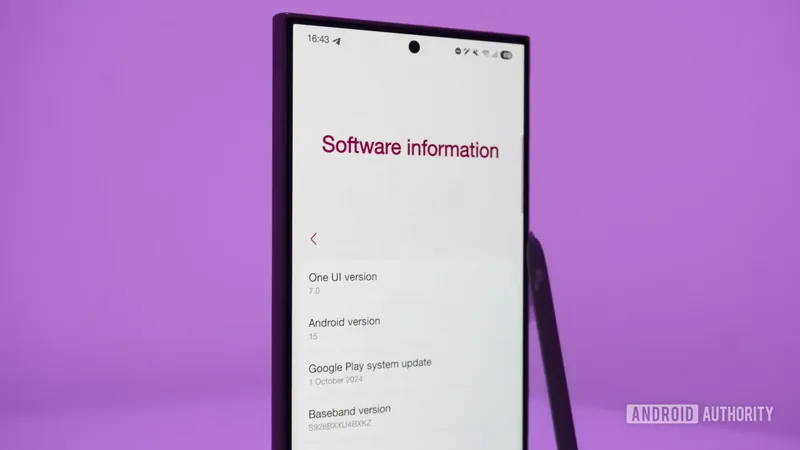
Samsung's One UI 7: A Game Changer for Galaxy S24 Users!
2024-12-07
Author: Ting
Performance Enhancements: Smooth and Snappy
One UI has always boasted smooth operations, but users often complained about the occasional stutter in animations during app transitions. One UI 7 introduces non-linear app animations, drastically improving responsiveness. Even in its beta form, app launches and navigation feel noticeably quicker and more fluid than in previous iterations.
A Vertical App Drawer: A Long-Awaited Feature
For years, Galaxy users have yearned for a vertical app drawer, and One UI 7 delivers! The new layout streamlines access to apps with the search functionality now conveniently positioned at the bottom. This change not only declutters the interface but also enhances user experience. What’s more, the new app drawer retains your last used position, offering seamless navigation.
Alarm Groups for Enhanced Convenience
The new feature allowing users to group alarms is a small touch that makes a world of difference. It lets users manage related alarms efficiently, such as distinguishing between medication reminders and wake-up alerts, all in one glance.
Notifications and Quick Settings: A Mixed Bag
One of the most debated changes in One UI 7 is the separation of the notification shade and quick settings panel—similar to the iPhone’s control center. While this layout has its merits, many users are dissatisfied, highlighting the difficulty in accessing frequently used controls. Thankfully, Samsung allows users options to revert to the original setup, preserving some level of customization.
AI Features: A Step Forward
One UI 7 seamlessly integrates advanced AI functionalities that enhance usability. Notably, the revamped Writing Tools can now assist with grammar checking and style adjustments across any selectable text, providing an intuitive writing experience. Additionally, call transcript generation through Galaxy AI is a promising feature that adds to the device's functionality, although it may require some adjustments for accuracy.
Revamped Home Screen and Widgets
The home screen facelift in One UI 7 is visually appealing, with improved app icons and user-friendly folders. The introduction of enhanced widgets adds to the aesthetic, making it easier to customize the home screen.
Introducing the Now Bar: A New Way to Interact
Samsung's Now Bar takes inspiration from Apple’s Dynamic Island concept but carves its niche by providing essential information without clutter. Users will appreciate this function as it houses notifications and controls conveniently accessible on the lock screen.
A Cleaner Camera Experience
While the camera app doesn’t boast an extensive array of new features, it has undergone a necessary simplification. The interface is decluttered, with secondary controls neatly hidden, ensuring users can focus on capturing the perfect photo effortlessly.
Final Verdict: Samsung's Bold Gamble Pays Off
Despite initial apprehension regarding the aesthetic and functionality shifts in One UI 7, early hands-on experiences reveal that Samsung has indeed hit the mark. While the beta version does exhibit some typical beta software bugs, the combination of quality-of-life improvements and innovative features like alarm grouping and enhanced AI functionalities suggests a return to form for Samsung's bold, experimental approach.
If you own a Galaxy S24, you may want to hold off on installing the beta version immediately. It’s thrilling yet not without hiccups – users may want to wait for further updates before fully embracing One UI 7. However, if you’re eager to explore new features, the beta promises a bright future for Samsung fans.
Stay tuned for the full release! Will One UI 7 be the update that finally wins over skeptics? Only time will tell.


 Brasil (PT)
Brasil (PT)
 Canada (EN)
Canada (EN)
 Chile (ES)
Chile (ES)
 España (ES)
España (ES)
 France (FR)
France (FR)
 Hong Kong (EN)
Hong Kong (EN)
 Italia (IT)
Italia (IT)
 日本 (JA)
日本 (JA)
 Magyarország (HU)
Magyarország (HU)
 Norge (NO)
Norge (NO)
 Polska (PL)
Polska (PL)
 Schweiz (DE)
Schweiz (DE)
 Singapore (EN)
Singapore (EN)
 Sverige (SV)
Sverige (SV)
 Suomi (FI)
Suomi (FI)
 Türkiye (TR)
Türkiye (TR)