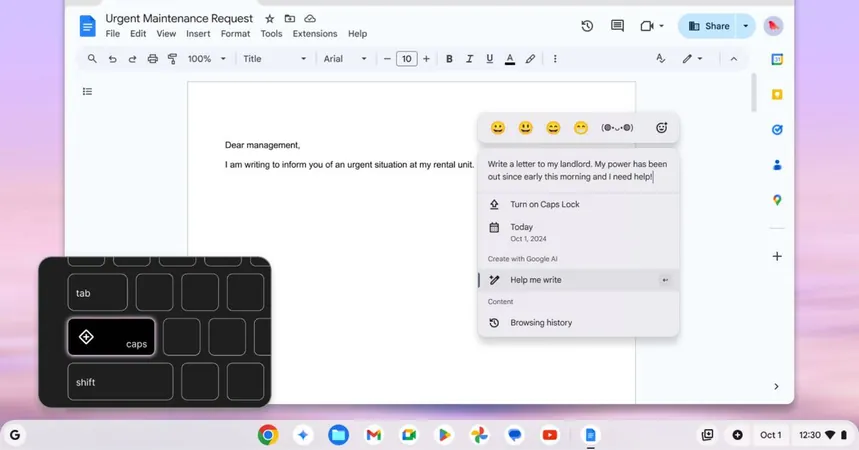
The Future is Now: New Chromebooks Feature Dedicated AI Button!
2024-10-01
Author: Ying
Introduction
In an exciting development for tech enthusiasts and productivity seekers alike, Google has unveiled two groundbreaking Chromebooks today: the Samsung Galaxy Chromebook Plus and the Lenovo Chromebook Duet 11. These sleek devices come equipped with a novel feature—the Quick Insert button—offering users direct access to a suite of Google’s cutting-edge AI capabilities.
The Quick Insert Button
The Quick Insert button, which is set to take the place of the traditional search/launcher button on certain models, is designed to enhance efficiency in both personal and professional environments. By simply pressing this button, users can access features such as 'Help me write,' which provides assistance with composition tasks ranging from emails to memos. Future updates promise to expand its functionality to include AI-driven image generation, as indicated by John Maletis, VP of ChromeOS product, engineering, and UX.
Enhanced Features and Functionality
Beyond just writing assistance, the Quick Insert button allows users to quickly retrieve recently visited websites, search through Google Drive documents, photos, videos, and spreadsheets, or pull up favorite GIFs and emojis. This innovation mirrors Microsoft’s introduction of a similar Copilot key for quick access to AI features earlier this year.
Other AI Features in the Chromebook Plus Series
In addition to the Quick Insert button, several other exciting AI features are rolling out with the new Chromebook Plus series. The 'Help me read' feature summarizes content, making it easier to digest information, while 'Live Translate' provides real-time subtitles in over 100 languages. Additionally, the Recorder app captures transcripts from conversations, lectures, and interviews with remarkable accuracy.
Welcome Recap—A Game Changer
One of the standout features, 'Welcome Recap,' is set to be available on all Chromebooks. This function provides a concise overview of your past sessions upon logging in, offering handy reminders for upcoming video calls and quick access to recently opened files. For users who frequently juggle multiple open tabs, this tool could be a game changer.
Design and Specifications
The Samsung Galaxy Chromebook Plus presents a modern aesthetic with its greyish-blue aluminum body, combined with impressive portability. Weighing in at 2.58 pounds and measuring just 0.46 inches thick, it is touted as the slimmest Chromebook available. The 15.6-inch OLED display dazzles, and paired with a well-designed keyboard featuring a full numpad, it certainly captivates. Under the hood, the device is powered by an Intel Core i3 processor, equipped with 8GB of RAM and 256GB of storage, boasting a battery life of approximately 13 hours on a single charge.
Lenovo Chromebook Duet 11 Details
While missing the Quick Insert button, Lenovo’s Chromebook Duet 11 still enjoys all the new ChromeOS features. This robust refresh of the acclaimed 2020 detachable model retains its lightweight versatility. The 10.9-inch touchscreen boasts a resolution of 1920 x 1200 pixels and features advanced palm rejection, making it excellent for stylus use with the included USI Pen 2 that magnetically attaches for added convenience. The Duet 11 is powered by a MediaTek Kompanio 838 CPU, with 8GB of RAM and 128GB of storage, making it well-suited for note-taking and general productivity tasks. It also features dual webcams for versatile video calls, claiming a battery life of around 12 hours.
Pricing and Availability
Both of these innovative devices will hit the market this month: the Duet 11 starting at $340 and the premium Galaxy Chromebook Plus priced from $699.
Conclusion
Stay tuned for more updates, as these groundbreaking features are set to redefine how users interact with technology! Want to be among the first to experience the future of Chromebooks? Keep your eyes peeled!



 Brasil (PT)
Brasil (PT)
 Canada (EN)
Canada (EN)
 Chile (ES)
Chile (ES)
 España (ES)
España (ES)
 France (FR)
France (FR)
 Hong Kong (EN)
Hong Kong (EN)
 Italia (IT)
Italia (IT)
 日本 (JA)
日本 (JA)
 Magyarország (HU)
Magyarország (HU)
 Norge (NO)
Norge (NO)
 Polska (PL)
Polska (PL)
 Schweiz (DE)
Schweiz (DE)
 Singapore (EN)
Singapore (EN)
 Sverige (SV)
Sverige (SV)
 Suomi (FI)
Suomi (FI)
 Türkiye (TR)
Türkiye (TR)