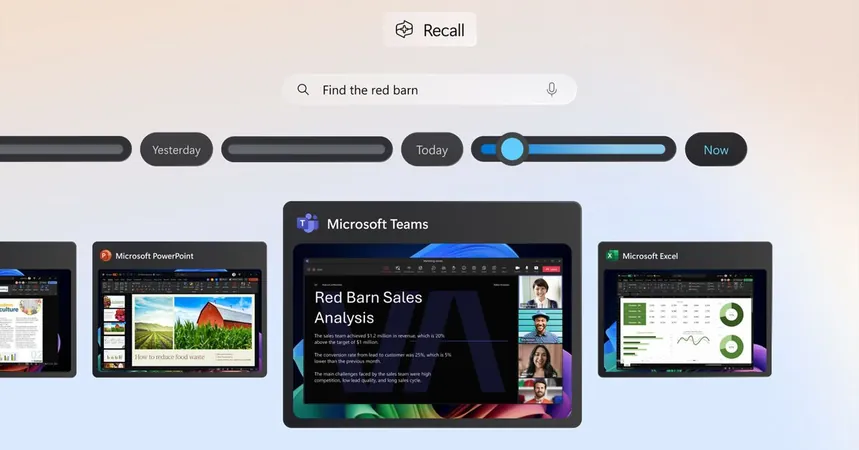
Unveiling Microsoft's Groundbreaking Recall AI Feature for Copilot Plus PCs!
2024-11-22
Author: Ken Lee
Introduction
In an exciting development, Microsoft has launched the first preview of its innovative Recall AI feature specifically designed for Copilot Plus PCs. After several delays that had many tech enthusiasts on edge, Windows Insiders in the Dev Channel are now able to install a new build of Windows 11 that not only includes Recall but also introduces a feature called Click to Do—drawing comparisons to Google's Circle to Search.
What is Recall?
Recall functions as an intelligent assistant that captures screenshots of nearly everything you do on your Copilot Plus PC, making it simple to locate past activities or retrace your digital steps. When you opt in to have snapshots recorded by Recall, you gain access to a powerful app that allows you to search previous projects or activities using natural language queries. The feature boasts a user-friendly scrollable timeline, enabling you to navigate back to specific dates to uncover the applications or websites you were utilizing.
How Does Recall Work?
Employing advanced AI capabilities, Recall delivers search results that intelligently match text and visual elements from your snapshots. However, it's worth mentioning—and reassuring for privacy-conscious users—that Recall is entirely optional. You have full control over whether or not to enable this feature.
Privacy and Security Features
Once installed via the Dev Channel, the models for Recall and Click to Do will download automatically in the background. Initially, this preview will only be accessible on Qualcomm-powered Copilot Plus PCs, with support for Intel- and AMD-powered models expected to follow soon.
What’s more, Microsoft has prioritized user privacy. You're able to manage which snapshots get saved and can easily delete any that you wish. The system includes features to exclude specific apps and websites, and it has been designed to recognize sensitive information, such as credit card numbers and personal IDs, ensuring those snapshots are not recorded.
Importantly, Microsoft cannot access your Recall snapshots; they remain on your computer and aren't sent to the cloud or leveraged for AI training. "We do not send your snapshots off your PC to Microsoft or third parties, and don’t use them for training purposes,” according to statements from Microsoft's Windows Insider team. Notably, if you remove Windows Hello or reset your PC, the encrypted data remains inaccessible to both users and Microsoft.
Requirements for Using Recall
To utilize Recall, you will need Windows Hello for authentication, alongside enabling BitLocker and Secure Boot features—both of which are standard on Copilot Plus PCs.
Introducing Click to Do
In conjunction with Recall, the Click to Do feature aims to streamline tasks further by recognizing text and images in your snapshots. For instance, users can interact with the AI to perform actions such as copying text or saving images. Looking ahead, Click to Do will expand its capabilities beyond Recall, allowing users to perform visual searches from YouTube videos or any content displayed on their screens.
Conclusion
This launch of Recall faces adventurous scrutiny as it represents a significant test of Microsoft’s ambitions in AI integration within Windows. Originally slated for release alongside the Copilot Plus PCs in June, the feature encountered delays due to security concerns but has since undergone revisions that enhance user safety and offer the ability to fully uninstall it if desired.
With security researchers now closely examining Recall in its preview stage, the tech world watches with anticipation as Microsoft pushes forward, potentially redefining how we interact with our PCs. Could this be the dawn of a new era where AI and our daily tasks merge seamlessly? Stay tuned for updates!




 Brasil (PT)
Brasil (PT)
 Canada (EN)
Canada (EN)
 Chile (ES)
Chile (ES)
 España (ES)
España (ES)
 France (FR)
France (FR)
 Hong Kong (EN)
Hong Kong (EN)
 Italia (IT)
Italia (IT)
 日本 (JA)
日本 (JA)
 Magyarország (HU)
Magyarország (HU)
 Norge (NO)
Norge (NO)
 Polska (PL)
Polska (PL)
 Schweiz (DE)
Schweiz (DE)
 Singapore (EN)
Singapore (EN)
 Sverige (SV)
Sverige (SV)
 Suomi (FI)
Suomi (FI)
 Türkiye (TR)
Türkiye (TR)