
URGENT: Apple Issues Critical Update Alert for MacBook Users - Don’t Ignore!
2024-11-23
Author: Chun
Apple is sending an urgent warning to millions of Mac and MacBook users across the globe to prioritize updating to the latest version of macOS. The newly released macOS Sequoia version 15.1.1 launched earlier this week, following the major update of version 15.1 that arrived just a month ago, which introduced improvements and security patches, as well as Apple’s first suite of generative AI software.
What Are the Key Issues with Mac and MacBook Devices?
The latest release notes for macOS Sequoia 15.1.1 outline two critical vulnerabilities that the update fixes. The first pertains to the JavaScriptCore, which is associated with “maliciously crafted web content.” The second addresses a concern within WebKit, which could lead to cross-site scripting attacks if left unresolved. Both vulnerabilities are officially listed as CVE-2024-44308 and CVE-2024-44309. These vulnerabilities highlight significant risks if exploited, putting users' data and system integrity at stake.
In light of these security risks, the U.S. Cybersecurity and Infrastructure Agency (CISA) has also intervened, emphasizing the urgency of applying the updates. They stated, “A cyber threat actor could exploit some of these vulnerabilities to take control of an affected system.” This endorsement from CISA underlines the necessity for users and administrators to review and implement security advisories.
More Than Just Your MacBook: Updates Across Devices
The macOS update coincided with similar updates for iOS (18.1.1) and iPadOS (18.1.1), demonstrating Apple’s proactive approach in addressing security across its entire ecosystem. In addition to enhancements for iPhones running iOS 18, Apple is also providing updates for devices still on iOS 17, ensuring that wider support is met.
macOS Sequoia is compatible with every Mac and MacBook utilizing Apple Silicon, as well as selected Intel-based models, including iMac Pros since 2017, iMacs launched since 2019, MacBook Pros released since 2018, Mac Minis since 2018, and Mac Pros since 2019. If you own any of these devices, updating is essential for your cybersecurity.
How to Update Your Mac and MacBook Properly
To manually update to macOS 15.1.1, navigate to System Settings, then General, and select Software Update followed by Update Now. For users with older Mac hardware, the update can be found under System Preferences and then Software Update.
Don't Risk Your Security – Update Now!
With cyber threats on the rise, it’s not just a suggestion—updating your Mac is a necessity to protect against potential attacks. Delay could leave your systems vulnerable, so act now to ensure your safety and the integrity of your devices!


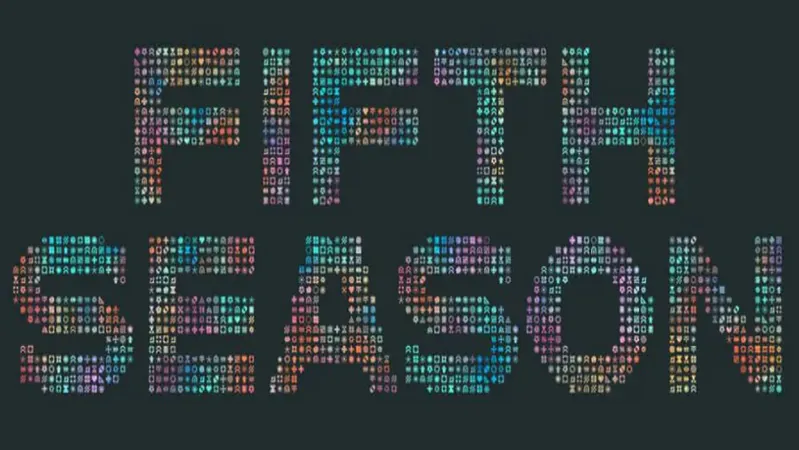
 Brasil (PT)
Brasil (PT)
 Canada (EN)
Canada (EN)
 Chile (ES)
Chile (ES)
 España (ES)
España (ES)
 France (FR)
France (FR)
 Hong Kong (EN)
Hong Kong (EN)
 Italia (IT)
Italia (IT)
 日本 (JA)
日本 (JA)
 Magyarország (HU)
Magyarország (HU)
 Norge (NO)
Norge (NO)
 Polska (PL)
Polska (PL)
 Schweiz (DE)
Schweiz (DE)
 Singapore (EN)
Singapore (EN)
 Sverige (SV)
Sverige (SV)
 Suomi (FI)
Suomi (FI)
 Türkiye (TR)
Türkiye (TR)