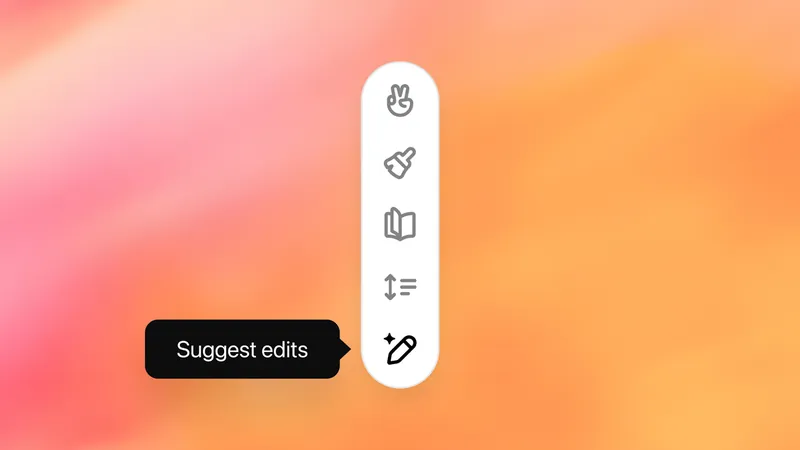
Why ChatGPT Canvas is Revolutionizing the Way We Work with AI
2024-10-07
Author: Ying
Introduction
OpenAI has recently launched an innovative feature called ChatGPT Canvas, a tool poised to redefine our collaboration with artificial intelligence. Far beyond a simple interface for generating content, Canvas transforms AI into an interactive collaborator, significantly enhancing our workflow for writing and coding tasks.
Features of ChatGPT Canvas
At first glance, Canvas might remind some users of Artifacts, a feature from Anthropic that allows viewers to see AI-generated outputs, including code and text, in a separate view. However, Canvas goes above and beyond by integrating powerful editing capabilities directly within its interface. Users can now insert AI-generated comments and access a suite of advanced writing tools akin to those found in leading word processors like Google Docs and Microsoft Word, all while seamlessly managing coding tasks as well.
Significance of Canvas
The significance of Canvas cannot be overstated. Although still in its beta phase and experiencing some limitations—such as truncating overly lengthy content and providing additions without options to condense or eliminate—Canvas signifies a monumental shift in how we engage with generative AI. Traditionally, users have been able to edit images through simple text commands, instructing AI to apply visual changes. Canvas brings this revolutionary functionality to textual and coding contexts, enabling users to compose articles, essays, or reports that can be effortlessly refined through AI suggestions.
Practical Use Cases
For example, writers can draft their work within Canvas or utilize the ChatGPT chat window to draft before switching to the Canvas interface. There, they can easily request improvements or expansions on specific sections by simply highlighting text and asking for enhancements—no more tedious back-and-forth required.
User Interface and Experience
Moreover, Canvas boasts an intuitive writing interface that includes a dedicated pop-out writing button. This feature allows users to specify their target audience, adjust story length, or even sprinkle in appropriate emojis to enhance engagement (though moderation is key). Once users feel their content is complete, they can take advantage of the 'final polish' button, which delivers suggestions for refining grammar and enhancing clarity, ensuring the final product is concise and reader-friendly.
Conclusion
Why should you explore Canvas? Currently available to paying ChatGPT subscribers—and likely to be rolled out to all users soon—this tool is not only smart but user-friendly. Integrated version control allows you to track changes and revert to previous drafts effortlessly. The real promise of Canvas lies in its potential to revolutionize collaboration between humans and AI; this tool paves the way for deeper integration across various digital platforms, placing AI firmly at the forefront of the creative process.
In my experience using Canvas for text and coding tasks, its functionality feels more fluid and approachable than legacy tools like Google Docs or Visual Studio Code. Canvas marks a noteworthy transition from viewing AI as experimental chatbots to embracing fully operational productivity platforms. Through ChatGPT, users can now collaborate, brainstorm ideas with colleagues, draft text or code, and even generate and modify images using DALL-E—all through seamless conversational interactions.
As we step into a new era where tools like ChatGPT become our operating systems, the future is exciting. We'll be empowered to develop bespoke applications in real time, customized to our individual needs—all initiated by simple dialogue with AI. Get ready for a groundbreaking change in the way we think about productivity!



 Brasil (PT)
Brasil (PT)
 Canada (EN)
Canada (EN)
 Chile (ES)
Chile (ES)
 España (ES)
España (ES)
 France (FR)
France (FR)
 Hong Kong (EN)
Hong Kong (EN)
 Italia (IT)
Italia (IT)
 日本 (JA)
日本 (JA)
 Magyarország (HU)
Magyarország (HU)
 Norge (NO)
Norge (NO)
 Polska (PL)
Polska (PL)
 Schweiz (DE)
Schweiz (DE)
 Singapore (EN)
Singapore (EN)
 Sverige (SV)
Sverige (SV)
 Suomi (FI)
Suomi (FI)
 Türkiye (TR)
Türkiye (TR)