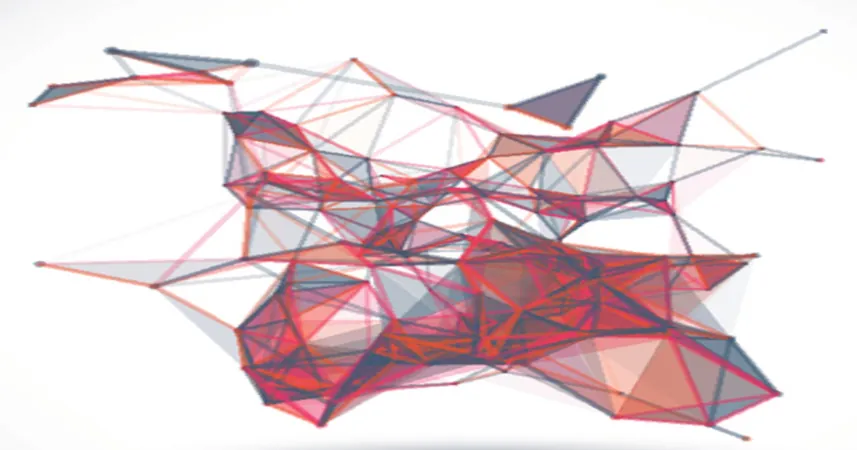
Google Supercharges Android Studio with Cutting-Edge Gemini AI Features!
2024-11-18
Author: Yu
Google Supercharges Android Studio with Cutting-Edge Gemini AI Features!
In a groundbreaking move, Google has unveiled an exciting suite of updates to its Gemini feature within Android Studio, designed to revolutionize developer productivity like never before! This enhanced integration of AI promises to support developers at every stage of the development lifecycle, offering incredible resources such as AI-assisted coding, refactoring, documentation generation, code analysis, and testing—all while suggesting swift fixes to common issues.
Now, developers can effortlessly prompt Gemini directly from the code editor for code suggestions. This innovative tool allows programmers to modify, optimize, or add segments of code easily. Just imagine being able to right-click in the editor and selecting options like "Gemini > Generate code" or "Gemini > Transform code" for immediate modifications—it’s truly a game changer! With Gemini, developers can input their desired changes, receive a code diff, and either refine further or accept all changes on the fly.
The newly introduced AI code completion feature is also a phenomenal time-saver! This cutting-edge addition enables suggestions for entire functions, propelling the speed of coding to new heights. When AI code completion is active, Gemini may send additional information to Google’s language models to provide highly relevant suggestions based on the current code context—making your workflow smoother and more efficient!
Getting Started is a Breeze!
For those eager to dive into the impressive capabilities of Gemini, simply open an Android Studio project, navigate to View > Tool Windows > Gemini, sign in with your Google account, and allow access to your codebase context. Developers can enable this functionality anytime through Android Studio > Settings > Gemini > Augment responses with information from your codebase.
In addition to its coding features, Gemini brings remarkable enhancements for code organization. With AI-powered documentation generation, developers can draft documentation for functions by merely selecting code snippets and using the "Gemini > Document Function" option. The tool provides thoughtful suggestions that can be further customized, ensuring your project documentation is always top-notch.
Gemini also facilitates intelligent renaming, generating context-aware suggestions for variables, classes, and methods to enhance consistency across projects. With the "Refactor > Rename" action, developers can smoothly adapt naming conventions. Furthermore, it can propose intuitive and descriptive names for variables on the fly, making the development process more organized and clear.
One feature that stands out is the automatic commit message generator. By analyzing the context of code changes, Gemini can create detailed commit messages, thus streamlining the version control process. It’s as easy as clicking the "Suggest commit message" button in the Commit tool window!
But wait, there's more!
Gemini can even assist in deciphering app crash reports, generating insightful summaries, and recommending next steps based on the analysis. It integrates smoothly with Android Vitals and Firebase Crashlytics, feeding valuable insights into the IDE’s App Quality Insights tool window.
When it comes to unit testing, Gemini doesn’t hold back either! It can suggest relevant test scenarios based on your code context, complete with detailed names and descriptions of the tests. With the simple right-click option on a class and selecting "Gemini > Unit test scenarios," developers can take their quality assurance processes to the next level—though they will still need to implement the actual test behavior.
Rest assured, Google emphasizes that Android Studio prioritizes user privacy and security. You can opt-in to use Gemini’s features without worry, as no source code is sent to external servers without user consent.
Get ready to elevate your development experience as Google boldly marches forward in enhancing Android Studio with Gemini AI—this is a technological leap that every developer should embrace! Stay tuned for more advancements in software development and be prepared to harness the full power of AI in your coding journey!

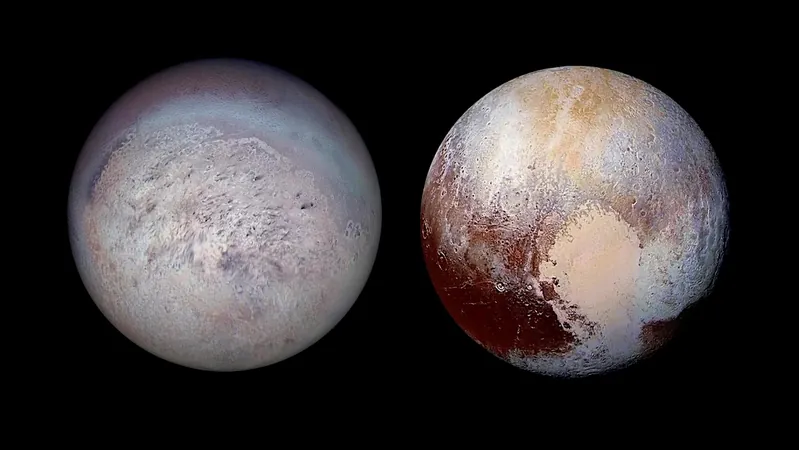
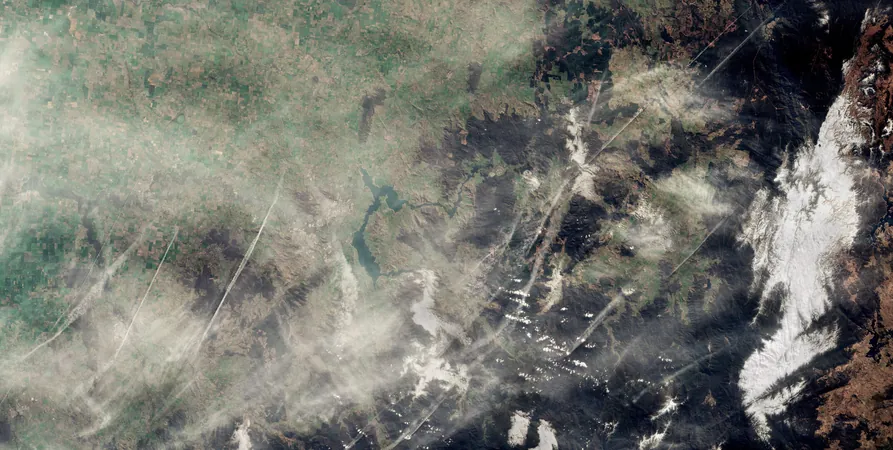
 Brasil (PT)
Brasil (PT)
 Canada (EN)
Canada (EN)
 Chile (ES)
Chile (ES)
 España (ES)
España (ES)
 France (FR)
France (FR)
 Hong Kong (EN)
Hong Kong (EN)
 Italia (IT)
Italia (IT)
 日本 (JA)
日本 (JA)
 Magyarország (HU)
Magyarország (HU)
 Norge (NO)
Norge (NO)
 Polska (PL)
Polska (PL)
 Schweiz (DE)
Schweiz (DE)
 Singapore (EN)
Singapore (EN)
 Sverige (SV)
Sverige (SV)
 Suomi (FI)
Suomi (FI)
 Türkiye (TR)
Türkiye (TR)