
iOS 18: The Game-Changing T9 Dialing Feature You Didn't Know You Needed!
2024-12-29
Author: Yu
Apple has recently rolled out iOS 18.2 on December 11, just over a month after the release of iOS 18.1 in October. This update is packed with exciting features powered by Apple Intelligence, including the innovative Genmoji and Image Playground. However, the real highlight this year came with the launch of iOS 18 in September, introducing an old-school yet revolutionary feature: T9 dialing.
With T9 dialing, calling someone is as simple as typing their name on your iPhone. No more tedious scrolling through contacts or searching through messages—this update streamlines the calling process like never before!
What Is T9 Dialing?
T9, which stands for "text on nine keys," revolutionized the way we texted before smartphones came with full keyboards. Back then, mobile phones typically had a keypad with 12 keys: the numbers 0-9, along with a star and a pound sign. Each number represented multiple letters, making it necessary to press repeatedly to type out words.
For instance, to text "Hello," you would have needed to press 44 for H, 33 for E, and so forth. This cumbersome method was transformed by T9 technology, an early form of predictive typing, allowing users to simply press fewer keys. So, to type "Hello," you could just press 4-3-5-5-6—much more efficient!
How to Use T9 Dialing on iPhone
This feature is now available for making calls directly from your iPhone. Here’s how to use it:
1. Open the Phone app.
2. Tap on the Keypad at the bottom of the screen.
From here, start typing the name of the person you want to call using T9 inputs. For example, to call your dad, enter 3-2-3, and for your mom, you would type 6-6-6. Their names should pop up at the top of the screen as you type. If you make a mistake, a backspace button will appear for your convenience, though there is no dedicated space key.
Once you find the right contact, tap on their name, and their number will be auto-filled. Just hit the green call button, and you're good to go!
If multiple contacts share the same name, you’ll see an option like "3 more…" below the top result. Tap it to view all matching contacts, then simply select the right one to initiate the call.
Why T9 Dialing Matters
This re-introduction of T9 dialing on iOS 18 is more than just nostalgia. In a world that prizes efficiency and speed, being able to make calls quickly and without hassle is a major enhancement to user experience. Whether you’re on the move or multitasking, this feature allows you to stay connected seamlessly.
Imagine all the times you’ve been in a rush—a quick T9 entry can save you precious seconds! And as iPhones continue to evolve with more intelligent features, T9 dialing represents a significant step towards simplifying our digital communication.
So if you haven’t yet updated your device or explored this feature, now is the perfect time to do so. With T9 dialing, your iPhone is not just smarter, it’s also much more user-friendly!
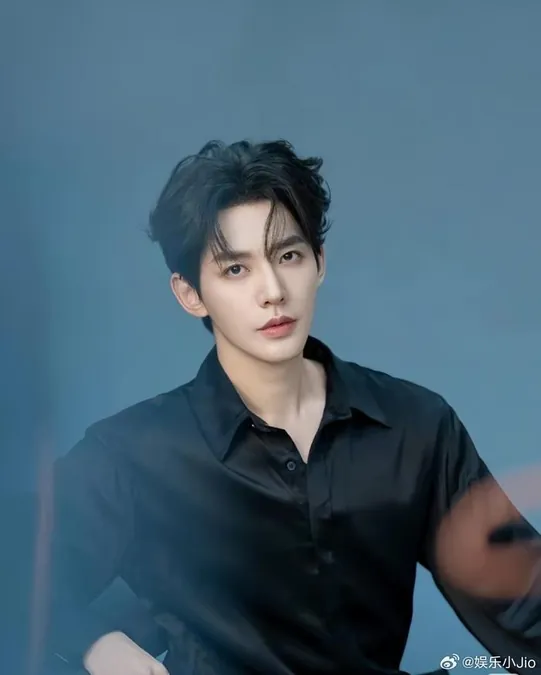
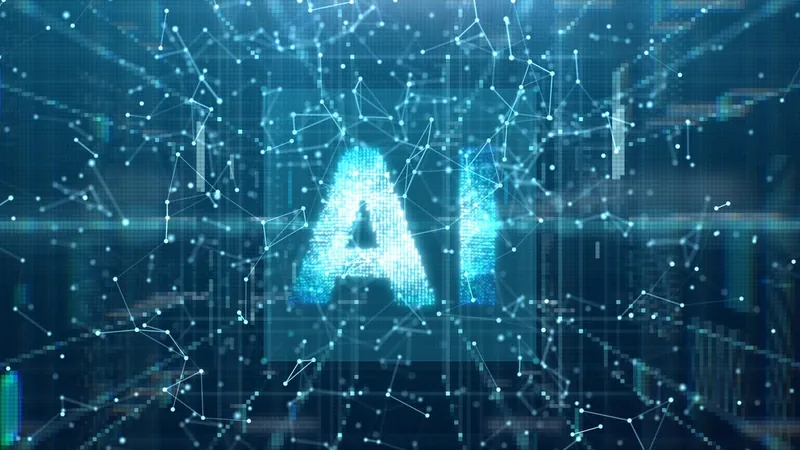

 Brasil (PT)
Brasil (PT)
 Canada (EN)
Canada (EN)
 Chile (ES)
Chile (ES)
 Česko (CS)
Česko (CS)
 대한민국 (KO)
대한민국 (KO)
 España (ES)
España (ES)
 France (FR)
France (FR)
 Hong Kong (EN)
Hong Kong (EN)
 Italia (IT)
Italia (IT)
 日本 (JA)
日本 (JA)
 Magyarország (HU)
Magyarország (HU)
 Norge (NO)
Norge (NO)
 Polska (PL)
Polska (PL)
 Schweiz (DE)
Schweiz (DE)
 Singapore (EN)
Singapore (EN)
 Sverige (SV)
Sverige (SV)
 Suomi (FI)
Suomi (FI)
 Türkiye (TR)
Türkiye (TR)
 الإمارات العربية المتحدة (AR)
الإمارات العربية المتحدة (AR)