
iOS 18.2 Public Beta 3: Apple Unleashes Groundbreaking AI Features for Your iPhone!
2024-11-22
Author: Wei Ling
iOS 18.2 Public Beta 3: Apple Unleashes Groundbreaking AI Features for Your iPhone!
On November 20, Apple rolled out the third public beta of iOS 18.2, coinciding with the release of its fourth developer beta. This beta update comes roughly a month after the launch of iOS 18.1, which introduced several new features and fixes for users. As excitement mounts, this latest beta version promises to bring even more artificial intelligence (AI) capabilities to select developers and beta testers, alongside several other enhancements available for all.
Caution: Beta Users Beware!
Due to the nature of beta software, it's advisable to avoid downloading this update on your primary device. The iOS 18.2 beta may contain bugs, and battery performance could be affected, so it's preferable to test it on a secondary device.
Revolutionized Find My App
With the iOS 18.2 beta, Apple is boosting the functionality of the Find My app. Users can now easily assist others in locating lost items by sharing their item locations through the new “Share Item Location” feature. This is particularly timely as holiday travel often leads to lost baggage and misplaced belongings. However, be mindful that shared links expire after one week.
Enhanced Email Management
The Mail app is getting an upgrade, with new category sorting to keep your inbox organized by automatically categorizing emails. Users will now find important emails sorted cleanly, but the AI's accuracy isn’t perfect yet – some emails may still appear in less relevant categories. You can revert to the classic layout if you prefer a traditional view.
Bring Back the Volume Slider
Reintroducing a feature many users missed, iOS 18.2 beta returns the volume slider to the lock screen. You can re-enable it by heading to Settings > Accessibility > Audio and Visual, making it easier to adjust your media volume without unlocking your device.
Noise Control for Kids
Worried about your child blasting their iPhone speakers? The new volume limit feature allows you to set a maximum sound level, helping to protect both their hearing and the device itself. Just navigate to Settings > Sounds & Haptics > Volume Limit to set your desired threshold.
Introducing Genmoji and Visual Intelligence
The Genmoji feature allows users to create custom emojis based on descriptions, expanding creative expression. Meanwhile, Visual Intelligence helps identify objects by using your iPhone's camera, making it easier to recognize faces or objects. This clever tool also includes capabilities for translation and QR scanning, and integrates with ChatGPT for added intelligence.
Image Playground: Create Your Own Art
Take your creativity up a notch with Image Playground, a standalone app that generates images from text prompts. It even allows for photo integration, enabling users to create and customize unique images based on their suggestions and personal snapshots.
Siri Gets a Glow-Up with ChatGPT
With the introduction of captivating visual cues, Siri now has enhanced capabilities, drawing on ChatGPT for complex queries. As an example, when I asked Siri about brewing coffee, it provided a detailed process, although some steps could use a bit more clarity. Be sure to double-check advice given by ChatGPT.
Camera Control Convenience
The iPhone 16 lineup sees a new camera control feature that allows for single-tap activation, streamlining photo capturing even when your device’s screen is off. But a word of caution: this could lead to accidental camera openings!
These features represent just the tip of the iceberg for what iOS 18.2 has to offer. Apple's ongoing beta testing will likely continue, refining these functionalities before the official release. Stay tuned for further announcements, and gear up for a holiday season filled with innovative tech!



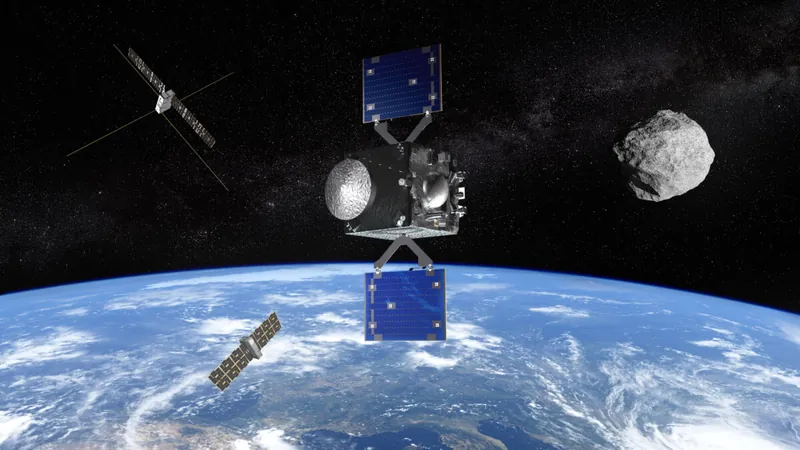
 Brasil (PT)
Brasil (PT)
 Canada (EN)
Canada (EN)
 Chile (ES)
Chile (ES)
 España (ES)
España (ES)
 France (FR)
France (FR)
 Hong Kong (EN)
Hong Kong (EN)
 Italia (IT)
Italia (IT)
 日本 (JA)
日本 (JA)
 Magyarország (HU)
Magyarország (HU)
 Norge (NO)
Norge (NO)
 Polska (PL)
Polska (PL)
 Schweiz (DE)
Schweiz (DE)
 Singapore (EN)
Singapore (EN)
 Sverige (SV)
Sverige (SV)
 Suomi (FI)
Suomi (FI)
 Türkiye (TR)
Türkiye (TR)