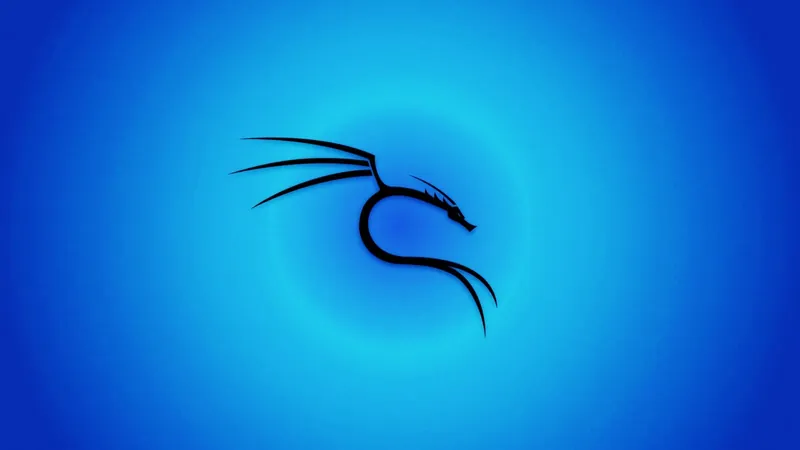
Kali Linux 2024.4: A Game-Changer with New Tools and Features!
2024-12-16
Author: Wei Ling
What’s New in Kali Linux 2024.4?
Among the standout features of this release are improved support for Raspberry Pi devices, the introduction of Python 3.12 as the default language, and the discontinuation of i386 builds.
14 Powerful New Tools
Kali Linux never disappoints when it comes to expanding its arsenal of tools. Version 2024.4 introduces:
1. bloodyad - Framework for Active Directory privilege escalation.
2. certi - Tool for certificate requests to ADCS and template discovery.
3. chainsaw - Efficient tool for searching Windows forensic artifacts.
4. findomain - Fast and comprehensive domain reconnaissance tool.
5. hexwalk - Versatile hex analyzer, editor, and viewer.
6. linkedin2username - Generates username lists based on LinkedIn company data.
7. mssqlpwner - Interact and exploit MSSQL servers.
8. openssh-ssh1 - A SSH client for legacy SSH1 protocol compatibility.
9. proximoth - Tool for detecting control frame attack vulnerabilities.
10. python-pipx - Execute binaries from Python packages in isolated environments.
11. sara - RouterOS Security Inspector.
12. web-cache-vulnerability-scanner - CLI tool for testing web cache poisoning vulnerabilities.
13. xsrfprobe - Advanced toolkit for auditing and exploiting Cross Site Request Forgery (CSRF) vulnerabilities.
14. zenmap - The Network Mapper front end, consolidating functionality by eliminating the need for zenmap-kbx.
The underlying Linux Kernel has also been updated to version 6.11, promising better performance and security.
Major Changes Explained
End of i386 Builds: The 2024.4 release marks the end for i386 images as Debian has ceased support for 32-bit builds. However, existing i386 packages remain available as they are still functional on x86-64 images.
Default Python 3.12: The change to Python 3.12 comes with a crucial warning: the installation of third-party Python packages via pip is strongly discouraged and disallowed by default. For those needing to manage packages, the new pipx command is now included.
Deprecation of SSH DSA Keys: The release integrates OpenSSH 9.8p1, which has deprecated SSH DSA keys. Users needing support for older keys can utilize the now-frozen SSH1 client version 7.5, although the Kali team cautions about potential incompatibility with tools not configured for ssh1 commands.
Enhanced Raspberry Pi Support: The Raspberry Pi Imager now allows for pre-configuration of settings like hostname, login credentials, SSH keys, and network configuration to streamline the installation process.
Visual Enhancements: Kali 2024.4 features the GNOME 47 desktop environment, enhancing user interface customization options with improved support for color themes and a refreshed login design.
How to Upgrade to Kali Linux 2024.4
To embrace the latest features of Kali Linux 2024.4, simply upgrade your existing installation or download ISO images for new installations. Follow these commands to easily upgrade your system:
```bash echo "deb http://http.kali.org/kali kali-rolling main contrib non-free non-free-firmware" | sudo tee /etc/apt/sources.list sudo apt update && sudo apt -y full-upgrade cp -vrbi /etc/skel/. ~/ [ -f /var/run/reboot-required ] && sudo reboot -f ```
For those running Kali on the Windows Subsystem for Linux (WSL), upgrading to WSL2 is highly recommended for an optimal experience, including graphical application support.
Stay ahead of the cybersecurity curve with Kali Linux 2024.4—download it now and unlock a new dimension of pentesting excellence!


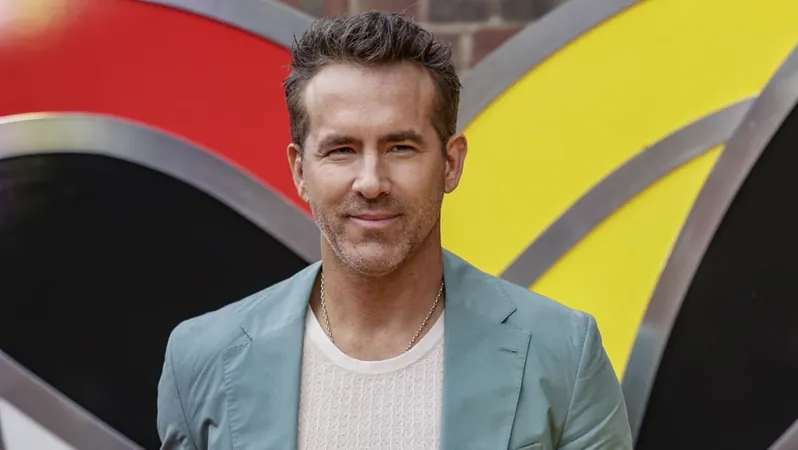
 Brasil (PT)
Brasil (PT)
 Canada (EN)
Canada (EN)
 Chile (ES)
Chile (ES)
 España (ES)
España (ES)
 France (FR)
France (FR)
 Hong Kong (EN)
Hong Kong (EN)
 Italia (IT)
Italia (IT)
 日本 (JA)
日本 (JA)
 Magyarország (HU)
Magyarország (HU)
 Norge (NO)
Norge (NO)
 Polska (PL)
Polska (PL)
 Schweiz (DE)
Schweiz (DE)
 Singapore (EN)
Singapore (EN)
 Sverige (SV)
Sverige (SV)
 Suomi (FI)
Suomi (FI)
 Türkiye (TR)
Türkiye (TR)