
Life-Saving iPhone Feature: How to Use Emergency SOS Satellite Messaging to Connect with 911
2024-10-03
Life-Saving iPhone Feature: How to Use Emergency SOS Satellite Messaging to Connect with 911
In today's digital age, being stranded in an emergency without a reliable way to reach your family or local emergency services is a terrifying scenario. Natural disasters like hurricanes and severe storms can knock out power and communication lines, making conventional cellular and Wi-Fi networks useless.
Fortunately, if you're an iPhone user, there's a glimmer of hope! The latest iPhones come equipped with a revolutionary satellite messaging feature designed to connect you with emergency services, even in remote areas. This feature is also available for Google Pixel 9 users.
Unlocking the Power of Satellite Communication
Using this technology isn't as complicated as it might seem. The key is to go outdoors and find a location with an unobstructed view of the sky—a necessity since tall buildings and trees can obstruct the satellite signal. Simply hold your phone up as instructed, and let it guide you to the best position to establish a connection.
Two Ways to Connect: Emergency SOS and Messages
Apple's satellite capabilities offer two distinct communication methods: Emergency SOS via satellite and Messages via satellite.
- **Emergency SOS via Satellite**: This feature connects you directly to emergency services. If your phone fails to reach 911 via traditional networks, you’ll see a small red SOS icon on your screen. Tapping this will prompt you to answer several questions that help link you to the appropriate emergency agency. Notably, when you connect, your iPhone automatically sends your location and any vital Medical ID information to responders, ensuring they have everything they need to assist you.
- **Messages via Satellite**: This option allows you to send text messages. While it cannot transmit photos, videos, or group messages, this feature enables you to communicate with both Apple and Android users. Be aware that messages sent through satellite can take longer to deliver.
Requirements for Use
To use these features, you must own an iPhone 14 or later, with iOS version 16.1 or later installed. Some specific local emergency numbers may require even newer iOS versions, so ensure your device is updated.
Apple has generously provided this satellite messaging feature free for the first two years upon activating your iPhone 14 or newer.
Android Users Take Note
For those using Android, the Google Pixel 9 is currently your best bet for satellite emergency communication. Similar to iPhones, users must have Google Messages as their default messaging app to utilize the Satellite SOS feature, which will activate when traditional networks are unavailable.
Stay Prepared!
With weather uncertainties and increasing natural disasters, having a clear understanding of how to use your iPhone's satellite capabilities could be life-saving. This is not just a tech upgrade; it’s a lifesaver in critical moments. Don’t wait until it’s too late—familiarize yourself with these features today, and ensure you and your loved ones can reach help, no matter where you are!
Stay safe, and always have a plan!

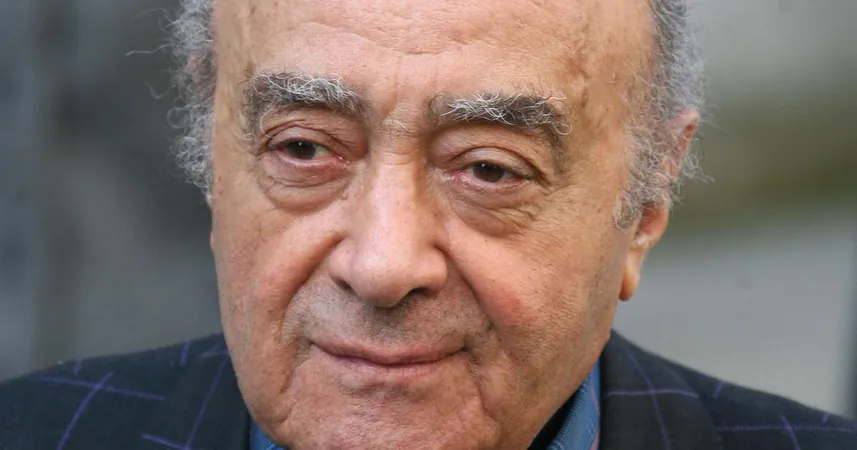


 Brasil (PT)
Brasil (PT)
 Canada (EN)
Canada (EN)
 Chile (ES)
Chile (ES)
 España (ES)
España (ES)
 France (FR)
France (FR)
 Hong Kong (EN)
Hong Kong (EN)
 Italia (IT)
Italia (IT)
 日本 (JA)
日本 (JA)
 Magyarország (HU)
Magyarország (HU)
 Norge (NO)
Norge (NO)
 Polska (PL)
Polska (PL)
 Schweiz (DE)
Schweiz (DE)
 Singapore (EN)
Singapore (EN)
 Sverige (SV)
Sverige (SV)
 Suomi (FI)
Suomi (FI)
 Türkiye (TR)
Türkiye (TR)