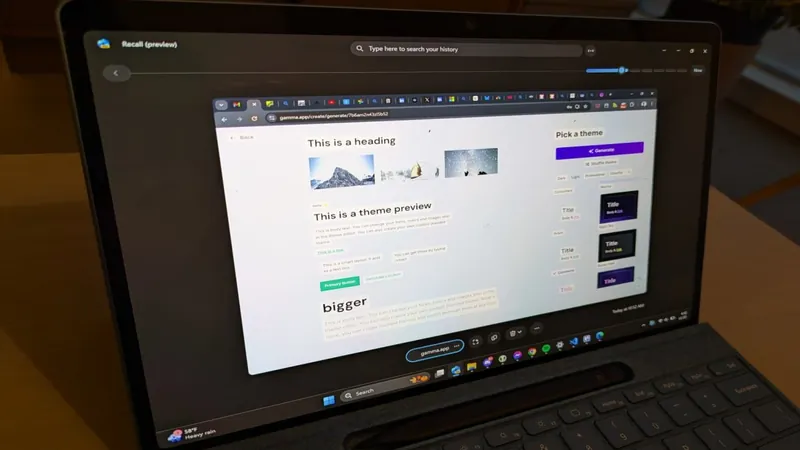
Microsoft Launches Recall Feature, but Is It Ready for Prime Time?
2024-11-23
Author: John Tan
Microsoft Launches Recall Feature, but Is It Ready for Prime Time?
After months of delays, Microsoft has officially begun testing its much-anticipated Recall feature, which promises to revolutionize how users search through their digital interactions. This function, available exclusively on the newest Copilot+ PCs equipped with Qualcomm’s advanced AI chips, aims to emulate photographic memory by taking screenshots of your computer activities for future reference.
What is Recall?
Recall captures what appears on your screen, allowing users to search for specific words and images they encountered earlier. Initially unveiled back in May as a standout feature for cutting-edge devices, Recall is now rolling out to a select group of testers on devices running Windows 11.
Despite the excitement surrounding its debut, early evaluations suggest that Recall may not function as flawlessly as hoped. Microsoft faced scrutiny from cybersecurity experts who raised concerns about user privacy, prompting the tech giant to make significant modifications to the feature. Notably, Recall's internal database has been encrypted, and the feature is turned off by default to enhance security.
Who Can Use Recall?
Currently, Recall is available to users of Copilot+ PCs powered by Qualcomm Snapdragon processors and neural processing units for AI tasks. However, those on AMD or Intel chips will have to wait, as the feature is not supported on their devices. To participate in the Recall testing, users must also enroll in the Windows Insider Program’s dev channel.
Initial Impressions and Challenges
While the idea of a searchable photographic memory is enticing, users have reported several shortcomings during initial tests:
1. **Gaps in Recording**: Recall may not capture every moment, as it can skip several minutes between screenshots, creating blank spaces in your timeline.
2. **Incompatibility with Certain Apps**: Although there's an option to prevent screenshots from being taken in specific applications, not all programs are included in this list, which may expose more than intended.
3. **Search Inaccuracies**: The search function isn’t as precise as users would like. For instance, when searching for commonly visible terms or personal identifiers, Recall occasionally fails to return all relevant screenshots. One tester reported typing in a last name that appeared in eight images but only received two matches.
4. **Slow Thumbnail Loading**: While searching is relatively swift, navigating through the captured screenshots can take time, adding frustation to the overall experience.
5. **Unexpected Results**: Users have experienced instances where searching for specific words related to captured images yielded no results, raising concerns about the consistency of Recall’s search capabilities.
Still, there’s a silver lining. When Recall successfully retrieves the right screenshot, it provides a seamless way to return to the exact app or web link displayed at the time, enhancing productivity when utilized correctly.
As the technology progresses, Microsoft is expected to address these initial concerns and refine Recall for a broader audience. The potential for this feature is immense and, if perfected, could change the way we interact with digital information forever.
The Bottom Line
Despite its current imperfections, Microsoft’s Recall feature presents a thrilling glimpse into the future of AI-assisted searching. Users who are eager to test cutting-edge technology won't want to miss this opportunity—just be prepared for a few hiccups along the way!
Stay tuned for updates as Microsoft continues to evolve this intriguing new function.
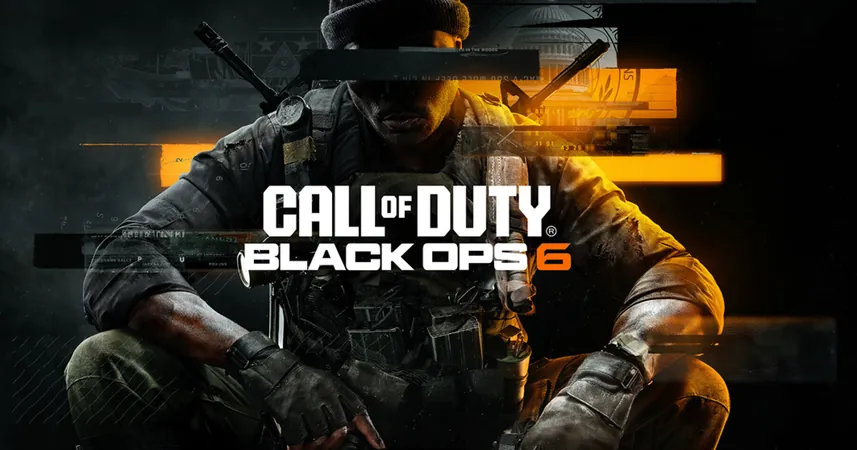


 Brasil (PT)
Brasil (PT)
 Canada (EN)
Canada (EN)
 Chile (ES)
Chile (ES)
 España (ES)
España (ES)
 France (FR)
France (FR)
 Hong Kong (EN)
Hong Kong (EN)
 Italia (IT)
Italia (IT)
 日本 (JA)
日本 (JA)
 Magyarország (HU)
Magyarország (HU)
 Norge (NO)
Norge (NO)
 Polska (PL)
Polska (PL)
 Schweiz (DE)
Schweiz (DE)
 Singapore (EN)
Singapore (EN)
 Sverige (SV)
Sverige (SV)
 Suomi (FI)
Suomi (FI)
 Türkiye (TR)
Türkiye (TR)