
Microsoft’s New Windows 11 Upgrade Blockade: How to Outsmart It!
2024-10-05
Introduction
Microsoft continues to stir the pot in the tech world with its stringent hardware compatibility requirements for Windows 11, launched in 2021. If you've ever attempted to upgrade your trusty Windows 10 machine, you'll know the frustration of being met with a compatibility check that quickly dashed your hopes if your hardware didn’t meet specific standards. The checks focus primarily on the CPU compatibility list and the necessity for a Trusted Platform Module (TPM) version 2.0 to push through the upgrade.
Bypassing the Upgrade Restrictions
However, the tech-savvy community has always found ways to outsmart corporate restrictions. Enthusiasts have documented methods to bypass these hurdles, allowing practically any PC capable of running Windows 10 to consider an upgrade. One of these methods is even acknowledged by Microsoft and involves minor registry edits to accommodate systems with unsupported CPUs, as long as a TPM is enabled—though notably, older TPM versions, like 1.2, can still secure the upgrade path. But without a TPM? Forget about it.
Creative Workarounds
In the spirit of creativity, another method emerged which utilized a simple yet effective hack. By replacing a crucial file called Appraiserres.dll with a zero-byte version, users could override the compatibility checks effectively, even on PCs lacking TPM and Secure Boot capabilities. This method gained traction, particularly through the handy Rufus utility, which automated the process at the click of a button.
Updates with Windows 11 Version 24H2
As of October 1, with the advent of Windows 11 version 24H2, the landscape has changed once again. Reports are surfacing that the recent update has rendered the second workaround ineffective, leaving users high and dry. A test run on virtual machines revealed common error messages when attempting to utilize the formerly successful technique.
A New Solution
But as the saying goes, where there’s a will, there’s a way! The Rufus developer, Pete Batard, quickly responded to community concerns, guiding them with step-by-step registry modifications capable of reviving the upgrade process. Here’s a little insider tip: You will need to execute a series of commands from an elevated command prompt before running Setup.exe to get your PC up to speed.
Important Considerations for Upgraders
For dedicated upgraders, it’s crucial to run these commands correctly, as they adjust the registry settings to allow unsupported configurations to proceed smoothly. Note that these tweaks will soon be incorporated directly into Rufus, allowing users to bypass these pesky new restrictions effortlessly.
Compatibility Challenges
For users with compatible setups featuring TPM and Secure Boot, the upgrade process remains straightforward and hassle-free.
However, it’s essential to recognize the roadblocks faced by users with older hardware lacking TPM or utilizing Legacy BIOS instead of UEFI. This new layer of compatibility checks seen in the latest update presents a significant usability challenge, especially for those who might not have the technical prowess to dismantle these barriers.
Conclusion
Microsoft’s ongoing dance with both corporate customers and enthusiastic hackers exemplifies an intriguing cat-and-mouse dynamic in the tech community. As always, we’re left wondering what the company’s next move will be and whether casual users will ever get the straightforward upgrade experience they deserve.
Stay tuned as we continue to delve into these scenarios and keep you updated on any new developments to empower you in navigating the complexities of your Windows experience! If you hit any snags during your upgrade journey, don't hesitate to reach out. We’re here to help you conquer those pesky hurdles!
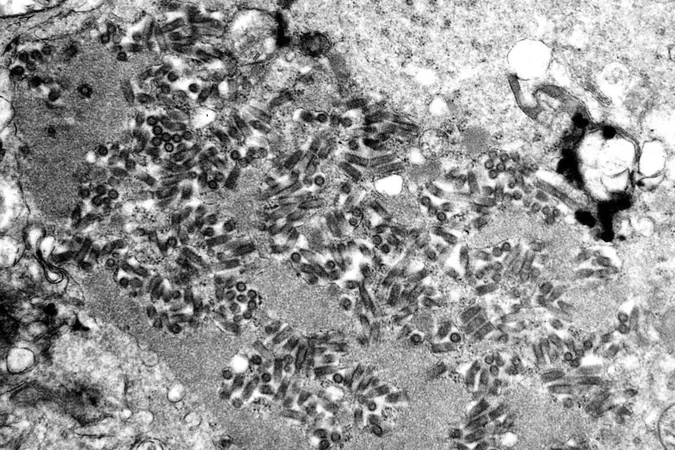


 Brasil (PT)
Brasil (PT)
 Canada (EN)
Canada (EN)
 Chile (ES)
Chile (ES)
 España (ES)
España (ES)
 France (FR)
France (FR)
 Hong Kong (EN)
Hong Kong (EN)
 Italia (IT)
Italia (IT)
 日本 (JA)
日本 (JA)
 Magyarország (HU)
Magyarország (HU)
 Norge (NO)
Norge (NO)
 Polska (PL)
Polska (PL)
 Schweiz (DE)
Schweiz (DE)
 Singapore (EN)
Singapore (EN)
 Sverige (SV)
Sverige (SV)
 Suomi (FI)
Suomi (FI)
 Türkiye (TR)
Türkiye (TR)