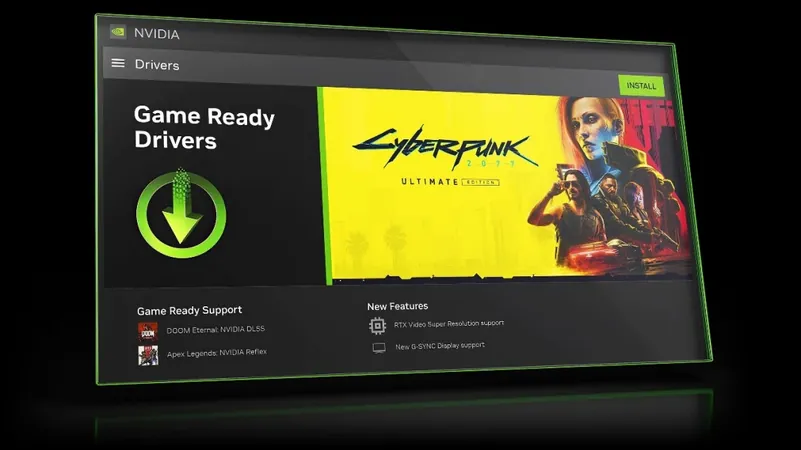
Nvidia’s New App: Gamers Beware of Frame Rate Drops!
2024-12-17
Author: Rajesh
Introduction
Nvidia's recent overhaul of its GeForce Experience App into a new, streamlined Nvidia App has left many gamers scratching their heads—especially after learning of its unexpected side effects. Although the refreshed app comes with improvements like eliminating the need for an account login, it seems that beneath the surface, there's a troubling performance issue lurking.
Performance Issues
Recent tests reported by Tom's Hardware reveal that the new Nvidia App, even when used with default settings, can lead to substantial frame rate reductions in several high-end games. Shocking tests performed on an RTX 4060 showed average frame rate dips ranging from 3 to 6 percent across five different titles. The most alarming reduction was seen in Assassin's Creed Mirage, where frame rates plummeted by 12 percent at 1080p Ultra settings. Other titles tested, including Baldur's Gate 3, Black Myth: Wukong, Flight Simulator 2024, and Stalker 2, similarly suffered, albeit with generally smaller decreases.
Impact of Frame Rate Drops
This performance dip is striking—akin to the downgrade you’d get from a top-tier RTX 4070 Ti Super to an older RTX 4070 Ti model. For a background app, this level of performance impact raises eyebrows and concerns alike.
Possible Causative Factors
The culprit appears to be the Nvidia App's integration of new, optional Game Filters. These so-called 'AI-powered' filters claim to enhance in-game visuals, promising 'dynamic vibrance' that aims to improve the clarity of game elements or even introduce virtual HDR support for titles that don’t natively support HDR. However, enabling these filters seems to consume performance power even when not in active use, leading to the frustrating frame rate drops gamers are experiencing.
How to Mitigate the Issue
To mitigate this issue, users must completely disable the Game Filters feature in the Nvidia App settings. This can be found by navigating to: Nvidia App Settings > Features > Overlay > Game Filters and Photo Mode.
Nvidia's Response
Nvidia has acknowledged the situation, stating they are aware of the issues regarding Game Filters and are actively investigating. The hope is that a swift resolution can be found so gamers won't have to compromise on their experience. Until the issue is remedied, those concerned about performance can still download the newest GPU drivers straight from Nvidia’s website, bypassing the app entirely.
Conclusion
In the ever-competitive world of gaming, even minor frame rate drops can significantly affect performance and gameplay. If you’re a dedicated gamer, keep an eye on your app settings and monitor for potential updates to ensure your gaming experience remains top-notch! Don’t let a background app diminish your gaming epicness—take control now!



 Brasil (PT)
Brasil (PT)
 Canada (EN)
Canada (EN)
 Chile (ES)
Chile (ES)
 España (ES)
España (ES)
 France (FR)
France (FR)
 Hong Kong (EN)
Hong Kong (EN)
 Italia (IT)
Italia (IT)
 日本 (JA)
日本 (JA)
 Magyarország (HU)
Magyarország (HU)
 Norge (NO)
Norge (NO)
 Polska (PL)
Polska (PL)
 Schweiz (DE)
Schweiz (DE)
 Singapore (EN)
Singapore (EN)
 Sverige (SV)
Sverige (SV)
 Suomi (FI)
Suomi (FI)
 Türkiye (TR)
Türkiye (TR)