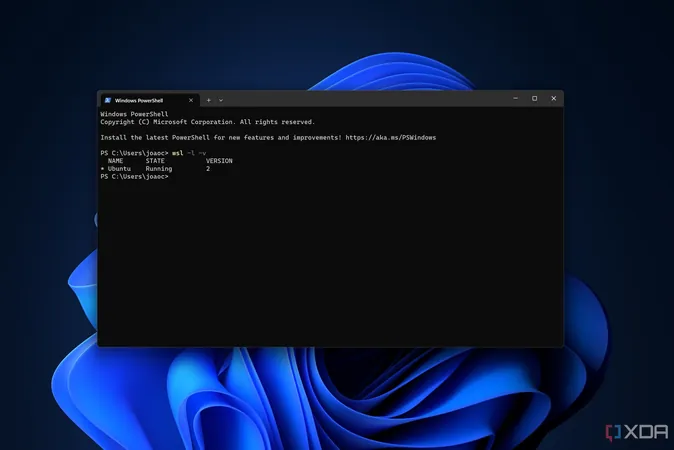
PowerShell vs. Command Prompt: 3 Key Differences That Will Change How You Work on Windows
2024-11-24
Author: John Tan
PowerShell has been a game-changer since its debut, rapidly overshadowing the traditional Command Prompt (cmd.exe) and emerging as a powerhouse for Windows users. Its seamless integration with vital Windows functions enables automation and scripting that simplifies many everyday tasks. While Command Prompt has long been a staple for basic command line usage, PowerShell has surged in popularity, thanks in part to enhancements like the new Windows Terminal and Windows Subsystem for Linux (WSL). However, for newcomers to Windows, differentiating between PowerShell and the Command Prompt can be confusing. Despite both being command-line tools, they were designed for different purposes and possess distinct functionalities. Here, we’ll explore three major differences that highlight why PowerShell is now the preferred choice for many tech professionals.
1. Language Syntax and Functionality: Not Just a Pretty Face
The most glaring distinction between PowerShell and Command Prompt is their syntax and operational capabilities. Command Prompt relies on batch scripts, known for being simple yet quite limited. Writing complex scripts with batch can feel laborious and cumbersome due to its dated limitations. Conversely, PowerShell's syntax is rooted in .NET, a resilient framework suited for automation. This modern design allows for more complex and dynamic scripting, elevating user experience. Importantly, PowerShell outputs .NET Objects rather than plain text, significantly enhancing interoperability with other software. This means that while users may grapple with formatting at times, the ability to automate and integrate across applications becomes simpler and more robust.
2. Cross-Platform Compatibility: PowerShell's Global Reach
Imagine running PowerShell effortlessly on Linux or macOS—this was almost unimaginable a decade ago. Unlike the Command Prompt, which is strictly a Windows tool, PowerShell has evolved to be cross-platform, a change that began with PowerShell Core 6. This opens new doors for developers, suggesting a move towards a more inclusive and versatile command line experience that's designed to adapt to various environments. The trend reflects a broader move within Microsoft to adapt to changing technology landscapes, placing PowerShell at the forefront of modern development practices. Interested users can now leverage PowerShell not only on Windows but also across different operating systems, providing a cohesive scripting experience regardless of platform.
3. Embracing Open Source: A Shift in Microsoft's Approach
While Command Prompt stands as a relic of Microsoft’s closed-source past, PowerShell embodies a commitment to open-source development. Over recent years, Microsoft has shifted its focus toward community-driven projects, inviting user collaboration in shaping tools and software. PowerShell Core's development on GitHub emphasizes this transformation, allowing the community to actively contribute, suggest enhancements, and provide feedback. This open-source model not only fosters better support and collaboration but ensures that PowerShell can cater to contemporary developer needs. As a result, PowerShell has become a reliable, evolving tool that adapts to the varying demands of modern tech environments.
Conclusion: The Future Is PowerShell
In conclusion, PowerShell is not just an upgrade over Command Prompt; it represents a monumental shift in how users interact with Windows. While Command Prompt served its purpose well in its heyday, it has struggled to keep pace with today’s dynamic computing landscape. Microsoft’s ongoing enhancements to PowerShell reassure users of its relevance, making it essential for anyone looking to elevate their Windows experience. As we glide into 2024, embracing PowerShell is not merely a recommendation; it’s a smart career move for those eager to harness the full potential of their Windows systems.


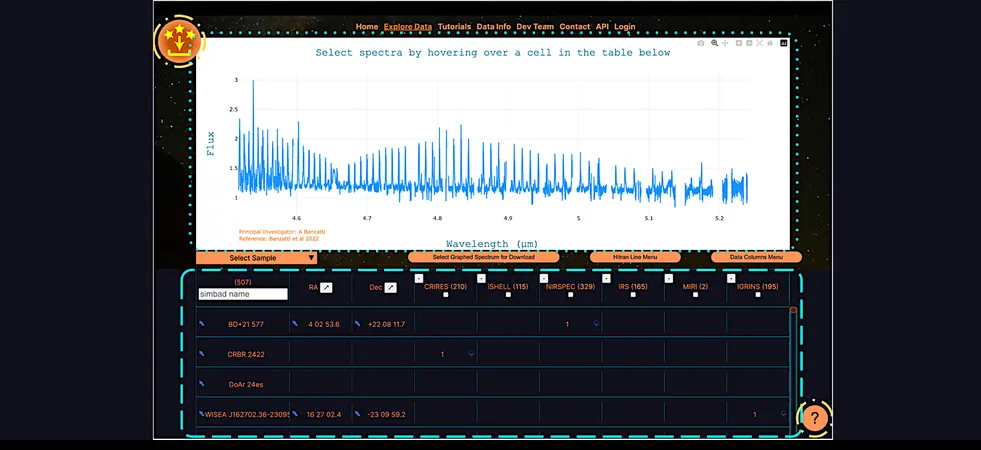
 Brasil (PT)
Brasil (PT)
 Canada (EN)
Canada (EN)
 Chile (ES)
Chile (ES)
 España (ES)
España (ES)
 France (FR)
France (FR)
 Hong Kong (EN)
Hong Kong (EN)
 Italia (IT)
Italia (IT)
 日本 (JA)
日本 (JA)
 Magyarország (HU)
Magyarország (HU)
 Norge (NO)
Norge (NO)
 Polska (PL)
Polska (PL)
 Schweiz (DE)
Schweiz (DE)
 Singapore (EN)
Singapore (EN)
 Sverige (SV)
Sverige (SV)
 Suomi (FI)
Suomi (FI)
 Türkiye (TR)
Türkiye (TR)