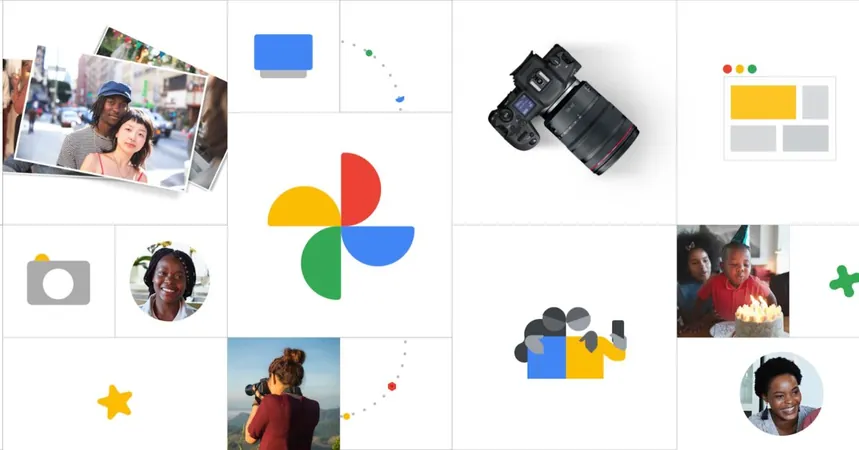
The Exciting Transformation of Google Photos Over the Past Year
2025-03-23
Author: Nur
In a year of remarkable evolution, Google Photos has undergone a significant redesign that has fundamentally improved user experience. At the forefront of these changes, powered by Gemini, is the innovative “Ask Photos” feature, which allows users to engage in a conversational image search. However, it’s essential to recognize that this feature is just one part of a comprehensive redesign that culminated recently with the introduction of a new simplified bottom navigation bar.
As we look back to the beginning of 2024, navigating the Google Photos app reveals a stark contrast to how it operates now, thanks to a series of thoughtful redesigns.
A Clutter-Free Experience
In the Photos tab, the redesign focused on decluttering the interface. The auto-grouping feature known as Stacks groups visually similar photos and gives users more control over what they see. Users can filter their view by setting preferences for their content, such as:
• Only show backed-up content: This option filters in only those photos that have either been successfully backed up or are pending backup.
• Hide clutter from other apps: This setting hides non-essential items such as screenshots, GIFs, and memes from your view, streamlining your photo library. Customization options allow for a per-app basis, catering to individual user needs.
A revamped “Photos” view settings page, accessible through a three-dot menu in the top-right corner, also introduced a layout selection feature. Users can choose between Comfortable, Day, or Month views according to their preferences.
Simplifying Your Collections
The update also replaced the old “Library” tab with a new “Collections” tab. A noteworthy change includes the removal of the “Photos on device” carousel, which previously showcased local folders. Now, everything is organized into high-level collections in a more intuitive manner. Rather than a reverse chronological order, users can dive into meaningful groupings like People & Pets, Albums, Documents, Places, and Moments. This new format may require an extra tap but aligns with the push towards more organized and easily navigable collections.
In a recent change, the Memories feed has been rebranded as Moments, which refers to the story-like carousel at the top of the main Photos tab, making it easier for users to relive special memories in a cohesive collection.
Enhanced Search Capabilities
The Search tab has similarly undergone a transformation. Now presented as a simple list with suggestions, it emphasizes text lookup while integrating the new LLM-powered “Ask Photos.” This exciting feature allows users to conduct image searches conversationally, making the experience more user-friendly. Notably, you can quickly switch back to classic search with a quick double tap on “Ask” in the bottom bar.
While personal image searches may not suit everyone—especially those who clearly know what they’re looking for—the value of the Gemini-powered tool is unmistakable. It opens up new avenues for searching one's photo library as Google prepares for the rollout of a Google Photos Gemini app and extension that promises to personalize user interactions even further.
What’s New in Navigation?
Beyond the revamped interface, the top bar has also been updated to include a bell icon for the Updates feed. This feature allows users to stay in the loop regarding shared albums, conversations, and other interactive changes.
In conclusion, the redesign of Google Photos over the past year is not just a surface-level enhancement; it represents a paradigm shift towards a more organized, user-centric photo management experience. For those who love capturing memories, these improvements ensure that accessing and navigating through your cherished photos is as enjoyable as the moments themselves. Keep an eye out for further enhancements as Google continues to innovate the way we manage our digital memories!
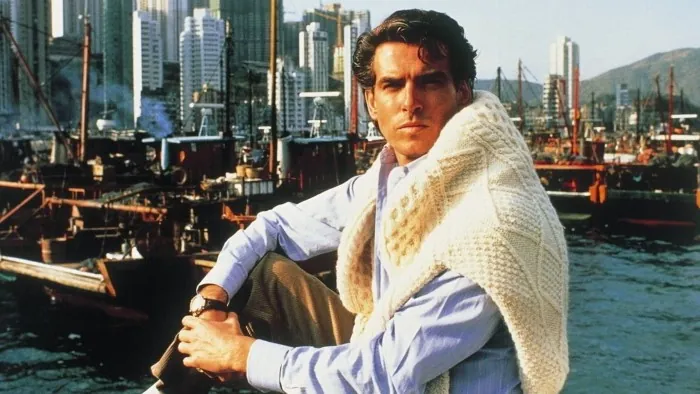
 Brasil (PT)
Brasil (PT)
 Canada (EN)
Canada (EN)
 Chile (ES)
Chile (ES)
 Česko (CS)
Česko (CS)
 대한민국 (KO)
대한민국 (KO)
 España (ES)
España (ES)
 France (FR)
France (FR)
 Hong Kong (EN)
Hong Kong (EN)
 Italia (IT)
Italia (IT)
 日本 (JA)
日本 (JA)
 Magyarország (HU)
Magyarország (HU)
 Norge (NO)
Norge (NO)
 Polska (PL)
Polska (PL)
 Schweiz (DE)
Schweiz (DE)
 Singapore (EN)
Singapore (EN)
 Sverige (SV)
Sverige (SV)
 Suomi (FI)
Suomi (FI)
 Türkiye (TR)
Türkiye (TR)
 الإمارات العربية المتحدة (AR)
الإمارات العربية المتحدة (AR)