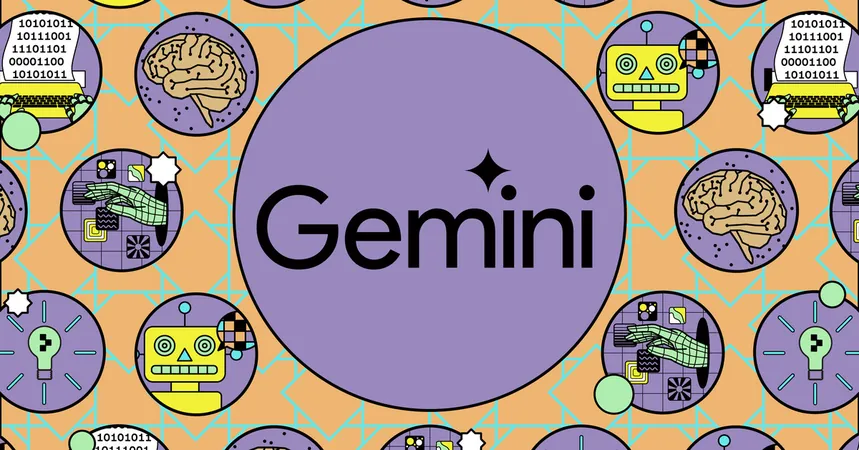
Unlock the Future: How to Use Google Gemini on Your Phone Today!
2024-11-26
Author: Daniel
The world of digital assistants is evolving rapidly, and Google's latest creation, Gemini, is at the forefront. If you own the newly released Google Pixel 9, you're in luck as Gemini comes preinstalled. However, even if you have an older Pixel or a non-Pixel Android device, you can join the Gemini revolution by downloading the app. And iPhone users, rejoice! There's now a dedicated app available for you too.
What’s the Cost?
The Gemini app is free on both Android and iOS, making it accessible to everyone. To unlock Gemini's full potential, you'll need a Google One AI Premium subscription for just $20 a month, which gives you access to the advanced version of Gemini. The free version gives you access to Gemini 1.5 Flash, while the premium users can utilize the much smarter Gemini 1.5 Pro. Think of it as the difference between a basic snack and a gourmet meal!
Engaging with Gemini
The Gemini interface is user-friendly and intuitive. You can engage with Gemini through a text box at the bottom of the screen or via voice commands using the microphone icon. There's also a camera feature that allows you to ask questions about images or use Gemini Live for a more conversational experience. Imagine having a chat with a friend rather than talking to a machine—Gemini Live is designed to mimic that!
A World of Possibilities
What exactly can you ask Gemini? The prompts are versatile, similar to those used with other AI bots like ChatGPT. Here are some creative examples: - “Suggest some exciting birthday themes for my child!” - “Craft a persuasive email asking my boss for a raise.” - “Which science fiction podcasts should I tune into?” - “Compose a whimsical poem about the latest iPhone release.” Gemini employs a thumbs-up/thumbs-down system for ratings, sharing icons to send responses to friends, and options to send content to Google Docs or Gmail—all designed for seamless interaction.
Image Generation & More
Thanks to the powerful Google Imagen 3 engine, Gemini can generate images based on your queries. While free users might face limitations in creating portraits, advanced subscribers can indulge in image creation without restrictions. You can even upload photos from your gallery to get tailored responses!
Harnessing Gemini for Daily Tasks
Gemini isn't just about casual conversation; it's steadily gaining functionalities similar to those of Google Assistant. Expect upgrades that enhance tasks like setting alarms and controlling smart home devices. Want to check your Google Calendar for the weekend? Need to send a quick email? Gemini has your back! To see your options, just tap your Google account icon and explore available extensions, which allow you to connect to various Google services like Gmail and Google Maps effortlessly.
The Road Ahead
While Gemini shows immense potential, it’s still in development. Current limitations mean it doesn’t yet match Google Assistant’s extensive device interactions. Users heavily invested in Google Assistant’s capabilities might want to stick with it for the time being.
Switching Back
Don’t love the new assistant? No problem! You can easily revert to Google Assistant through the settings menu with just a few taps.
Conclusion: Your AI Assistant is Evolving
As Google continues to refine Gemini, it’s clear that this AI assistant is where the future lies. With time, we can expect it to evolve and integrate even more features and functionalities. Get ready to embrace the change; the digital assistant you choose today could be your companion for the future!
 Brasil (PT)
Brasil (PT)
 Canada (EN)
Canada (EN)
 Chile (ES)
Chile (ES)
 España (ES)
España (ES)
 France (FR)
France (FR)
 Hong Kong (EN)
Hong Kong (EN)
 Italia (IT)
Italia (IT)
 日本 (JA)
日本 (JA)
 Magyarország (HU)
Magyarország (HU)
 Norge (NO)
Norge (NO)
 Polska (PL)
Polska (PL)
 Schweiz (DE)
Schweiz (DE)
 Singapore (EN)
Singapore (EN)
 Sverige (SV)
Sverige (SV)
 Suomi (FI)
Suomi (FI)
 Türkiye (TR)
Türkiye (TR)