
Unlock the Power of WSL: Seamlessly Mix Windows and Linux for Ultimate Efficiency!
2024-12-15
Author: Sarah
Windows Subsystem for Linux (WSL) is revolutionizing the way we work by allowing users to run Linux distributions seamlessly alongside Windows without the hassles of dual-booting or complex virtual machines. This powerful feature not only allows for simultaneous application launching but also provides a unique opportunity to access both Windows and Linux file systems easily. Here’s your definitive guide on how to master the blend of these two operating environments!
Access Linux Files with Ease
Navigating your Linux installations from Windows Explorer is a breeze! Simply expand the Tux icon in the sidebar to access your installed WSL distributions. Alternatively, typing `\\wsl$` in the Explorer address bar gives you a detailed view of your Linux files. You can even drill down directly to distributions with paths like `\\wsl\ubuntu\`. Don’t forget to switch forward slashes to backslashes when specifying paths!
Want to access the current working directory from your Linux terminal in Windows Explorer? Just run: ``` explorer.exe . ``` This integration showcases how well WSL interacts with PowerShell, elevating your workflow.
Browse Windows Files in Linux
Accessing your Windows files from WSL is equally straightforward. Each drive corresponds to a mounted path within your Linux environment. For example, the “C:\” drive is located at `/mnt/c`. Access system directories like `/mnt/c/Windows` with ease, allowing you to work across both platforms fluidly.
Execute Windows Commands from Linux
To run Windows commands right from your Linux terminal, simply append `.exe` at the end of the command. For instance, if you need to open a file in Notepad, you can run: ``` notepad.exe filename.txt ``` You can also integrate Windows commands into Linux pipelines! For example, if you're curious about any mentions of “Windows” in a PowerShell directory listing: ``` powershell.exe dir "C:/" | grep 'Windows' ``` Remember, while Windows commands are case-insensitive, Linux commands are case-sensitive!
Elevate Your Permissions with Sudo
When executing Windows commands from Linux, permissions matter! Windows commands will inherit the permissions associated with the current WSL process user. If you encounter permission issues—like attempting to access `pagefile.sys`—you can elevate your privileges using `sudo`. Just run: ``` sudo ls /mnt/c ``` This grants full access to view all files, ensuring you can navigate through your systems without hurdles.
Use Linux Commands from PowerShell
Want to bridge the gap the other way around? Utilize PowerShell to run Linux commands effortlessly! By following the `wsl` command with your desired Linux command, you can execute tasks instantly. For example, to list the contents of the `/bin` directory: ``` wsl ls /bin ``` Keep in mind that the execution privileges will mirror the user session from which the command was launched.
Run Linux GUI Applications on Windows 11
Now for the exciting part! With the latest advancements in WSL, Windows 11 users can run Linux GUI applications as if they were native Windows programs! Simply invoke an installed application from the command line like so: ``` emacs ``` Be cautious, though; running commands directly can monopolize your terminal. To relieve that, you can background the process by appending `&`: ``` emacs & ``` You can also leverage job control features to manage running applications easily, allowing for greater multitasking efficiency.
Exploring the Start Menu for Linux Apps
If command lines aren’t your thing, don’t worry! You can find your installed Linux distributions neatly organized in the Start menu. Simply click on the distribution folder (e.g., Ubuntu) to access your GUI programs with one click!
Conclusion: The Best of Both Worlds
The fusion of Windows and Linux has never been more accessible with WSL. From file access across platforms to running commands interchangeably, you can optimize your workflow and leverage the strengths of both operating systems. So, unleash the full potential of WSL and transform the way you work today!
Don’t miss out—unlock the power of WSL and discover a world where Windows and Linux coexist effortlessly!
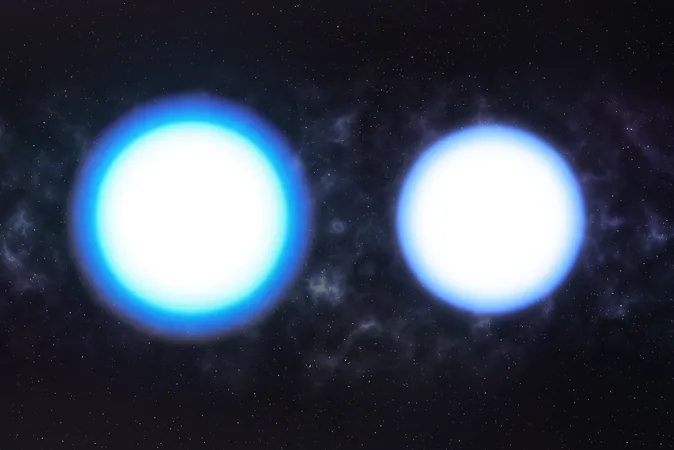


 Brasil (PT)
Brasil (PT)
 Canada (EN)
Canada (EN)
 Chile (ES)
Chile (ES)
 España (ES)
España (ES)
 France (FR)
France (FR)
 Hong Kong (EN)
Hong Kong (EN)
 Italia (IT)
Italia (IT)
 日本 (JA)
日本 (JA)
 Magyarország (HU)
Magyarország (HU)
 Norge (NO)
Norge (NO)
 Polska (PL)
Polska (PL)
 Schweiz (DE)
Schweiz (DE)
 Singapore (EN)
Singapore (EN)
 Sverige (SV)
Sverige (SV)
 Suomi (FI)
Suomi (FI)
 Türkiye (TR)
Türkiye (TR)