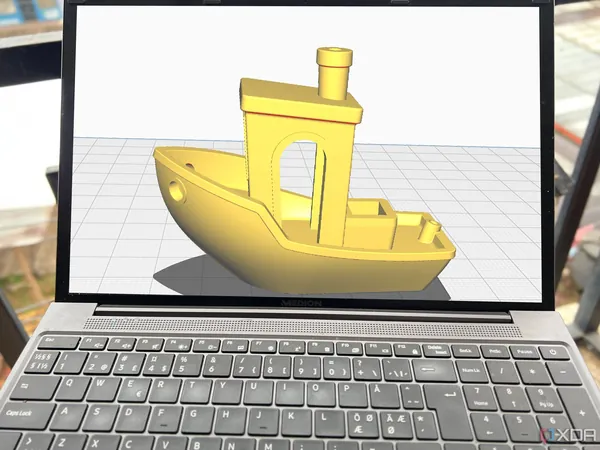
Unlock Your 3D Printing Potential: 5 Must-Have Cura Plugins You Can't Afford to Miss!
2025-04-13
Author: Arjun
Cura stands out as a leading free slicing software for FDM 3D printers, offering users a gateway to an array of advanced features through its extensive plugin marketplace. Installation is a breeze, and diving into these additions can vastly improve your 3D printing experience. From remote control to error detection, here are five plugins that can transform your workflow and elevate your prints to new heights!
5. Settings Guide: Master Cura Like a Pro
Feeling overwhelmed by Cura's settings? The Settings Guide plugin demystifies the slicing process by providing clear explanations and recommendations for each setting. With easy-to-follow visuals and descriptions, you can learn not just what each option does, but how it can enhance your prints. Access it directly through right-clicking on settings or via the Extensions menu. Perfect for beginners and pros alike!
4. Sidebar GUI: Simplify Your Interface!
If you find Cura's default interface cluttered, the Sidebar GUI is a game-changer. This plugin streamlines the layout, shifting settings into a compact sidebar for effortless navigation. Say goodbye to endless scrolling! Just keep in mind; after a Cura update, you may need to refresh this plugin for optimal performance.
3. Mesh Tool: Fix 3D Model Errors Instantly
No need for separate tools to check your 3D models! The Mesh Tool plugin identifies and corrects errors like non-manifold edges and flipped normals right within Cura. With just a right-click on your model, you can check for issues, repair holes, or analyze mesh details, streamlining your workflow and saving you time.
2. OctoPrint: Take Control of Your Printer Remotely
Imagine controlling your 3D printer from anywhere—meet the OctoPrint plugin! This essential addition connects you with the OctoPrint server, allowing you to upload G-code files directly from Cura. Easy setup involves adding your printer and entering your OctoPrint API key. Now, you can monitor and manage your prints remotely, adding a whole new dimension of convenience.
1. Custom Supports Reborn: Precision Support Placement
Tired of undesirable support structures damaging your prints? The Custom Supports Reborn plugin gives you total control to manually place supports exactly where you need them. Simply drag-and-drop support blocks right onto your model in the 3D viewer, adjusting their size and shape to safeguard intricate details. Say goodbye to unwanted supports and hello to pristine prints!
Maximize Your Printing with Cura Plugins!
With a whopping 56 plugins available, the five highlighted above are your ticket to unlocking Cura’s full potential. These plugins offer specialized functionalities that provide greater control over your prints, going beyond the basics. Just remember to restart Cura after installation—that small step activates your new tools, ensuring you reap the benefits quickly and efficiently.
 Brasil (PT)
Brasil (PT)
 Canada (EN)
Canada (EN)
 Chile (ES)
Chile (ES)
 Česko (CS)
Česko (CS)
 대한민국 (KO)
대한민국 (KO)
 España (ES)
España (ES)
 France (FR)
France (FR)
 Hong Kong (EN)
Hong Kong (EN)
 Italia (IT)
Italia (IT)
 日本 (JA)
日本 (JA)
 Magyarország (HU)
Magyarország (HU)
 Norge (NO)
Norge (NO)
 Polska (PL)
Polska (PL)
 Schweiz (DE)
Schweiz (DE)
 Singapore (EN)
Singapore (EN)
 Sverige (SV)
Sverige (SV)
 Suomi (FI)
Suomi (FI)
 Türkiye (TR)
Türkiye (TR)
 الإمارات العربية المتحدة (AR)
الإمارات العربية المتحدة (AR)