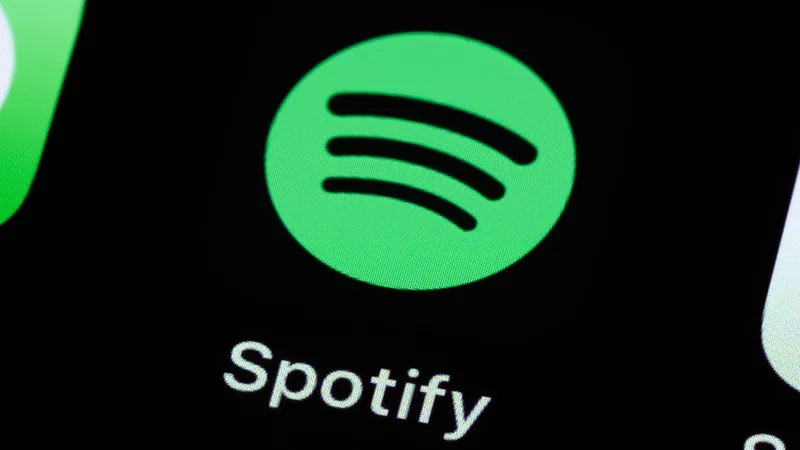
Unlock Your Music Experience: Spotify Users Can Now Ask Gemini AI to Play Their Favorite Songs!
2024-11-27
Author: Ming
Unlock Your Music Experience: Spotify Users Can Now Ask Gemini AI to Play Their Favorite Songs!
Exciting news for Spotify enthusiasts! You can now let Google’s Gemini AI act as your personal DJ. If you've ever found yourself fumbling through endless playlists or searching for that elusive song, your troubles are over!
Recently reported by 9to5Google, Gemini AI is currently being integrated into the Spotify Android app, making it easier than ever to find and play your favorite music. With just your voice, you can ask Gemini to search for specific songs, artists, or albums within Spotify's extensive library, allowing for a seamless and personalized listening experience.
However, there are some prerequisites you should know before diving in. To enjoy this nifty AI feature, you’ll need a Spotify Premium subscription, as Gemini requires this to directly play songs. Additionally, linking your Spotify account to your Google account on your Android device is a must! It's important to note that while Gemini can find songs, albums, and genres, currently, it can't create or modify playlists for you.
Currently, this exciting feature is exclusive to the Gemini app on Android devices. This means that iPhone users or those accessing through a web app won’t be able to utilize this capability just yet. Moreover, to enable this feature, you’ll need to activate the Gemini Apps Activity within your Google account settings, and ensure that the language settings are set to English.
Getting Started with Gemini's Spotify Extension
Here’s how you can get started with Gemini's Spotify extension:
1. Install both the Spotify and Gemini apps on your Android device. 2. Open the Gemini app, tap on your profile image in the upper right corner, and select “Gemini Apps Activity”. 3. If it’s not already active, switch on this feature. 4. Go back to the main screen and select “Extensions”. Scroll down to see if the Spotify extension is listed—if it is, make sure it’s enabled.
Once everything is set up, you can easily issue voice commands to Gemini, such as: - "Search for songs by [artist's name]." - "Play [song name] by [artist's name] on Spotify." - "Find a Spotify playlist with [genre/mood/activity] music."
The integration of Spotify with Gemini is just the latest step in Google's push to enhance AI capabilities across various platforms. Currently, many of the available extensions are designed to work with Google’s own services like Google Maps and YouTube, but the introduction of third-party services is in the rollout phase—and more exciting features could be on the horizon!
With these advancements, it could soon feel like you have a personal assistant curating your favorite tunes, ensuring you can enjoy your music without lifting a finger. Prepare to dive into a whole new world of effortless music discovery, thanks to the power of AI!


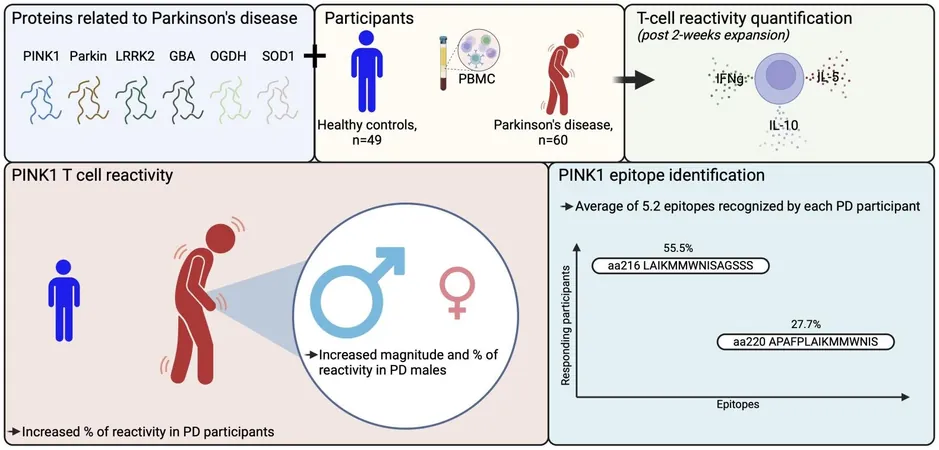
 Brasil (PT)
Brasil (PT)
 Canada (EN)
Canada (EN)
 Chile (ES)
Chile (ES)
 Česko (CS)
Česko (CS)
 대한민국 (KO)
대한민국 (KO)
 España (ES)
España (ES)
 France (FR)
France (FR)
 Hong Kong (EN)
Hong Kong (EN)
 Italia (IT)
Italia (IT)
 日本 (JA)
日本 (JA)
 Magyarország (HU)
Magyarország (HU)
 Norge (NO)
Norge (NO)
 Polska (PL)
Polska (PL)
 Schweiz (DE)
Schweiz (DE)
 Singapore (EN)
Singapore (EN)
 Sverige (SV)
Sverige (SV)
 Suomi (FI)
Suomi (FI)
 Türkiye (TR)
Türkiye (TR)