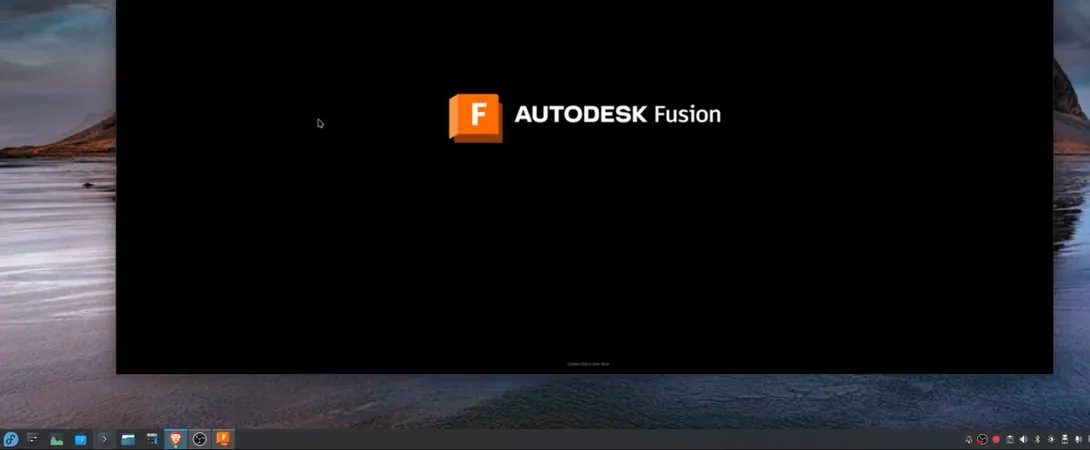
Unlocking Autodesk Fusion 360 on Linux: A Guide to Running it with Wine
2024-12-15
Author: John Tan
Introduction
In the world of desktop computing, Linux often faces challenges, particularly when it comes to compatibility with popular applications. One notable casualty in this realm is Autodesk's Fusion 360—a widely used software in design and engineering, which traditionally lacks native support for Linux systems. However, for the adventurous Linux user, there’s a potential workaround: running Fusion 360 using Wine.
The Role of Wine
While Wine, a compatibility layer that allows Windows applications to run on Linux, suggests a straightforward solution, the reality can be quite different. Getting Fusion 360 up and running through Wine is not a plug-and-play scenario, and it demands a significant investment of time and effort. Thankfully, a developer named Steve Zabka has streamlined this process by creating shell scripts that automate many of the necessary steps.
Real-World Demonstration
In a recent demonstration by the YouTube channel Tech Dregs, the scripts appeared to function well on a Fedora system, although a few quirks were reported. Users encountered rendering artifacts, which left traces of application controls on the desktop after exiting Fusion 360. Additionally, the in-application line rendering faced issues, and attempts to switch from the DirectX 9 renderer to the DirectX 11 renderer yielded problems, resulting in a frustrating black screen.
Future Implications
Why does this matter? Autodesk has indicated plans to phase out DirectX 9 and OpenGL support in future updates of Fusion 360. As such, being unable to effectively transition to DirectX 11 could pose serious limitations for users relying on Wine for a seamless experience.
Conclusion
It’s important to emphasize that relying on Fusion 360 on Linux, particularly in a professional or commercial environment, is not ideal—especially given Autodesk’s lack of official support. However, this setup may still be beneficial for students or hobbyists who prefer to stick with Linux for their coursework or personal projects.
As this community-driven effort evolves, there’s potential for improvements. Enthusiasts are encouraged to stay updated on forums and GitHub repositories for the latest developments in running Fusion 360 on Linux. With ongoing experimentation and contributions, users might one day experience a fully functional Fusion 360 on their favorite OS, merging the creativity of design software with the flexibility of Linux.
Keep your eyes peeled for further advancements in this space, as possibilities continue to expand for Linux users who refuse to compromise on their preferred operating system—don’t let compatibility issues hold you back!


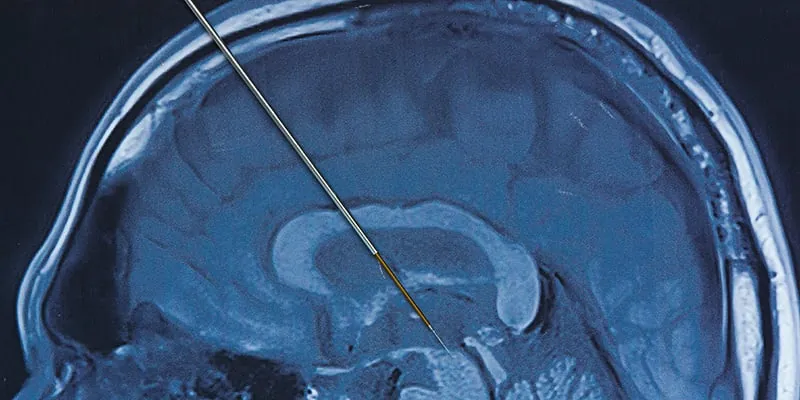
 Brasil (PT)
Brasil (PT)
 Canada (EN)
Canada (EN)
 Chile (ES)
Chile (ES)
 España (ES)
España (ES)
 France (FR)
France (FR)
 Hong Kong (EN)
Hong Kong (EN)
 Italia (IT)
Italia (IT)
 日本 (JA)
日本 (JA)
 Magyarország (HU)
Magyarország (HU)
 Norge (NO)
Norge (NO)
 Polska (PL)
Polska (PL)
 Schweiz (DE)
Schweiz (DE)
 Singapore (EN)
Singapore (EN)
 Sverige (SV)
Sverige (SV)
 Suomi (FI)
Suomi (FI)
 Türkiye (TR)
Türkiye (TR)