
Unlocking Security: Android's New Anti-Theft Features You Can't Afford to Miss!
2024-10-07
Author: Wei Ling
Exciting news for Android users! Get ready for an AI-powered anti-theft upgrade that promises to keep your personal information safer than ever. As technology continues to evolve, so do the methods of protecting our gadgets.
Earlier this year, Google introduced a promising feature called Theft Detection Lock, designed to react promptly in the event of theft. The tool harnesses advanced AI technology to recognize device motion indicating possible theft—such as the quick snatch-and-run of an ill-intentioned thief. Once detected, your phone will automatically lock, ensuring your personal data stays out of their hands.
Reports from trusted Android journalist Mishaal Rahman on Reddit confirm that Theft Detection Lock is being rolled out more broadly. Users are sharing their experiences with varying functionalities. Some have found features such as the Offline Device Lock and Remote Lock available on their devices, while others are still waiting for full access. If you're wondering whether your phone supports these cutting-edge security measures, simply navigate to your settings and search for "anti-theft."
So what makes this feature tick? The Theft Detection Lock utilizes your phone's gyroscope and accelerometer to detect "common motion associated with theft." While the exact movements aren't fully detailed, it's suspected they involve rapid jolts or accelerations indicative of theft. This swift response can make all the difference in protecting your personal information.
Other Security Enhancements
But that's not all! Google has rolled out several other security enhancements to keep your data secure before, during, and after potential thefts, including:
1. Increased difficulty in factory resets to prevent unauthorized account setups.
2. Private spaces for sensitive apps that provide an extra layer of security.
3. A 'Lost' marking feature on Find My Device to facilitate tracking.
4. Automatic locking if too many failed authentication attempts occur.
5. The capacity to lock your phone even when offline, strengthening its defenses.
6. Remote Lock, enabling you to secure your screen utilizing just your phone number and a quick security challenge.
With cybersecurity concerns on the rise, these updates could not come at a better time. Make sure to check if your Android phone has the latest anti-theft upgrades and take full advantage of these security features. Remember, in today’s digital age, it's better to be safe than sorry! Don't let a thief steal more than just your device—protect your data and privacy now!
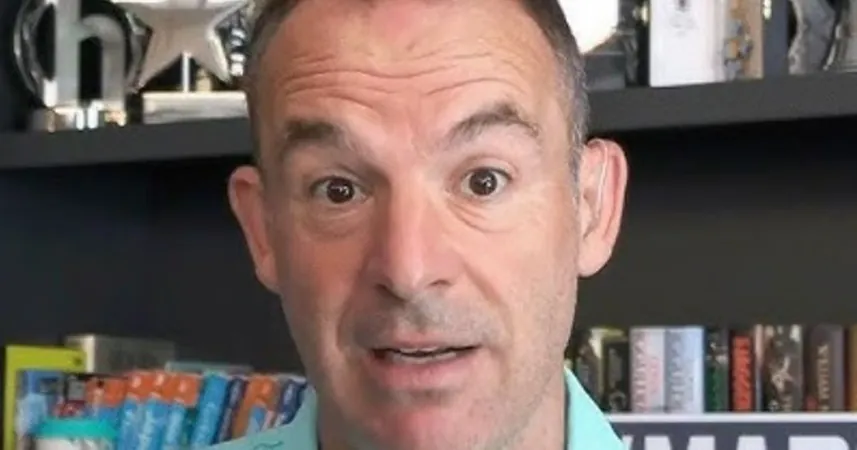

 Brasil (PT)
Brasil (PT)
 Canada (EN)
Canada (EN)
 Chile (ES)
Chile (ES)
 España (ES)
España (ES)
 France (FR)
France (FR)
 Hong Kong (EN)
Hong Kong (EN)
 Italia (IT)
Italia (IT)
 日本 (JA)
日本 (JA)
 Magyarország (HU)
Magyarország (HU)
 Norge (NO)
Norge (NO)
 Polska (PL)
Polska (PL)
 Schweiz (DE)
Schweiz (DE)
 Singapore (EN)
Singapore (EN)
 Sverige (SV)
Sverige (SV)
 Suomi (FI)
Suomi (FI)
 Türkiye (TR)
Türkiye (TR)