
Urgent Alert: Microsoft 365 Users Face Confusing "Product Deactivated" Errors! Here's What You Need to Know!
2024-12-19
Author: Mei
Introduction
Microsoft is currently investigating a frustrating issue that has led to random "Product Deactivated" errors for users of Microsoft 365 Office applications. As reported extensively by users on platforms like Reddit and Microsoft’s community support pages, this glitch has caused confusion and interruptions in workflow for many.
Root of the Problem
The root of the problem, according to a support document released by Microsoft, seems to be linked to recent licensing changes made by administrators. This issue typically arises when users are moved between different licensing groups—such as Azure Active Directory groups—or when there are changes in subscriptions, for example, switching from an Office 365 E3 license to a Microsoft 365 E3 license.
Manifestation of the Issue
The deactivation issue can also manifest if administrators remove and then re-add users to various license groups, adjust settings in service plans, or change the "Latest version of Desktop Apps" service plan within their subscriptions.
Quick Solutions
If you find yourself faced with this "Product Deactivated" error, there are a couple of quick solutions you can try to mitigate the problem. Simply click the "Reactivate" button on the error message and sign in again when prompted. Alternatively, signing out of all Microsoft 365 applications, closing them completely, and then restarting before re-signing in can sometimes resolve the issue.
Contact Your Administrator
If these steps do not work, it’s recommended to reach out to your administrator. They can verify whether the Microsoft 365 subscription is still active by checking details in the Microsoft 365 subscription management portal.
Persistent Troubleshooting
For those experiencing persistent troubles, Microsoft suggests providing diagnostic data to support engineers using the Office Licensing Diagnostic Tool. This tool can assist in identifying the exact cause of any licensing issues. Additionally, affected users should ensure they provide logs located in the %temp%/diagnostics directory to help streamline the troubleshooting process.
Ongoing Investigations
While Microsoft has not yet provided a specific timeline for a resolution, their engineering team is actively working on this known issue. The company urges impacted users and administrators to keep an eye on their support channels for the latest updates.
Related Issues
In the same vein of alerting users about issues, Microsoft recently addressed a separate problem causing classic Outlook to hang or freeze during text copying. As technology becomes increasingly vital in our daily operations, staying informed about these issues can save you time and headaches.
Conclusion
Stay tuned for further updates on this situation, and be proactive in addressing any issues you face with your Microsoft 365 applications!
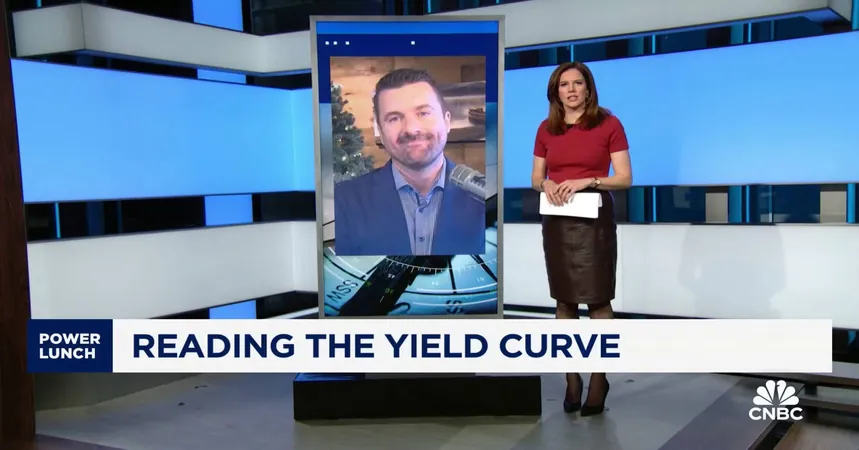


 Brasil (PT)
Brasil (PT)
 Canada (EN)
Canada (EN)
 Chile (ES)
Chile (ES)
 España (ES)
España (ES)
 France (FR)
France (FR)
 Hong Kong (EN)
Hong Kong (EN)
 Italia (IT)
Italia (IT)
 日本 (JA)
日本 (JA)
 Magyarország (HU)
Magyarország (HU)
 Norge (NO)
Norge (NO)
 Polska (PL)
Polska (PL)
 Schweiz (DE)
Schweiz (DE)
 Singapore (EN)
Singapore (EN)
 Sverige (SV)
Sverige (SV)
 Suomi (FI)
Suomi (FI)
 Türkiye (TR)
Türkiye (TR)