
Google Home Introduces Exciting New Access Tiers for Smart Home Management
2024-12-17
Author: Sophie
Google Home Introduces Exciting New Access Tiers for Smart Home Management
In a groundbreaking move for smart home management, Google Home is currently testing an innovative feature that empowers friends and family to collaborate in managing your home’s smart devices. This feature introduces two distinct access levels: "Admin" and "Member."
What Do These Access Levels Mean?
The Admin access tier is designed for trusted partners or co-managers of the home. With Admin privileges, you can fully control account and device permissions. This includes the ability to add or remove users, manage devices, and link subscriptions that relate to the home account. Admins essentially hold the keys to the digital kingdom of your smart home.
On the other hand, the Member tier is aimed at those who require more limited access but still need to perform essential tasks. Members can manage basic device functions—such as viewing live feeds from security cameras and adjusting personal settings like voice recognition and face matching features for Google Assistant.
Adding more granularity to member access, Google has rolled out two additional permission tiers for Members: "Settings" and "Activity." The Settings level allows Members to control devices and home-wide automation settings, such as those from Nest Wifi networks. The Activity tier facilitates authorized access to device and activity histories, crucial for managing insights derived from security cameras, locks, and various sensors around the home.
This customizable member access feature was first hinted at back in November, alongside the anticipated Google Home extension for Gemini. Currently, this functionality is limited to users enrolled in the Google Home public preview program, who are the first to test out these exciting new capabilities.
How to Invite Members?
Users interested in expanding their home management capabilities can easily add someone as either an Admin or a Member. Simply open the Google Home app, navigate to the settings, and select "Household and access." From there, click the plus icon to send an invitation. It’s worth noting that those invited do not need to be enrolled in the public preview themselves, but they must have the latest version of the Google Home app installed.
This new feature could completely transform the way families and roommates interact with smart technology in their homes. Imagine the convenience of allowing trusted friends and family to help manage everything from lighting to security without granting them full control over your accounts.
Stay tuned for more updates as Google continues to refine and roll out these exciting new features, ensuring that smart homes become smarter—and more user-friendly—than ever before!
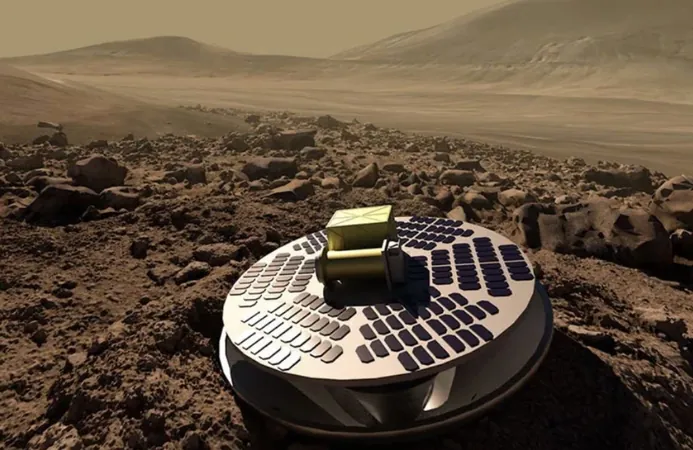
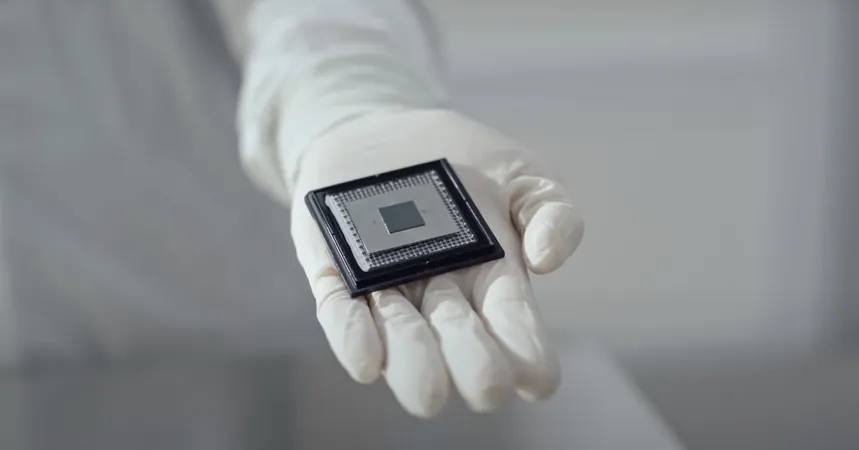







 Brasil (PT)
Brasil (PT)
 Canada (EN)
Canada (EN)
 Chile (ES)
Chile (ES)
 España (ES)
España (ES)
 France (FR)
France (FR)
 Hong Kong (EN)
Hong Kong (EN)
 Italia (IT)
Italia (IT)
 日本 (JA)
日本 (JA)
 Magyarország (HU)
Magyarország (HU)
 Norge (NO)
Norge (NO)
 Polska (PL)
Polska (PL)
 Schweiz (DE)
Schweiz (DE)
 Singapore (EN)
Singapore (EN)
 Sverige (SV)
Sverige (SV)
 Suomi (FI)
Suomi (FI)
 Türkiye (TR)
Türkiye (TR)